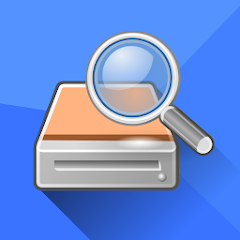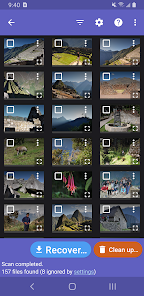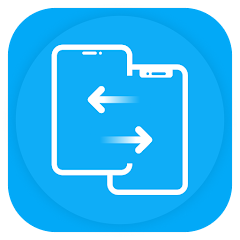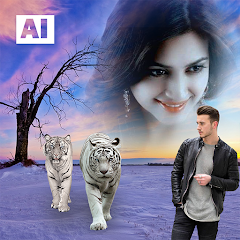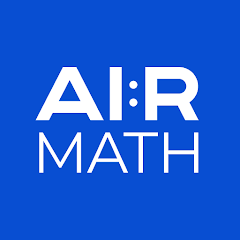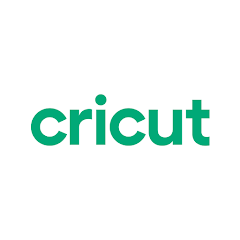DiskDigger photo recovery

Advertisement
100,000,000+
Installs
Defiant Technologies, LLC
Developer
Productivity
Category
Rated for 3+
Content Rating
Developer Email
https://diskdigger.org/privacy-policy-android
Privacy Policy
Advertisement
Screenshots
editor reviews
In the age of digital memories, losing photos can feel like misplacing pieces of our history. 💔 Whether it's accidental deletion or a corrupted memory card, the loss can be disheartening. Luckily, apps like DiskDigger Photo Recovery offer a safety net. 📱 As one of the leading recovery tools on mobile platforms, DiskDigger promises to help you dig out those precious files from the digital rubble. 🚧 It supports a variety of file formats and offers different levels of scanning to suit your needs. 🔍 Before we dive into its trench of features, let's call out to all those who've faced digital loss - DiskDigger is here to help. So why wait? Download the app and start retrieving your lost memories today! 📲
features
🎯 Two Scanning Modes 🎯 - With "Basic" and "Full" scanning options, DiskDigger caters to both quick recovery and deep searches. Basic is for a swift scan, while Full goes deeper for a thorough search. 🔎
🎯 Secure Recovery 🎯 - DiskDigger does not store or move your data, ensuring personal photos remain confidential. Your privacy is preserved as you recover your files. 🛡️
🎯 Multi-Format Support 🎯 - The app supports various photo formats, including JPG, PNG, and even RAW, enhancing its recovery capabilities across different file types. 📸
pros
💡 Versatile Recovery 💡 - The ability to recover photos from both phone memory and external storage makes DiskDigger a versatile choice for different recovery scenarios.
💡 No Root Needed for Basic Scan 💡 - You can use the basic scan without the need to root your device, offering convenience for quick retrievals.
💡 Preview Feature 💡 - DiskDigger allows you to preview recoverable photos before proceeding with the recovery, ensuring you only restore what you need.
cons
🚩 Full Scan Requires Root 🚩 - For comprehensive searches, rooting your device is necessary, which may be a deterrent for certain users due to the risks involved.
🚩 Limited to Photo Recovery 🚩 - DiskDigger is specialized for photos and may not cater to those looking to recover other types of files. 🗂️
🚩 Potential for Data Overwriting 🚩 - Recovery is not guaranteed as new data can overwrite what you're trying to recover; prompt usage after data loss is crucial.
Recommended Apps
![]()
Elevate - Brain Training Games
Elevate Labs4.6![]()
DJ Studio 5 - Music mixer
Beatronik4.2![]()
The UkeleleTuner - Ukulele
UkuleleWave4.4![]()
Mobills: Budget Planner
Mobills Inc.4.2![]()
Gerald: Cash Advance App
Gerald Technologies, Inc.3.6![]()
Music Video Editor - Vidshow
AI Dreamweaver4.2![]()
Call Blocker - Block Numbers
Appsbuyout Dev4.5![]()
Sling: Employee Scheduling App
Sling Inc.4.8![]()
Optum Financial
Optum Inc.4.4![]()
SHAREit: Transfer, Share Files
Smart Media4U Technology Pte.Ltd.4.4![]()
AES Student Loans
Avereo1.5![]()
智能开关 - 手机克隆, 文件共享, 数据传输, 内容传输
APPS GLOBAL Zone - FZCO4.4![]()
Hallmark TV
Crown Media3![]()
AI Nature Photo Frame & Editor
ClickLab Technology3.9![]()
Ruler
NixGame4.6
Hot Apps
-
![]()
Instagram
Instagram4.3 -
![]()
Plant Identifier App Plantiary
Blacke4.1 -
![]()
MyChart
Epic Systems Corporation4.6 -
![]()
Newsmax
Newsmax Media4.7 -
![]()
Link to Windows
Microsoft Corporation4.2 -
![]()
Lyft
Lyft, Inc.4 -
![]()
Amazon Shopping
Amazon Mobile LLC4.1 -
![]()
Telegram
Telegram FZ-LLC4.2 -
![]()
Fubo: Watch Live TV & Sports
fuboTV1.7 -
![]()
Facebook
Meta Platforms, Inc.4 -
![]()
eBay: Online Shopping Deals
eBay Mobile4.6 -
![]()
Subway®
SUBWAY Restaurants4.5 -
![]()
Roku Smart Home
Roku, Inc. & its affiliates4.4 -
![]()
JPay
Jpay Mobile4.1 -
![]()
Netflix
Netflix, Inc.3.9 -
![]()
Xfinity My Account
Comcast Cable Corporation, LLC3.3 -
![]()
Google Pay
Google LLC4.4 -
![]()
Bird — Ride Electric
Bird Rides, Inc.4.7 -
![]()
Lime - #RideGreen
Neutron Holdings, Inc.4.8 -
![]()
Planet Fitness Workouts
Planet Fitness3.9 -
![]()
Google Chrome: Fast & Secure
Google LLC4.1 -
![]()
My Spectrum
Charter/Spectrum4.6 -
![]()
Snapchat
Snap Inc4.1 -
![]()
TouchTunes: Live Bar JukeBox
Touchtunes Interactive Networks3.2 -
![]()
Waze Navigation & Live Traffic
Waze3.9 -
![]()
GameChanger
GameChanger Media4.6 -
![]()
Ticketmaster AU Event Tickets
Ticketmaster L.L.C.2.8 -
![]()
Healthy Benefits+
Solutran, Inc.4.5 -
![]()
Dofu Live NFL Football & more
DofuSports Ltd4.2 -
![]()
United Airlines
United Airlines4.6
Disclaimer
1.Appinfocenter does not represent any developer, nor is it the developer of any App or game.
2.Appinfocenter provide custom reviews of Apps written by our own reviewers, and detailed information of these Apps, such as developer contacts, ratings and screenshots.
3.All trademarks, registered trademarks, product names and company names or logos appearing on the site are the property of their respective owners.
4. Appinfocenter abides by the federal Digital Millennium Copyright Act (DMCA) by responding to notices of alleged infringement that complies with the DMCA and other applicable laws.
5.If you are the owner or copyright representative and want to delete your information, please contact us [email protected].
6.All the information on this website is strictly observed all the terms and conditions of Google Ads Advertising policies and Google Unwanted Software policy .