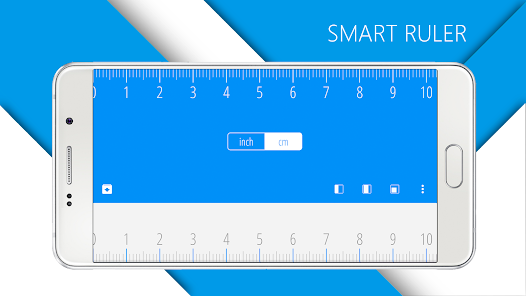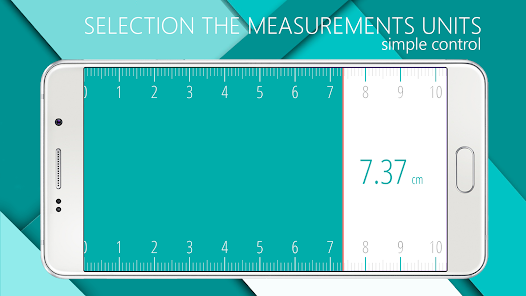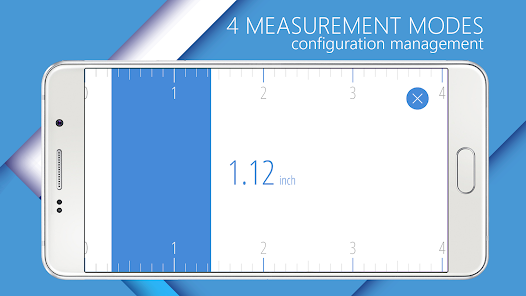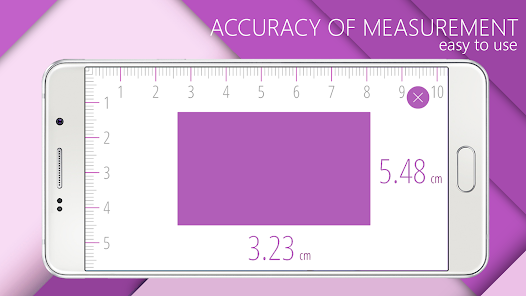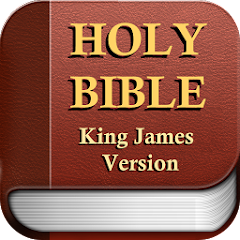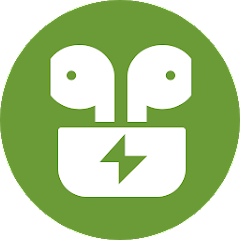Ruler

Advertisement
10M+
Installs
NixGame
Developer
-
Productivity
Category
-
Rated for 3+
Content Rating
-
https://sites.google.com/view/ruler-eu-privacy-policy
Privacy Policy
Advertisement
Screenshots
editor reviews
🌟 In the digital era, tools that were once confined to physical spaces have found their new incarnations in the form of apps. The Ruler app by NixGame is a shining example of this digital revolution. Its precision, user-friendly design, and multifunctional offerings make it a star among its peers. With this app, measuring becomes a breeze as it turns your device into a versatile ruler capable of measuring just about anything—small or large—with remarkable accuracy. 📐📏 As a professional app reviewer, I've seen dozens of measurement utilities, but the Ruler app stands out for its ease of calibration and the fusion of simplicity with functionality. Whether you're a DIY enthusiast, a professional needing quick measurements on the go, or simply someone who enjoys the convenience of having a ruler always at hand, this app is tailored for your needs. 🛠️🏠 NixGame's dedication to creating a practical yet straightforward user interface propels the app beyond its competitors. Plus, its high adaptability across various devices adds to its universal appeal. If your projects often call for quick measurements, I encourage you to embrace the digital simplicity this app offers.🚀 It's time to leave behind the traditional wooden rulers that are easily lost or broken and step into the modern world with Ruler by NixGame. Upgrade your measuring game—download now and measure with confidence and style!✨📲
features
- 🔍 Precision Measurement - Detailed, on-point measurements for accuracy. The Ruler app delivers accurate measurements that rival traditional measuring tools, making it an indispensable companion for detail-oriented tasks.
- 👆 User-Friendly Interface - Intuitive and easy to navigate. New users can easily jump in and start measuring without a steep learning curve, thanks to the app's clear layout and instructions.
- 🔄 Versatile Units - Supports multiple measurement units. The app provides flexibility with a variety of measurement units (inches, centimeters, etc.), catering to a broad range of preferences and needs.
- 💾 Save & Share - Effortlessly save and share measurements. Capture and send measurements within moments, perfect for collaborating on projects or keeping a record of important dimensions.
pros
- 🌐 Cross-Device Compatibility - Use it on various devices. The app performs consistently across different devices, ensuring that you have accurate measurements whether you're on a tablet or phone.
- 📱 On-the-Go Utility - Ideal for quick measurements anytime, anywhere. Because of its portability, the app becomes an extension of your toolkit that can be accessed in any situation that demands a quick measurement.
- 🎨 Customizable Settings - Tailor the app to your preferences. Users can adjust the settings to fit their specific use-cases, making the Ruler app versatile and personalizable.
cons
- 🧐 Limited Physical Range - Constrained by device size. Although highly accurate, the app's measuring capability is confined to the size of your device's screen, which may limit its use for larger projects.
- 🔋 Battery Dependence - Drains device's battery. As with any app, continuous use can consume a significant amount of battery life, necessitating regular charging when using the app extensively.
- 🌿 Environmental Adaptability - May struggle in certain environments. The screen's readability can be compromised in bright sunlight or other challenging conditions, affecting the app's usability outdoors.
Recommended Apps
![]()
Dazzly - Diamond Art by Number
GEODE4.5![]()
Prepaid2Cash: Gift Cards App
Prepaid2Cash3.9![]()
PatPat - Kids & Baby Clothing
Interfocus Inc4.6![]()
Boo: Dating. Friends. Chat.
Boo Enterprises, Inc.4.3![]()
OK: Social Network
Odnoklassniki Ltd4.3![]()
Fertility Friend Ovulation App
Tamtris Web Services Inc.4.6![]()
Phonto - Text on Photos
youthhr4.7![]()
[adult swim]
[adult swim] games3.3![]()
Beat.ly: AI music video maker
Beat.ly music video maker with effects4.3![]()
Wear OS by Google Smartwatch
Google LLC3.6![]()
MuseScore: sheet music
Musescore Limited4.2![]()
Roomi: Roommate & Rooms Finder
Roomi Inc.3.3![]()
Holy bible King James Version
PDevelopers4.6![]()
Reverse Movie FX - magic video
bizo games4.3![]()
Logo Maker : Graphic Design
Mobi App & Thumbnail Maker Inc4.6
Hot Apps
-
![]()
Ticketmaster AU Event Tickets
Ticketmaster L.L.C.2.8 -
![]()
Lime - #RideGreen
Neutron Holdings, Inc.4.8 -
![]()
Zoom - One Platform to Connect
zoom.us4.1 -
![]()
eBay: Online Shopping Deals
eBay Mobile4.6 -
![]()
Affirm: Buy now, pay over time
Affirm, Inc4.7 -
![]()
Instagram
Instagram4.3 -
![]()
Google Meet
Google LLC4.4 -
![]()
PayByPhone
PayByPhone Technologies Inc .3.6 -
![]()
Netflix
Netflix, Inc.3.9 -
![]()
Subway®
SUBWAY Restaurants4.5 -
![]()
United Airlines
United Airlines4.6 -
![]()
Dofu Live NFL Football & more
DofuSports Ltd4.2 -
![]()
UnitedHealthcare
UNITED HEALTHCARE SERVICES, INC.4.4 -
![]()
Google Lens
Google LLC4.5 -
![]()
Newsmax
Newsmax Media4.7 -
![]()
Snapchat
Snap Inc4.1 -
![]()
Signal Private Messenger
Signal Foundation4.5 -
![]()
Google Pay
Google LLC4.4 -
![]()
Messenger
Meta Platforms, Inc.4.1 -
![]()
MLB Ballpark
MLB Advanced Media, L.P.4.4 -
![]()
WhatsApp Messenger
WhatsApp LLC4.2 -
![]()
Klover - Instant Cash Advance
Klover Holdings4.1 -
![]()
Google Chrome: Fast & Secure
Google LLC4.1 -
![]()
Venmo
PayPal, Inc.4.2 -
![]()
Direct Express®
i2c Inc.4.3 -
![]()
Waze Navigation & Live Traffic
Waze3.9 -
![]()
AXS Tickets
AXS, LLC4.2 -
![]()
TracFone My Account
TracFone Wireless, Inc.3.6 -
![]()
JPay
Jpay Mobile4.1 -
![]()
Pandora - Music & Podcasts
Pandora4.1
Disclaimer
1.Appinfocenter does not represent any developer, nor is it the developer of any App or game.
2.Appinfocenter provide custom reviews of Apps written by our own reviewers, and detailed information of these Apps, such as developer contacts, ratings and screenshots.
3.All trademarks, registered trademarks, product names and company names or logos appearing on the site are the property of their respective owners.
4. Appinfocenter abides by the federal Digital Millennium Copyright Act (DMCA) by responding to notices of alleged infringement that complies with the DMCA and other applicable laws.
5.If you are the owner or copyright representative and want to delete your information, please contact us [email protected].
6.All the information on this website is strictly observed all the terms and conditions of Google Ads Advertising policies and Google Unwanted Software policy .