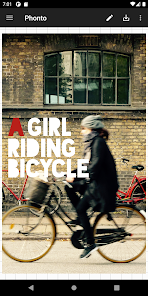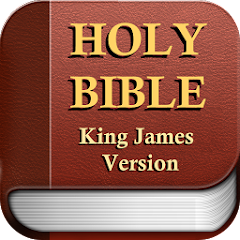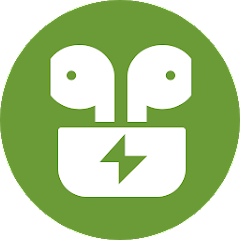Phonto - Text on Photos

Advertisement
50M+
Installs
youthhr
Developer
-
Video Players & Editors
Category
-
Rated for 3+
Content Rating
-
https://phon.to/privacy
Privacy Policy
Advertisement
Screenshots
editor reviews
In a sea of photo editing apps, 🌈 Phonto - Text on Photos shines as a dedicated typographic tool that offers a user-friendly interface for adding and manipulating text over images. Developed by Youthhr, Phonto stands out with its vast array of fonts and flexible text customization options, providing both casual users and design enthusiasts with a sophisticated yet approachable platform for text-based image editing. In this review, we'll delve into why Phonto has become a go-to app for typographic work amongst similar apps and invite you to explore its capabilities by downloading it for your next creative project.
features
- 🔤 Font Diversity: Boasts over 400 fonts, giving users the freedom to pick styles ranging from classic to modern.
- 🎨 Custom Styling: Allows you to customize text with different colors, shadows, and stroke for a stand-out effect.
- 🖼️ Layer Management: Easily layer text for complex designs with straightforward touch adjustments.
- 📐 Text Rotation & Scaling: Versatile text manipulation, enabling users to tilt and resize with ease.
- ✨ Additional Artwork: Access to a variety of shapes and badges to accentuate designs.
pros
- 💡 Intuitive Interface: Clean layout and drag-and-drop functionality make it accessible for all skill levels.
- 📲 Mobile-Friendly: Optimized for on-the-go editing directly from your smartphone.
- 🚀 Quick Edits: Speedy text edits for when you need to create eye-catching graphics instantly.
- 🖥️ Cross-Compatibility: Supports both iOS and Android, covering a vast range of devices.
cons
- 💲 In-App Purchases: Some premium features require payment which might deter users looking for a free tool.
- 🗃️ Limited Image Editing: Focuses more on text than full image editing, which can limit its use as an all-in-one tool.
Recommended Apps
![]()
Dazzly - Diamond Art by Number
GEODE4.5![]()
Prepaid2Cash: Gift Cards App
Prepaid2Cash3.9![]()
PatPat - Kids & Baby Clothing
Interfocus Inc4.6![]()
Boo: Dating. Friends. Chat.
Boo Enterprises, Inc.4.3![]()
OK: Social Network
Odnoklassniki Ltd4.3![]()
Fertility Friend Ovulation App
Tamtris Web Services Inc.4.6![]()
Phonto - Text on Photos
youthhr4.7![]()
[adult swim]
[adult swim] games3.3![]()
Beat.ly: AI music video maker
Beat.ly music video maker with effects4.3![]()
Wear OS by Google Smartwatch
Google LLC3.6![]()
MuseScore: sheet music
Musescore Limited4.2![]()
Roomi: Roommate & Rooms Finder
Roomi Inc.3.3![]()
Holy bible King James Version
PDevelopers4.6![]()
Reverse Movie FX - magic video
bizo games4.3![]()
Logo Maker : Graphic Design
Mobi App & Thumbnail Maker Inc4.6
Hot Apps
-
![]()
Ticketmaster AU Event Tickets
Ticketmaster L.L.C.2.8 -
![]()
Lime - #RideGreen
Neutron Holdings, Inc.4.8 -
![]()
Zoom - One Platform to Connect
zoom.us4.1 -
![]()
eBay: Online Shopping Deals
eBay Mobile4.6 -
![]()
Affirm: Buy now, pay over time
Affirm, Inc4.7 -
![]()
Instagram
Instagram4.3 -
![]()
Google Meet
Google LLC4.4 -
![]()
PayByPhone
PayByPhone Technologies Inc .3.6 -
![]()
Netflix
Netflix, Inc.3.9 -
![]()
Subway®
SUBWAY Restaurants4.5 -
![]()
United Airlines
United Airlines4.6 -
![]()
Dofu Live NFL Football & more
DofuSports Ltd4.2 -
![]()
UnitedHealthcare
UNITED HEALTHCARE SERVICES, INC.4.4 -
![]()
Google Lens
Google LLC4.5 -
![]()
Newsmax
Newsmax Media4.7 -
![]()
Snapchat
Snap Inc4.1 -
![]()
Signal Private Messenger
Signal Foundation4.5 -
![]()
Google Pay
Google LLC4.4 -
![]()
Messenger
Meta Platforms, Inc.4.1 -
![]()
MLB Ballpark
MLB Advanced Media, L.P.4.4 -
![]()
WhatsApp Messenger
WhatsApp LLC4.2 -
![]()
Klover - Instant Cash Advance
Klover Holdings4.1 -
![]()
Google Chrome: Fast & Secure
Google LLC4.1 -
![]()
Venmo
PayPal, Inc.4.2 -
![]()
Direct Express®
i2c Inc.4.3 -
![]()
Waze Navigation & Live Traffic
Waze3.9 -
![]()
AXS Tickets
AXS, LLC4.2 -
![]()
TracFone My Account
TracFone Wireless, Inc.3.6 -
![]()
JPay
Jpay Mobile4.1 -
![]()
Pandora - Music & Podcasts
Pandora4.1
Disclaimer
1.Appinfocenter does not represent any developer, nor is it the developer of any App or game.
2.Appinfocenter provide custom reviews of Apps written by our own reviewers, and detailed information of these Apps, such as developer contacts, ratings and screenshots.
3.All trademarks, registered trademarks, product names and company names or logos appearing on the site are the property of their respective owners.
4. Appinfocenter abides by the federal Digital Millennium Copyright Act (DMCA) by responding to notices of alleged infringement that complies with the DMCA and other applicable laws.
5.If you are the owner or copyright representative and want to delete your information, please contact us [email protected].
6.All the information on this website is strictly observed all the terms and conditions of Google Ads Advertising policies and Google Unwanted Software policy .