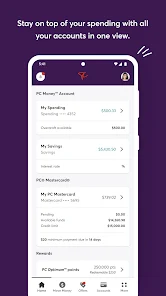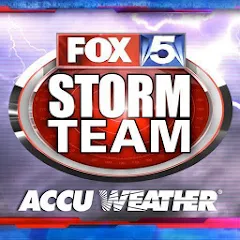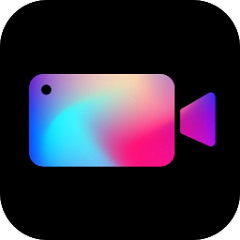PC Financial Mobile

Advertisement
1M+
Installs
PC Bank
Developer
Finance
Category
Rated for 3+
Content Rating
Developer Email
https://www.loblaws.ca/privacy-policy
Privacy Policy
Advertisement
Screenshots
editor reviews
PC Financial Mobile, developed by PC Bank, offers a comprehensive financial management solution for Canadians, enabling them to easily access and manage their banking needs from their smartphones. This app brings together a range of banking features, such as bill payments, money transfers, credit card management, and more, all in one easy-to-use interface. The app’s seamless integration with PC Bank accounts allows users to quickly check their balances, view transactions, and stay on top of their finances. It’s designed with simplicity in mind, offering an intuitive user experience that appeals to both tech-savvy users and those who prefer a straightforward banking solution. One of the standout features of the PC Financial Mobile app is its focus on security and privacy, providing users with peace of mind while managing their financial activities. The app also offers tools to help track spending, set budget goals, and keep tabs on financial goals, making it a great choice for those who want to stay on top of their finances with minimal effort. If you’re looking for a reliable, secure, and user-friendly mobile banking experience, PC Financial Mobile should be at the top of your list. Download the app now and start managing your finances with ease! 📱💳💰📊📈💼🔒🛡️📲💸
features
- 🔒 Enhanced Security Features PC Financial Mobile incorporates high-level security protocols, including biometric authentication and encrypted data transmission, ensuring that your banking experience is both safe and secure. With these features, users can trust that their personal information is well protected while using the app. 🛡️💪🔑
- 💸 Convenient Financial Management Tools The app comes with a range of tools to help you manage your finances effectively. From budget tracking to spending categorization, users can easily keep track of where their money is going and how much they’ve spent across different categories. 🏦📊📈
- 📱 User-Friendly Interface PC Financial Mobile offers a sleek and easy-to-navigate interface, making it simple for both new and experienced users to perform common banking tasks like checking balances, transferring money, and paying bills. With its clean design and intuitive layout, navigating the app is a breeze. 💻✨📲
- 💳 Easy Credit Card Management Users can conveniently manage their PC Financial credit cards directly through the app. It offers the ability to view recent transactions, check outstanding balances, and make payments directly from the app. This ensures that users can stay on top of their credit card activity at all times. 📉📅💳
pros
- 🌟 Comprehensive Banking Solutions PC Financial Mobile brings all your banking needs under one roof, including account management, money transfers, bill payments, and more. With everything easily accessible, it eliminates the need for multiple banking apps, streamlining the user experience. 💳🏦💼
- 🔐 Top-notch Security Measures With multiple layers of security, including encryption and biometric login, the app ensures that your data is protected from unauthorized access. This focus on security gives users confidence when using the app for sensitive financial transactions. 🛡️🔑🔒
- 💬 24/7 Customer Support PC Financial Mobile offers excellent customer service, with a responsive support team available around the clock. Whether you need help with a transaction or have questions about the app, the support team is just a click away. 📞👩💻👨💻
cons
- ⚠️ Limited Feature Set for Non-PC Financial Users If you don't have a PC Financial account, the app's full range of features may not be accessible, limiting its usefulness. For those with accounts outside the PC ecosystem, it might not be as valuable. 💳❌
- 📉 Occasional Slow Load Times While generally efficient, some users have reported that the app can occasionally experience delays or slower load times, particularly during peak usage times. This can be frustrating for users who rely on fast access to their banking services. ⏳🖥️
- 📲 Occasional Compatibility Issues The app may not be fully compatible with older devices or certain operating systems. This can lead to crashes or errors during use, limiting its functionality for users with outdated smartphones. 📞📱
Rating
Previous Apk Versions
Recommended Apps
![]()
White Noise Lite
TMSOFT4.6![]()
KLM - Book a flight
KLM Koninklijke Luchtvaart Maatschappij N.V.4.6![]()
QR code reader&QR code Scanner
Tahoe Digital LTD.4.4![]()
Hevy - Gym Log Workout Tracker
Hevy Gym Workout Tracker4.8![]()
Extra Volume Booster Equalizer
Magic Mobile Studio4.7![]()
Invoice Simple: Invoice Maker
Invoice Simple4.8![]()
Workplace from Meta
Meta Platforms, Inc.4.7![]()
Video & TV SideView : Remote
Sony Corporation3.6![]()
Yelp: Food, Delivery & Reviews
Yelp, Inc4.6![]()
Thumbnail Maker - Channel art
CA Publishing4.3![]()
Weis Markets
Weis Markets, Inc.3.7![]()
FOX 5 Atlanta: Storm Team Weat
Fox Television Stations, Inc.4.4![]()
Video to MP3 - Video to Audio
InShot Inc.4.8![]()
Clever - Brain Training Games
DPM Apps4.3![]()
Insight Timer - Meditation App
Insight Network Inc4.8
Hot Apps
-
![]()
WhatsApp Messenger
WhatsApp LLC4.2 -
![]()
Xfinity My Account
Comcast Cable Corporation, LLC3.3 -
![]()
Telegram
Telegram FZ-LLC4.2 -
![]()
myAir™ by ResMed
ResMed3 -
![]()
Bird — Ride Electric
Bird Rides, Inc.4.7 -
![]()
GameChanger
GameChanger Media4.6 -
![]()
Venmo
PayPal, Inc.4.2 -
![]()
Snapchat
Snap Inc4.1 -
![]()
Peacock TV: Stream TV & Movies
Peacock TV LLC4.5 -
![]()
Google Pay
Google LLC4.4 -
![]()
Link to Windows
Microsoft Corporation4.2 -
![]()
Affirm: Buy now, pay over time
Affirm, Inc4.7 -
![]()
Newsmax
Newsmax Media4.7 -
![]()
Dofu Live NFL Football & more
DofuSports Ltd4.2 -
![]()
Facebook
Meta Platforms, Inc.4 -
![]()
Police Scanner - Live Radio
Police Scanner, Scanner Live Radio App4.8 -
![]()
TouchTunes: Live Bar JukeBox
Touchtunes Interactive Networks3.2 -
![]()
Amazon Shopping
Amazon Mobile LLC4.1 -
![]()
Green Dot - Mobile Banking
Green Dot4 -
![]()
MLB Ballpark
MLB Advanced Media, L.P.4.4 -
![]()
Direct Express®
i2c Inc.4.3 -
![]()
Dave - Banking & Cash Advance
Dave, Inc4.3 -
![]()
Cash App
Block, Inc.4.5 -
![]()
Planet Fitness Workouts
Planet Fitness3.9 -
![]()
Zoom - One Platform to Connect
zoom.us4.1 -
![]()
Instagram
Instagram4.3 -
![]()
Lyft
Lyft, Inc.4 -
![]()
MyChart
Epic Systems Corporation4.6 -
![]()
Google Chrome: Fast & Secure
Google LLC4.1 -
![]()
Google Meet
Google LLC4.4
Disclaimer
1.Appinfocenter does not represent any developer, nor is it the developer of any App or game.
2.Appinfocenter provide custom reviews of Apps written by our own reviewers, and detailed information of these Apps, such as developer contacts, ratings and screenshots.
3.All trademarks, registered trademarks, product names and company names or logos appearing on the site are the property of their respective owners.
4. Appinfocenter abides by the federal Digital Millennium Copyright Act (DMCA) by responding to notices of alleged infringement that complies with the DMCA and other applicable laws.
5.If you are the owner or copyright representative and want to delete your information, please contact us [email protected].
6.All the information on this website is strictly observed all the terms and conditions of Google Ads Advertising policies and Google Unwanted Software policy .