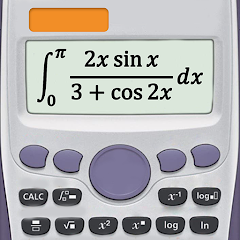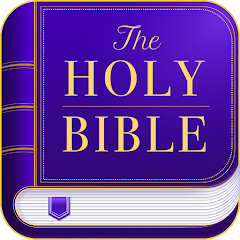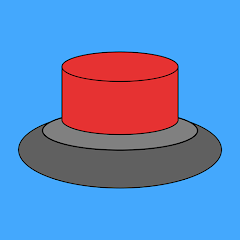Screenshot Pro - Auto trimming

Advertisement
100K+
Installs
CloudEx Inc.
Developer
-
Tools
Category
-
Rated for 3+
Content Rating
-
1-2-2, Umeda, Kita-ku Osakaekimae No.2 Bldg. 12-12, Osaka, Osaka 530-0001, Japan
Developer Email
-
https://snowlife01.com/Screenshot/
Privacy Policy
editor reviews
📱✨ Screenshot Pro - Auto Trimming is a comprehensive app developed by CloudEx Inc. that revolutionizes the way we handle screenshots. Whether you're a tech enthusiast or just someone who needs precise screenshots for work or play, this app ensures superior performance. 🚀 The app automatically trims unwanted parts of your screenshots right after capturing, ensuring a clean and polished output every time. 🖼️ With its sleek interface and user-friendly design, Screenshot Pro makes editing a breeze, eliminating manual cropping and saving you ample time. ⏰ Its seamless integration with various devices and platforms adds another layer of convenience, making it a go-to choice compared to similar apps. 🌍🔗 Furthermore, the app’s commitment to user privacy and data security ensures a worry-free experience. 🔒 If you're tired of cluttered screenshots and are in search of an app that perfectly caters to your editing needs, Screenshot Pro is undoubtedly a powerhouse worth exploring. 🌟 Don't miss out; dive into the world of effortless screenshot trimming today and elevate your smartphone experience! 📥
features
- ✂️ Auto-trimming: Effortlessly trims unnecessary parts of your screenshots immediately after capture, delivering a neat final image without additional effort. 📸
- ⚙️ Customization options: Offers a range of editing tools to tweak your screenshots to perfection, allowing personal touch and creativity. 🎨
- 🔗 Seamless integration: Works effortlessly across various devices and platforms, providing consistent performance without compatibility issues. 📲
- 📂 Easy sharing: Simplifies the process to share screenshots via social media or email, streamlining your daily digital communication. 🌐
- 🔒 Privacy assurance: Ensures high-level data security and user privacy, allowing the safe handling of your screenshots. 🔐
pros
- 🌟 Time-saving: The auto-trim feature saves users significant editing time, enhancing productivity with minimal effort. ⏳
- 🚀 High efficiency: Delivers a consistently smooth and efficient experience, minimizing lag or crash issues even with heavy usage. 💪
- 👥 User-friendly interface: Its intuitive design caters to users of all tech levels, promoting accessibility and ease of use. 📱
cons
- 📶 Requires stable internet: Some features may lag without a reliable internet connection, affecting seamless functionality. 📡
- 📣 Notification overload: Frequent update and feature announcements might become overwhelming for users who prefer fewer notifications. 🔔
- 💾 Limited offline features: Accessing the app's full potential offline is currently limited, which might inconvenience some users. 🌐
Advertisement
Rating
Screenshots
Recommended Apps
![]()
Messages
Text Messaging4.1![]()
Screen Recorder - Record Video
MaveriSoft4.1![]()
Dating App & Flirt Chat Meet
L&L App4.3![]()
CPK Rewards
Paytronix Systems0![]()
NewProfilePic: Profile Picture
Linerock Investments LTD4.4![]()
Scientific calculator plus 991
Tools for student4.8![]()
FourKites CarrierLink App
FourKites, Inc.4.6![]()
Voice Recorder: Sound Recorder
HD Camera4.6![]()
LightX AI Photo Editor Retouch
AndOr Communications Pvt Ltd4.4![]()
WWBT First Alert Weather
Gray Television, Inc.4.5![]()
Duke Energy
Duke Energy3.9![]()
Fasting - Intermittent Fasting
Leap Fitness Group4.9![]()
Tubi: Free Movies & Live TV
Tubi TV4.7![]()
Remove It-Remove Objects
Vyro AI4.4![]()
NAMA: Flower language keyboard
Andromeda App3.7
Hot Apps
-
![]()
myAir™ by ResMed
ResMed3 -
![]()
Klover - Instant Cash Advance
Klover Holdings4.1 -
![]()
UnitedHealthcare
UNITED HEALTHCARE SERVICES, INC.4.4 -
![]()
Google Pay
Google LLC4.4 -
![]()
Healthy Benefits+
Solutran, Inc.4.5 -
![]()
Google Chrome: Fast & Secure
Google LLC4.1 -
![]()
Messenger
Meta Platforms, Inc.4.1 -
![]()
Plant Identifier App Plantiary
Blacke4.1 -
![]()
Google Chat
Google LLC4.4 -
![]()
Pandora - Music & Podcasts
Pandora4.1 -
![]()
Venmo
PayPal, Inc.4.2 -
![]()
myCigna
Cigna2.9 -
![]()
Direct Express®
i2c Inc.4.3 -
![]()
Instagram
Instagram4.3 -
![]()
Telegram
Telegram FZ-LLC4.2 -
![]()
DealDash - Bid & Save Auctions
DealDash.com3.9 -
![]()
Dave - Banking & Cash Advance
Dave, Inc4.3 -
![]()
Afterpay - Buy Now Pay Later
Afterpay3.8 -
![]()
Walgreens
Walgreen Co.4.7 -
![]()
Planet Fitness Workouts
Planet Fitness3.9 -
![]()
Netflix
Netflix, Inc.3.9 -
![]()
MyChart
Epic Systems Corporation4.6 -
![]()
Brigit: Borrow & Build Credit
Brigit4.6 -
![]()
Ticketmaster AU Event Tickets
Ticketmaster L.L.C.2.8 -
![]()
Lime - #RideGreen
Neutron Holdings, Inc.4.8 -
![]()
My Spectrum
Charter/Spectrum4.6 -
![]()
Bird — Ride Electric
Bird Rides, Inc.4.7 -
![]()
Xfinity
Comcast3.6 -
![]()
United Airlines
United Airlines4.6
Disclaimer
1.Appinfocenter does not represent any developer, nor is it the developer of any App or game.
2.Appinfocenter provide custom reviews of Apps written by our own reviewers, and detailed information of these Apps, such as developer contacts, ratings and screenshots.
3.All trademarks, registered trademarks, product names and company names or logos appearing on the site are the property of their respective owners.
4. Appinfocenter abides by the federal Digital Millennium Copyright Act (DMCA) by responding to notices of alleged infringement that complies with the DMCA and other applicable laws.
5.If you are the owner or copyright representative and want to delete your information, please contact us [email protected].
6.All the information on this website is strictly observed all the terms and conditions of Google Ads Advertising policies and Google Unwanted Software policy .