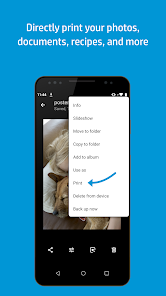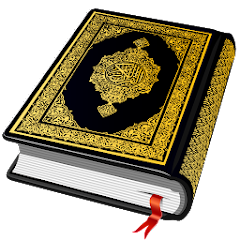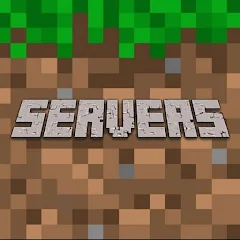HP Print Service Plugin

Advertisement
500,000,000+
Installs
HP Inc.
Developer
-
Productivity
Category
-
Rated for 3+
Content Rating
-
https://www.hp.com/us-en/privacy/ww-privacy.html
Privacy Policy
Advertisement
Screenshots
editor reviews
In a world increasingly driven by digital content, having the ability to turn the digital into the physical remains essential. 📱➡️🖨️ The HP Print Service Plugin, designed for Android users, bridges this gap with efficiency and ease. Developed by the renowned technological pioneer HP Inc., this plugin streamlines the printing process for mobile device users to a simple tap-and-print interaction. 🎨 Offering compatibility with a majority of HP printers and many other printer brands, HP Print Service Plugin stands out in a crowded marketplace of print service tools due to its seamless integration and robust feature list. Its intuitive design and user experience have collected positive-noted feedback, making it a top choice among mobile printing apps. 📈 With the evolution of remote work and mobile-centric job roles, this app rises in relevance, providing you with a printing command center at your fingertips. I encourage you to download and experience the convenience of mobile printing with the HP Print Service Plugin. 🖱️✨
features
- 🖨️ Easy Printer Detection: The app automatically detects printers in range, enabling hassle-free connectivity.
- 🔗 Wide Range of Supported Printers: It supports a plethora of HP printer models and other brands, giving users a diverse range of options.
- 📑 Print Variety of Documents: Users can print photos, PDFs, web pages, and more directly from their mobile devices.
- 🛠️ Advanced Printer Settings: Customizable settings such as paper sizes, color, number of copies, and more, offer users tailored printing experiences.
pros
- 📲 Wireless Printing Convenience: The plugin eliminates the need for cumbersome wires and drivers, offering a streamlined printing process.
- 🔄 Automatic updates: The app updates itself automatically ensuring users have the latest features and bug fixes.
- 👥 User-Friendly Design: With straightforward navigation and setup, it's accessible for all levels of technological expertise.
- ✅ No Additional Apps Required: The plugin works within the device's built-in print framework, making additional printing apps unnecessary.
cons
- 📶 Requires Stable Connection: A strong Wi-Fi connection is essential for it to work smoothly, which may be a drawback in areas with poor connectivity.
- 🗃️ Limited Support for Other Brands: Although it supports many printers, some users may find their non-HP printer models are not supported.
Rating
Recommended Apps
![]()
Windy.app: Windy Weather Map
Windy Weather World Inc4.8![]()
Sunoco: Pay fast & save
Sunoco4.2![]()
Weather for Wear OS
byss mobile4.2![]()
Google Pixel Buds
Google LLC3.2![]()
Fujifilm Kiosk Photo Transfer
Fujifilm North America Corp3.7![]()
Call Prank - Fake Sound
ABI Game Studio3.4![]()
Wegmans
Wegmans Food Markets, Inc3.3![]()
Nekocchi Stickers
ArtsPlanet4.2![]()
Truck Navigation, GPS - Road H
Road Hunter team4.2![]()
Color Pop Effects Photo Editor
Kite Games Studio Ltd4.4![]()
ACE Elite
NetSpend4.1![]()
Music ringtone & downloader
Mp3 Music Ringtone Downloader & Cool Wallpaper App3.7![]()
BoatUS - Boat Weather & Tides
BoatUS4.5![]()
Housecall Pro
Codefied Inc.3.9![]()
eBay Motors: Parts, Cars, more
eBay Mobile4.1
Hot Apps
-
![]()
Instagram
Instagram4.3 -
![]()
Afterpay - Buy Now Pay Later
Afterpay3.8 -
![]()
Roku Smart Home
Roku, Inc. & its affiliates4.4 -
![]()
TracFone My Account
TracFone Wireless, Inc.3.6 -
![]()
DealDash - Bid & Save Auctions
DealDash.com3.9 -
![]()
PayByPhone
PayByPhone Technologies Inc .3.6 -
![]()
Uber - Request a ride
Uber Technologies, Inc.4.6 -
![]()
Ticketmaster AU Event Tickets
Ticketmaster L.L.C.2.8 -
![]()
PayPal - Send, Shop, Manage
PayPal Mobile4.3 -
![]()
Bird — Ride Electric
Bird Rides, Inc.4.7 -
![]()
United Airlines
United Airlines4.6 -
![]()
Google Pay
Google LLC4.4 -
![]()
PlantSnap plant identification
PlantSnap, Inc.3.1 -
![]()
Lyft
Lyft, Inc.4 -
![]()
TikTok
TikTok Pte. Ltd.4.4 -
![]()
Newsmax
Newsmax Media4.7 -
![]()
Peacock TV: Stream TV & Movies
Peacock TV LLC4.5 -
![]()
Link to Windows
Microsoft Corporation4.2 -
![]()
Zoom - One Platform to Connect
zoom.us4.1 -
![]()
myCigna
Cigna2.9 -
![]()
Xfinity My Account
Comcast Cable Corporation, LLC3.3 -
![]()
Pandora - Music & Podcasts
Pandora4.1 -
![]()
Fubo: Watch Live TV & Sports
fuboTV1.7 -
![]()
JPay
Jpay Mobile4.1 -
![]()
Walgreens
Walgreen Co.4.7 -
![]()
Dave - Banking & Cash Advance
Dave, Inc4.3 -
![]()
Lime - #RideGreen
Neutron Holdings, Inc.4.8 -
![]()
Venmo
PayPal, Inc.4.2
Disclaimer
1.Appinfocenter does not represent any developer, nor is it the developer of any App or game.
2.Appinfocenter provide custom reviews of Apps written by our own reviewers, and detailed information of these Apps, such as developer contacts, ratings and screenshots.
3.All trademarks, registered trademarks, product names and company names or logos appearing on the site are the property of their respective owners.
4. Appinfocenter abides by the federal Digital Millennium Copyright Act (DMCA) by responding to notices of alleged infringement that complies with the DMCA and other applicable laws.
5.If you are the owner or copyright representative and want to delete your information, please contact us [email protected].
6.All the information on this website is strictly observed all the terms and conditions of Google Ads Advertising policies and Google Unwanted Software policy .