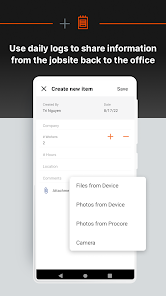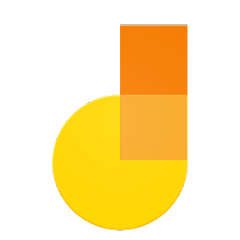Procore

Advertisement
500K+
Installs
Procore Technologies Inc
Developer
-
Productivity
Category
-
Rated for 3+
Content Rating
-
https://www.procore.com/legal/privacy
Privacy Policy
Advertisement
Screenshots
editor reviews
Procore, developed by Procore Technologies Inc., is a comprehensive construction management software designed to streamline processes for construction teams. Whether you're managing large-scale projects or smaller renovations, Procore offers a robust suite of tools that enhance collaboration, project tracking, and document management. Its user-friendly interface allows both seasoned professionals and newcomers to navigate easily, making it a go-to solution for the construction industry. With features like real-time reporting, team communication channels, and integration with other software, Procore has become a top choice for contractors, project managers, and architects. This app is designed to bring all project-related information under one roof, from budget tracking to workforce coordination, ensuring that projects are completed on time and within budget. The app's real-time updates allow team members to stay on the same page, reducing errors and improving productivity. One of the key reasons to choose Procore over other similar apps is its seamless integration with other popular software like AutoCAD, Google Drive, and QuickBooks, which helps ensure smooth data flow across platforms. If you're looking for a solution to improve efficiency and reduce miscommunication on your construction projects, Procore is worth downloading. 👷♂️📊📈🏗️📅🔧💼📂💻🚧
features
- 🔧 Project Management Made Easy: Procore simplifies project management by centralizing key documents, schedules, and communication all in one place. This ensures that every team member can access up-to-date information at any time, fostering better coordination and faster decision-making.
- 💬 Effective Team Collaboration: With Procore, team collaboration is made easier with features like direct messaging, task assignment, and shared project views. These features keep everyone on the same page, reducing miscommunication and improving project efficiency.
- 📊 Real-Time Reporting: Procore’s real-time reporting tools allow project managers to monitor the status of projects with up-to-date data, helping them make informed decisions quickly. This ensures that any issues are identified early, and corrective actions can be taken on time.
- 📅 Seamless Scheduling: Procore's intuitive scheduling tools allow project managers to create and update project timelines with ease. The software automatically adjusts dependent tasks, ensuring the project stays on track despite any changes or delays.
- 📈 Budget Tracking and Financial Tools: Procore’s budgeting tools enable teams to monitor project costs in real time. With transparent tracking, teams can identify discrepancies early and keep the project within budget, avoiding costly overruns.
pros
- 💪 Ease of Use: Procore’s user-friendly interface makes it accessible for construction professionals at all levels. You don’t need to be tech-savvy to get started, as the platform’s intuitive layout streamlines the entire process.
- 🌍 Cloud-Based Flexibility: As a cloud-based solution, Procore allows team members to access project information from anywhere, at any time. This increases flexibility and ensures that all stakeholders have the most current data without being tied to a specific location.
- 🔗 Third-Party Integrations: Procore integrates with a wide variety of third-party apps, such as QuickBooks, AutoCAD, and Google Drive. This seamless integration helps eliminate data silos and ensures smooth collaboration between different software platforms.
cons
- ⚠️ Cost Considerations: Procore is a premium software with pricing that may be on the higher side for smaller construction companies or individual contractors. While it offers a wealth of features, the subscription fees may be a hurdle for some users.
- 🔧 Learning Curve: Despite its user-friendly design, new users might face a learning curve when it comes to fully utilizing all of Procore’s advanced features. Dedicated training may be required to unlock its full potential.
- 📱 Mobile App Limitations: While Procore has a mobile app, some users report that certain features are less responsive or harder to use on mobile devices compared to the desktop version. This can limit the convenience when working remotely or on job sites.
Rating
Recommended Apps
![]()
Tapatalk - 200,000+ Forums
Everforo Inc.3.9![]()
Clock
Google LLC4![]()
Lock Screen iOS 15
LuuTinh Developer4.7![]()
TODAY
NBC News Digital LLC4![]()
Call Recorder Automatic
Tap AI3.9![]()
Verizon My Fios
Verizon Services Corp.4.3![]()
Cast to TV/Chromecast/Roku
InShot Inc.4.4![]()
Jamboard
Google LLC3.2![]()
BlueJeans Video Conferencing
BlueJeans Network4.7![]()
6PM - Shoes, Clothes & More
6pm.com4.6![]()
Painnt - Pro Art Filters
Moonlighting Apps Spain4.2![]()
Audubon Bird Guide
National Audubon Society4.4![]()
Prepaid2Cash: Gift Cards App
Prepaid2Cash3.9![]()
Whole Foods Market
Whole Foods Market, Inc.3.2![]()
Character AI: AI-Powered Chat
Character.AI4.5
Hot Apps
-
![]()
Healthy Benefits+
Solutran, Inc.4.5 -
![]()
Google Chat
Google LLC4.4 -
![]()
JPay
Jpay Mobile4.1 -
![]()
Link to Windows
Microsoft Corporation4.2 -
![]()
Google Lens
Google LLC4.5 -
![]()
DealDash - Bid & Save Auctions
DealDash.com3.9 -
![]()
Zoom - One Platform to Connect
zoom.us4.1 -
![]()
Snapchat
Snap Inc4.1 -
![]()
Roku Smart Home
Roku, Inc. & its affiliates4.4 -
![]()
Google Meet
Google LLC4.4 -
![]()
GameChanger
GameChanger Media4.6 -
![]()
Lyft
Lyft, Inc.4 -
![]()
MLB Ballpark
MLB Advanced Media, L.P.4.4 -
![]()
Fubo: Watch Live TV & Sports
fuboTV1.7 -
![]()
Uber - Request a ride
Uber Technologies, Inc.4.6 -
![]()
Ticketmaster AU Event Tickets
Ticketmaster L.L.C.2.8 -
![]()
AXS Tickets
AXS, LLC4.2 -
![]()
Google Chrome: Fast & Secure
Google LLC4.1 -
![]()
Venmo
PayPal, Inc.4.2 -
![]()
Xfinity My Account
Comcast Cable Corporation, LLC3.3 -
![]()
Planet Fitness Workouts
Planet Fitness3.9 -
![]()
Peacock TV: Stream TV & Movies
Peacock TV LLC4.5 -
![]()
Affirm: Buy now, pay over time
Affirm, Inc4.7 -
![]()
Afterpay - Buy Now Pay Later
Afterpay3.8 -
![]()
Pandora - Music & Podcasts
Pandora4.1 -
![]()
Telegram
Telegram FZ-LLC4.2 -
![]()
Bird — Ride Electric
Bird Rides, Inc.4.7 -
![]()
Messenger
Meta Platforms, Inc.4.1 -
![]()
TouchTunes: Live Bar JukeBox
Touchtunes Interactive Networks3.2
Disclaimer
1.Appinfocenter does not represent any developer, nor is it the developer of any App or game.
2.Appinfocenter provide custom reviews of Apps written by our own reviewers, and detailed information of these Apps, such as developer contacts, ratings and screenshots.
3.All trademarks, registered trademarks, product names and company names or logos appearing on the site are the property of their respective owners.
4. Appinfocenter abides by the federal Digital Millennium Copyright Act (DMCA) by responding to notices of alleged infringement that complies with the DMCA and other applicable laws.
5.If you are the owner or copyright representative and want to delete your information, please contact us [email protected].
6.All the information on this website is strictly observed all the terms and conditions of Google Ads Advertising policies and Google Unwanted Software policy .