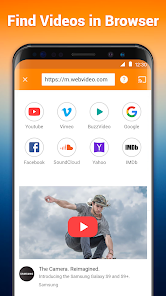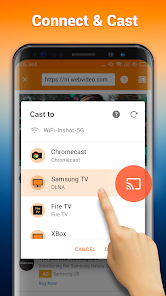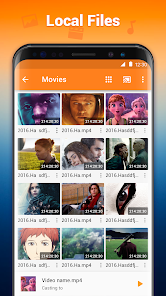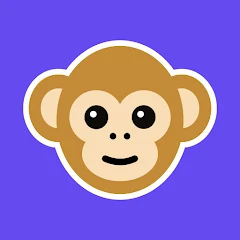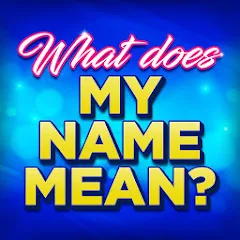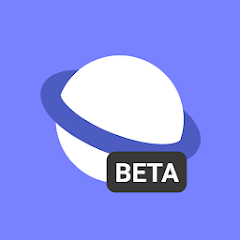Cast to TV/Chromecast/Roku

Advertisement
10M+
Installs
InShot Inc.
Developer
-
Entertainment
Category
-
Rated for 3+
Content Rating
-
http://inshotapp.com/website/policy.html
Privacy Policy
Advertisement
Screenshots
editor reviews
In the ever-expanding universe of media streaming applications, Cast to TV/Chromecast/Roku shines as a versatile tool for casting media from your mobile device to a larger screen. Developed by InShot Inc., this app has carved out a niche for itself among similar software due to its user-friendly interface, broad device compatibility, and robust feature set. The app facilitates an improved viewing experience for those wishing to enjoy content on TVs and other cast-enabled devices. As someone who has sifted through an array of casting apps, I can assert 🎉 the ease and convenience offered by this app makes it a front-runner in its category. For anyone looking to enhance their home entertainment setup, downloading Cast to TV/Chromecast/Roku is a smart move.
features
- 🌐 Multi-Device Support: This app offers seamless connectivity across a multitude of devices including Chromecast, Roku, Amazon Fire Stick, and smart TVs.
- 📂 Local Playback: Effortlessly streams local media files from your phone to your TV for a big screen experience.
- 🌌 HD Streaming: Maintains high definition quality to ensure your videos look crisp and clear during playback.
pros
- 💡 Intuitive Interface: The app’s simplicity allows even the non-tech savvy users to cast their favorite shows without any hassle.
- 🎬 Versatile Media Support: It supports a myriad of media formats ensuring that your videos, photos, and music files cast smoothly.
- 🔗 Stable Connection: Offers a reliable casting connection, which reduces interruptions and buffering for a smoother streaming experience.
cons
- 📶 Network Dependent: Requires a solid Wi-Fi connection, so performance may vary with network quality.
- 🔐 Privacy Concerns: As with any casting app, users should be aware of the data permissions and privacy policy.
- 🔑 Limited Free Features: Some functionalities may require a premium subscription that not all users might be willing to pay for.
Rating
Recommended Apps
![]()
Cetus
CetusDev3.5![]()
VIP Access
Symantec VIP3.8![]()
Trap Drum Pads 24 - Make Beats
Beat Squad4.2![]()
Homes.com for Sale & Rent
Homes.com4.1![]()
HappyCow - Find Vegan Food
HappyCow4.7![]()
Truecaller: Caller ID & Block
Truecaller4.2![]()
Poweramp Music Player (Trial)
Poweramp Software Design (Max MP)4.4![]()
Auto Clicker app for games
Huau Apps3.9![]()
Butt Workout & Leg Workout
Simple Design Ltd.4.8![]()
Desjardins Insurance Home-Auto
Desjardins2.8![]()
Buffalo Bills Mobile
YinzCam, Inc.4.6![]()
Razor Prank (Hair Trimmer Joke
RRM Jokes, Pranks and fun apps3.6![]()
CSL – Meet, Chat, Play & Date
Joyride GmbH4.5![]()
Monkey - random video chat
Monkey.cool4.2![]()
Name Meaning
Dexati4.1
Hot Apps
-
![]()
Healthy Benefits+
Solutran, Inc.4.5 -
![]()
Lime - #RideGreen
Neutron Holdings, Inc.4.8 -
![]()
WhatsApp Messenger
WhatsApp LLC4.2 -
![]()
Waze Navigation & Live Traffic
Waze3.9 -
![]()
UnitedHealthcare
UNITED HEALTHCARE SERVICES, INC.4.4 -
![]()
Affirm: Buy now, pay over time
Affirm, Inc4.7 -
![]()
Lyft
Lyft, Inc.4 -
![]()
Google Pay
Google LLC4.4 -
![]()
Amazon Shopping
Amazon Mobile LLC4.1 -
![]()
AXS Tickets
AXS, LLC4.2 -
![]()
PayByPhone
PayByPhone Technologies Inc .3.6 -
![]()
Instagram
Instagram4.3 -
![]()
Police Scanner - Live Radio
Police Scanner, Scanner Live Radio App4.8 -
![]()
Direct Express®
i2c Inc.4.3 -
![]()
Snapchat
Snap Inc4.1 -
![]()
GameChanger
GameChanger Media4.6 -
![]()
T-Mobile Internet
T-Mobile USA4 -
![]()
myAir™ by ResMed
ResMed3 -
![]()
MLB Ballpark
MLB Advanced Media, L.P.4.4 -
![]()
My Spectrum
Charter/Spectrum4.6 -
![]()
Fubo: Watch Live TV & Sports
fuboTV1.7 -
![]()
PlantSnap plant identification
PlantSnap, Inc.3.1 -
![]()
Dave - Banking & Cash Advance
Dave, Inc4.3 -
![]()
Klover - Instant Cash Advance
Klover Holdings4.1 -
![]()
Newsmax
Newsmax Media4.7 -
![]()
Subway®
SUBWAY Restaurants4.5 -
![]()
Signal Private Messenger
Signal Foundation4.5
Disclaimer
1.Appinfocenter does not represent any developer, nor is it the developer of any App or game.
2.Appinfocenter provide custom reviews of Apps written by our own reviewers, and detailed information of these Apps, such as developer contacts, ratings and screenshots.
3.All trademarks, registered trademarks, product names and company names or logos appearing on the site are the property of their respective owners.
4. Appinfocenter abides by the federal Digital Millennium Copyright Act (DMCA) by responding to notices of alleged infringement that complies with the DMCA and other applicable laws.
5.If you are the owner or copyright representative and want to delete your information, please contact us [email protected].
6.All the information on this website is strictly observed all the terms and conditions of Google Ads Advertising policies and Google Unwanted Software policy .