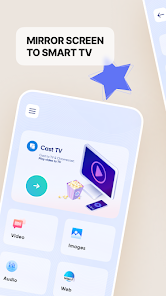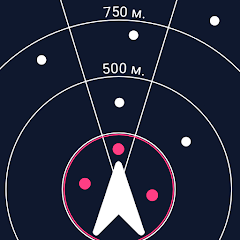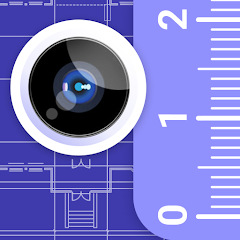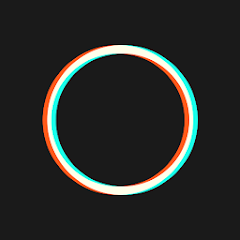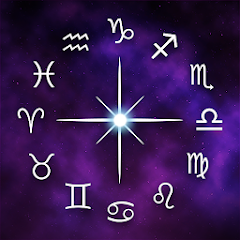Cast to TV & Screen Mirroring

Advertisement
1M+
Installs
EZ MOBI CO., LTD
Developer
-
Productivity
Category
-
Rated for 3+
Content Rating
-
https://docs.google.com/document/d/1ZBnhZxzvFapuSgLqMDl2jqonD31K6nFEF1lRvqcrWCM/edit
Privacy Policy
Advertisement
Screenshots
editor reviews
📲 Dive into the wonders of seamless streaming with "Cast to TV & Screen Mirroring" by EZ MOBI CO., LTD! This intuitive app breathes life into your visual content by effortlessly connecting your mobile device to the larger canvas of your television or any compatible display. 🌟 Whether it’s photo albums, movies, or presentations, the app ensures your media translates flawlessly onto the big screen. Among an array of similar utilities, "Cast to TV & Screen Mirroring" stands out for its ease of connection, wide device compatibility, and user-friendly interface. 🖥️🔗 Its development has clearly kept pace with the varied needs of technophiles, manifesting in a harmonious mix of practicality and quality. For those seeking a hassle-free way to elevate their viewing experience, look no further. 🛋️✨ Download "Cast to TV & Screen Mirroring" today and transform your lounge into an entertainment hub! 🎬💫
features
- 📡 Effortless Connectivity: The app simplifies the process of linking your mobile device with your TV using WiFi or dongles like Chromecast and Fire Stick.
- 🎞️ Versatile Content Sharing: It supports a variety of media types, from photos and videos to music and web browsing - all in high definition.
- 📊 Business-friendly: A boon for professionals, it allows for easy mirroring of documents and presentations to larger screens during meetings.
pros
- 👌 User-Centric Design: Intuitive touch controls and a clear interface ensure you won’t need to fumble through complicated settings to start streaming.
- 🔍 High Quality Streaming: Experience your media in high resolution with minimal lag, keeping the audio-visual synchronization on point.
- 🔄 Real-Time Mirroring: Changes on your device screen are instantly reflected on the TV, making it perfect for live demonstrations or interactive sessions.
cons
- 📶 Network Dependency: The app requires a stable and strong WiFi connection, which may be a limitation for users with inconsistent internet services.
- 🔄 Occasional Sync Issues: Some users may experience a slight lag or occasional hiccups in mirroring, particularly with high-demand content.
- 🧐 Compatibility Snares: Despite wide support, a few TV models and devices may face connectivity challenges, requiring troubleshooting.
Recommended Apps
![]()
네이버 - NAVER
NAVER Corp.3.7![]()
Unit Converter
Smart Tools co.4.5![]()
Slowly - Make Global Friends
Slowly Communications Ltd.4.6![]()
Allpoint® Mobile
Cardtronics, INC.3.5![]()
Messages
Text Messaging4.1![]()
Meme Soundboard by ZomboDroid
ZomboDroid4.4![]()
Rap To Beats
GizmoJunkie3.7![]()
Blood Pressure & Sugar:Track
HealthTracker Apps4.2![]()
Fandom
Fandom, Incorporated4.5![]()
Flirtini - Chat, Flirt, Date
Xymara LTD3.8![]()
JOANN - Shopping & Crafts
Jo-Ann Stores4![]()
Achievers
Achievers LLC4.5![]()
Police Radar - Camera Detector
M.I.R.4![]()
AR Plan 3D Tape Measure, Ruler
Grymala apps4.6![]()
Shop Your Way
Shop Your Way3.5
Hot Apps
-
![]()
UnitedHealthcare
UNITED HEALTHCARE SERVICES, INC.4.4 -
![]()
Netflix
Netflix, Inc.3.9 -
![]()
Instagram
Instagram4.3 -
![]()
My Spectrum
Charter/Spectrum4.6 -
![]()
Zoom - One Platform to Connect
zoom.us4.1 -
![]()
TracFone My Account
TracFone Wireless, Inc.3.6 -
![]()
Fubo: Watch Live TV & Sports
fuboTV1.7 -
![]()
Police Scanner - Live Radio
Police Scanner, Scanner Live Radio App4.8 -
![]()
myAir™ by ResMed
ResMed3 -
![]()
DealDash - Bid & Save Auctions
DealDash.com3.9 -
![]()
Xfinity My Account
Comcast Cable Corporation, LLC3.3 -
![]()
Planet Fitness Workouts
Planet Fitness3.9 -
![]()
Lyft
Lyft, Inc.4 -
![]()
Uber - Request a ride
Uber Technologies, Inc.4.6 -
![]()
Plant Identifier App Plantiary
Blacke4.1 -
![]()
myCigna
Cigna2.9 -
![]()
GameChanger
GameChanger Media4.6 -
![]()
Dofu Live NFL Football & more
DofuSports Ltd4.2 -
![]()
Affirm: Buy now, pay over time
Affirm, Inc4.7 -
![]()
Signal Private Messenger
Signal Foundation4.5 -
![]()
MyChart
Epic Systems Corporation4.6 -
![]()
PlantSnap plant identification
PlantSnap, Inc.3.1 -
![]()
Brigit: Borrow & Build Credit
Brigit4.6 -
![]()
T-Mobile Internet
T-Mobile USA4 -
![]()
MLB Ballpark
MLB Advanced Media, L.P.4.4 -
![]()
Amazon Shopping
Amazon Mobile LLC4.1 -
![]()
Telegram
Telegram FZ-LLC4.2 -
![]()
United Airlines
United Airlines4.6 -
![]()
Google Chat
Google LLC4.4 -
![]()
Newsmax
Newsmax Media4.7
Disclaimer
1.Appinfocenter does not represent any developer, nor is it the developer of any App or game.
2.Appinfocenter provide custom reviews of Apps written by our own reviewers, and detailed information of these Apps, such as developer contacts, ratings and screenshots.
3.All trademarks, registered trademarks, product names and company names or logos appearing on the site are the property of their respective owners.
4. Appinfocenter abides by the federal Digital Millennium Copyright Act (DMCA) by responding to notices of alleged infringement that complies with the DMCA and other applicable laws.
5.If you are the owner or copyright representative and want to delete your information, please contact us [email protected].
6.All the information on this website is strictly observed all the terms and conditions of Google Ads Advertising policies and Google Unwanted Software policy .