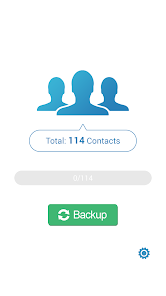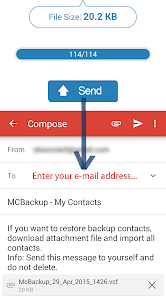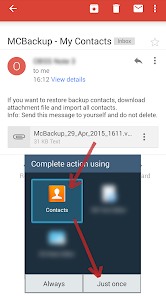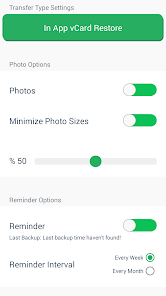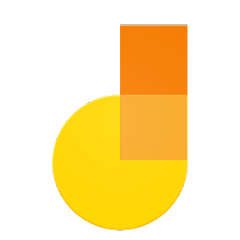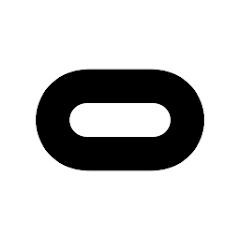MCBackup - My Contacts Backup

Advertisement
5M+
Installs
Globile
Developer
-
Productivity
Category
-
Rated for 3+
Content Rating
-
http://www.globile.biz/?page_id=2286
Privacy Policy
Advertisement
Screenshots
editor reviews
📱 MCBackup - My Contacts Backup, developed by Globile, stands out as a reliable and user-friendly application designed to safeguard your valuable contact list.🔒 At its core, MCBackup allows users to quickly back up their phone contacts without the need for syncing to any server. With an easy installation process, the app has attracted millions who cherish their privacy and seek a straightforward solution to protect their connections. 🌟 From the moment you launch MCBackup, you're greeted with an intuitive interface that guides you through the backup process with ease. Its simplicity is what makes it a go-to option over other similar apps that often come with complex features or unnecessary frills. 📲 Whether it's the fear of losing your phone, switching to a new device, or just wanting to ensure your contacts are safe, MCBackup caters to these needs impeccably. 🛡️ The app's development focused on user experience, ensuring that functionality would not only meet but exceed user expectations. Through feedback loops and consistent updates, Globile has maintained MCBackup's relevance and efficiency in the fast-paced digital world. 🌍 For anyone looking to secure their contacts with a reliable, fuss-free tool, MCBackup is a standout choice. Its dedication to privacy, ease of use, and commitment to user satisfaction make it a must-download. 📥 End your worries about losing contacts and join millions who've found peace of mind with MCBackup.🚀
features
- 🔑 Quick Backup - Backup contacts with a single tap Backing up your contacts is as easy as pie with MCBackup. A single tap on the screen, and viola, your entire contact list is safely stored. Perfect for those who prefer straightforward solutions.
- 🔑 Offline Functionality - No internet required In an age where data privacy is paramount, MCBackup shines by not needing an internet connection to function. This feature guarantees your data stays yours and yours alone.
- 🔑 Easy Restore - Retrieve contacts effortlessly Moving to a new phone or need to retrieve your contacts? MCBackup makes the restoration process a breeze, ensuring you're quickly reconnected with your network.
- 🔑 Email Sharing - Share backup through email MCBackup offers the flexibility to share your backup file via email, making it a convenient option for handling contacts, whether it’s for personal backup or sharing with another device.
pros
- 🌈 Simplicity at its Best - User-friendly interface The app’s straightforward design ensures that backing up and restoring contacts is accessible to anyone, regardless of tech-savviness.
- 🌈 Privacy-Prioritized - No server syncing By operating offline and eliminating the need to sync to a server, MCBackup places your privacy above everything else, giving you complete control over your data.
- 🌈 Versatile Sharing Options - Backup sharing made easy The option to share backups through email empowers users by providing flexibility in managing and distributing their contact lists in a manner that suits them best.
- 🌈 Universal Compatibility - Supports all types of contacts MCBackup doesn’t discriminate; whether your contacts are saved locally or synced with various accounts, it backs them all up, ensuring no one is left behind.
cons
- 🚧 Limited Features - Just sticks to basics For users looking for more than just contact backups, such as syncing across multiple devices automatically, MCBackup might seem too basic.
- 🚧 User Interface - Could use a refresh While simplicity is at its heart, the user interface of MCBackup, though easy to use, appears outdated compared to more modern apps.
- 🚧 Dependency on Email - Limited sharing options The primary method of sharing backups through email may not cater to everyone’s tastes, especially for those preferring cloud-based or direct device transfers.
Recommended Apps
![]()
Westlake MyAccount
Westlake Financial Services4![]()
Premium Parking
Premium Parking4.1![]()
Netflix
Netflix, Inc.3.9![]()
Payactiv
Payactiv4.3![]()
Ingo Money App – Cash Checks
Ingo Money, Inc.4.2![]()
ShareMe: File sharing
Xiaomi Inc.4.8![]()
pixiv
pixiv Inc.4.5![]()
40+ Psychological Tests
MuraDev4.4![]()
Smart Life - Smart Living
Volcano Technology Limited4.7![]()
Live Transcribe & Notification
Research at Google4.1![]()
Empower®
Empower Retirement, LLC3.8![]()
Hide Photos in Photo Locker
Handy Apps4.1![]()
Adobe Connect Classic
Adobe3.3![]()
Jamboard
Google LLC3.2![]()
Optum Personal Care
Clockwork Active Media Systems, LLC4.7
Hot Apps
-
![]()
Planet Fitness Workouts
Planet Fitness3.9 -
![]()
TracFone My Account
TracFone Wireless, Inc.3.6 -
![]()
Link to Windows
Microsoft Corporation4.2 -
![]()
Google Chat
Google LLC4.4 -
![]()
Plant Identifier App Plantiary
Blacke4.1 -
![]()
Waze Navigation & Live Traffic
Waze3.9 -
![]()
My Spectrum
Charter/Spectrum4.6 -
![]()
T-Mobile Internet
T-Mobile USA4 -
![]()
WhatsApp Messenger
WhatsApp LLC4.2 -
![]()
AXS Tickets
AXS, LLC4.2 -
![]()
Google Lens
Google LLC4.5 -
![]()
United Airlines
United Airlines4.6 -
![]()
myCigna
Cigna2.9 -
![]()
TikTok
TikTok Pte. Ltd.4.4 -
![]()
MLB Ballpark
MLB Advanced Media, L.P.4.4 -
![]()
Affirm: Buy now, pay over time
Affirm, Inc4.7 -
![]()
PlantSnap plant identification
PlantSnap, Inc.3.1 -
![]()
Police Scanner - Live Radio
Police Scanner, Scanner Live Radio App4.8 -
![]()
Netflix
Netflix, Inc.3.9 -
![]()
myAir™ by ResMed
ResMed3 -
![]()
Direct Express®
i2c Inc.4.3 -
![]()
Dofu Live NFL Football & more
DofuSports Ltd4.2 -
![]()
Zoom - One Platform to Connect
zoom.us4.1 -
![]()
eBay: Online Shopping Deals
eBay Mobile4.6 -
![]()
Messenger
Meta Platforms, Inc.4.1 -
![]()
Amazon Shopping
Amazon Mobile LLC4.1 -
![]()
Green Dot - Mobile Banking
Green Dot4 -
![]()
Ticketmaster AU Event Tickets
Ticketmaster L.L.C.2.8 -
![]()
Google Meet
Google LLC4.4 -
![]()
Snapchat
Snap Inc4.1
Disclaimer
1.Appinfocenter does not represent any developer, nor is it the developer of any App or game.
2.Appinfocenter provide custom reviews of Apps written by our own reviewers, and detailed information of these Apps, such as developer contacts, ratings and screenshots.
3.All trademarks, registered trademarks, product names and company names or logos appearing on the site are the property of their respective owners.
4. Appinfocenter abides by the federal Digital Millennium Copyright Act (DMCA) by responding to notices of alleged infringement that complies with the DMCA and other applicable laws.
5.If you are the owner or copyright representative and want to delete your information, please contact us [email protected].
6.All the information on this website is strictly observed all the terms and conditions of Google Ads Advertising policies and Google Unwanted Software policy .