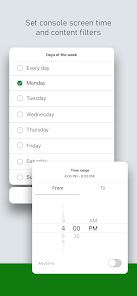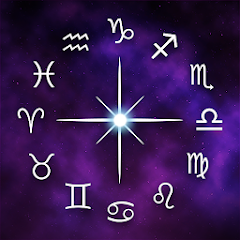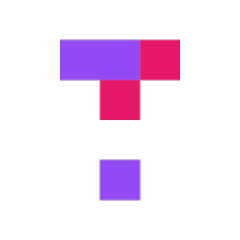Xbox Family Settings

Advertisement
1M+
Installs
Microsoft Corporation
Developer
-
Parenting
Category
-
Rated for 3+
Content Rating
-
https://go.microsoft.com/fwlink/?LinkId=521839
Privacy Policy
Advertisement
Screenshots
editor reviews
🎮 The Xbox Family Settings app by Microsoft Corporation 🏢 is a robust tool designed🛠️ to create a safer gaming environment for children. It seamlessly integrates with Xbox console services, offering parents and guardians the ability to monitor and manage their kids' gaming activities. As a notable extension of Microsoft's commitment to user safety, this app stands out in its category for its comprehensive controls and ease of use. Against similar parental control apps, Xbox Family Settings shines with its straightforward interface, real-time updates, and specific focus on the Xbox gaming experience. Whether limiting screen time, approving friend requests, or filtering content, the app empowers users to customize safety measures according to their family's needs. Embracing the digital age's challenges, the Xbox Family Settings app is an essential download for families invested in the Xbox ecosystem.👨👩👧👦🛡️
features
- 🔧Custom Management: Tailor specific controls like screen time limits, content filters, and play and communication settings to align with parental preferences.
- 👥Friend Approvals: Receive notifications and approve or decline who your child can interact with, promoting a secure social gaming community.
- 📊Activity Reports: Stay informed with regular reports on gaming activity, including screen time usage, to keep a tab on digital habits.
pros
- 🛡️Enhanced Safety: Implements protective features to ensure children are exposed only to age-appropriate games and interactions.
- 👪Family-Friendly Interface: Designed with a user-friendly intuitive UI, making it easy for parents to navigate and manage settings.
- 🔄Real-Time Updates: Modifications to settings take effect immediately across all linked devices keeping rules consistent and up-to-date.
cons
- 📲Device Specific: Only pertinent for families using Xbox consoles, not as useful if gaming preferences skew towards other platforms.
- ⚙️Initial Setup: Setting up accounts and preferences can be a little time-consuming, requiring a bit of patience to get started.
- 🔒Limited Control: While the app offers various tools, it doesn't extend to non-Xbox gaming activities, which might still necessitate additional parental control solutions.
Recommended Apps
![]()
Earthquake Network
Futura Innovation SRL4.5![]()
100 Sound Buttons
Brain Vault4.4![]()
Pixlr – Photo Editor
Pixlr4.1![]()
Hostelworld: Hostel Travel App
Hostelworld.com4.3![]()
Mod Maker for Minecraft PE
Ultimate Mobile3.8![]()
Family Tracker by Phone Number
SoulApps Studio4.6![]()
VPN Proxy Master - Safer Vpn
LEMON CLOVE PTE. LIMITED4.6![]()
Hornet - Queer Social Network
Hornet Networks Ltd3.6![]()
Messenger - SMS Messages
AZ Mobile Software3.9![]()
Cox Contour TV
Cox Communications, Inc.2.8![]()
Photo Editor Pro - Polish
InShot Inc.4.8![]()
Bravo - Live Stream TV Shows
NBCUniversal Media, LLC4.3![]()
Fox News - Daily Breaking News
FOX News Network, LLC2.7![]()
Voice Changer - Audio Effects
Wavez Technology Ltd4.2![]()
SmartHub
National Information Solutions Cooperative3.8
Hot Apps
-
![]()
Brigit: Borrow & Build Credit
Brigit4.6 -
![]()
TikTok
TikTok Pte. Ltd.4.4 -
![]()
Bird — Ride Electric
Bird Rides, Inc.4.7 -
![]()
Google Pay
Google LLC4.4 -
![]()
WhatsApp Messenger
WhatsApp LLC4.2 -
![]()
Dofu Live NFL Football & more
DofuSports Ltd4.2 -
![]()
AXS Tickets
AXS, LLC4.2 -
![]()
My Spectrum
Charter/Spectrum4.6 -
![]()
UnitedHealthcare
UNITED HEALTHCARE SERVICES, INC.4.4 -
![]()
Snapchat
Snap Inc4.1 -
![]()
Fubo: Watch Live TV & Sports
fuboTV1.7 -
![]()
Gmail
Google LLC4.3 -
![]()
Walgreens
Walgreen Co.4.7 -
![]()
MLB Ballpark
MLB Advanced Media, L.P.4.4 -
![]()
Klover - Instant Cash Advance
Klover Holdings4.1 -
![]()
myAir™ by ResMed
ResMed3 -
![]()
eBay: Online Shopping Deals
eBay Mobile4.6 -
![]()
Uber - Request a ride
Uber Technologies, Inc.4.6 -
![]()
Google Chrome: Fast & Secure
Google LLC4.1 -
![]()
Google Lens
Google LLC4.5 -
![]()
Roku Smart Home
Roku, Inc. & its affiliates4.4 -
![]()
Peacock TV: Stream TV & Movies
Peacock TV LLC4.5 -
![]()
Amazon Shopping
Amazon Mobile LLC4.1 -
![]()
Waze Navigation & Live Traffic
Waze3.9 -
![]()
Xfinity
Comcast3.6 -
![]()
Messenger
Meta Platforms, Inc.4.1 -
![]()
DealDash - Bid & Save Auctions
DealDash.com3.9 -
![]()
Pandora - Music & Podcasts
Pandora4.1 -
![]()
Google Meet
Google LLC4.4 -
![]()
Xfinity My Account
Comcast Cable Corporation, LLC3.3
Disclaimer
1.Appinfocenter does not represent any developer, nor is it the developer of any App or game.
2.Appinfocenter provide custom reviews of Apps written by our own reviewers, and detailed information of these Apps, such as developer contacts, ratings and screenshots.
3.All trademarks, registered trademarks, product names and company names or logos appearing on the site are the property of their respective owners.
4. Appinfocenter abides by the federal Digital Millennium Copyright Act (DMCA) by responding to notices of alleged infringement that complies with the DMCA and other applicable laws.
5.If you are the owner or copyright representative and want to delete your information, please contact us [email protected].
6.All the information on this website is strictly observed all the terms and conditions of Google Ads Advertising policies and Google Unwanted Software policy .