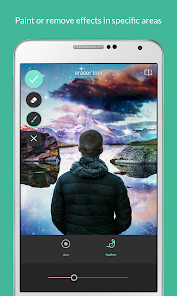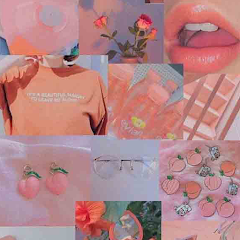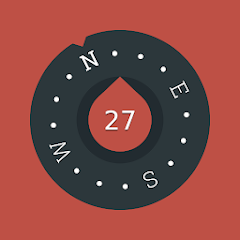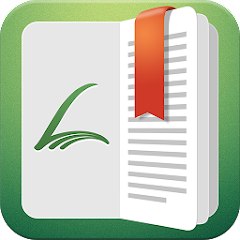Pixlr – Photo Editor

Advertisement
50M+
Installs
Pixlr
Developer
-
Video Players & Editors
Category
-
Rated for 3+
Content Rating
-
info@pixlr.com
Developer Email
-
https://www.pixlr.com/software-license-agreements
Privacy Policy
Advertisement
Screenshots
editor reviews
🌟 In the realm of digital photo editing, Pixlr – Photo Editor shines as a versatile and user-friendly solution for professionals and hobbyists alike. Developed by Pixlr, this app boasts an impressive suite of tools that cater to a wide range of editing needs. Whether you're looking to perform simple touch-ups or dive into complex layer-based editing, Pixlr delivers. One of the app's standout characteristics is its cloud-based functionality, allowing users to switch between devices seamlessly. 🖼️📲 My experience with Pixlr has been nothing short of delightful, owing to its intuitive design and robust feature set. Amidst a sea of photo-editing applications, Pixlr stands out for its affordability, making professional-grade editing accessible without the hefty price tag. 🎨💻 With its development focused on ease of use without sacrificing depth, Pixlr has been a go-to choice for quick edits on-the-go and detailed projects at home. Its compatibility across different platforms also adds to the convenience factor, ensuring you're never stranded without your editing toolkit. 🔽 Conclusively, Pixlr is the epitome of what a modern photo editing app should be—rich in features, easy to use, and economical. If your creative endeavors demand a high-caliber, versatile photo editor, I passionately recommend downloading Pixlr and elevating your imagery to new highs. 🚀
features
- 🔍 Layer-Based Editing: Enables complex edits by stacking and manipulating multiple layers.
- 🎨 Vast Library of Filters: Offers an array of effects to enhance photos with a simple tap.
- 🖌️ Custom Brush Options: Provides creative freedom with customizable brushes for fine-tuned adjustments.
- 🌐 Cloud Integration: Allows work to be saved and accessed across various devices for seamless editing anytime.
pros
- 👌 User-Friendly Interface: Even beginners find the layout intuitive and easy to navigate.
- 💰 Cost-Effective Solution: Offers a professional editing suite without the costly subscription models of competitors.
- 🔄 Cross-Platform Compatibility: Works across different devices, catering to a mobile and desktop audience.
cons
- 📶 Occasional Performance Issues: Some users report lag or crashes, especially on lower-end devices.
- 📚 Learning Curve: Advanced features may require a period of learning for complete mastery.
Recommended Apps
![]()
JotterPad - Writer, Screenplay
Two App Studio Pte. Ltd.4.3![]()
NHS Weight Loss Plan
Department of Health and Social Care (Digital)4.5![]()
Samsung Email
Samsung Electronics Co., Ltd.4.5![]()
Supra eKEY®
Supra®2.2![]()
Cute Aesthetic Wallpaper
High D Wallpaper4.2![]()
Live Location, GPS Coordinates
TEC CREATIONS4.3![]()
Video Editor & Maker AndroVid
Fogosoft Ltd4.2![]()
Primera Hora
GFR Media – Primera Hora4.4![]()
Wyze - Make Your Home Smarter
Wyze Labs Inc.4.4![]()
Antivirus - Cleaner + VPN
TarrySoft4.7![]()
Netspend Skylight ONE
NetSpend4![]()
Partying - Games, chat, text
OLA CHAT PTE. LTD.3.2![]()
Timestamp Camera
Bian Di4.7![]()
UDOT Traffic
UDOT3.6![]()
OiTube
TuberVideo Developer4.6
Hot Apps
-
![]()
Venmo
PayPal, Inc.4.2 -
![]()
Google Chrome: Fast & Secure
Google LLC4.1 -
![]()
Cash App
Block, Inc.4.5 -
![]()
PayByPhone
PayByPhone Technologies Inc .3.6 -
![]()
Green Dot - Mobile Banking
Green Dot4 -
![]()
AXS Tickets
AXS, LLC4.2 -
![]()
Instagram
Instagram4.3 -
![]()
Ticketmaster AU Event Tickets
Ticketmaster L.L.C.2.8 -
![]()
Bird — Ride Electric
Bird Rides, Inc.4.7 -
![]()
JPay
Jpay Mobile4.1 -
![]()
Brigit: Borrow & Build Credit
Brigit4.6 -
![]()
Pandora - Music & Podcasts
Pandora4.1 -
![]()
UnitedHealthcare
UNITED HEALTHCARE SERVICES, INC.4.4 -
![]()
Google Lens
Google LLC4.5 -
![]()
Snapchat
Snap Inc4.1 -
![]()
Newsmax
Newsmax Media4.7 -
![]()
Uber - Request a ride
Uber Technologies, Inc.4.6 -
![]()
Police Scanner - Live Radio
Police Scanner, Scanner Live Radio App4.8 -
![]()
Peacock TV: Stream TV & Movies
Peacock TV LLC4.5 -
![]()
Messenger
Meta Platforms, Inc.4.1 -
![]()
T-Mobile Internet
T-Mobile USA4 -
![]()
Affirm: Buy now, pay over time
Affirm, Inc4.7 -
![]()
Signal Private Messenger
Signal Foundation4.5 -
![]()
TouchTunes: Live Bar JukeBox
Touchtunes Interactive Networks3.2 -
![]()
Telegram
Telegram FZ-LLC4.2 -
![]()
Gmail
Google LLC4.3 -
![]()
Healthy Benefits+
Solutran, Inc.4.5 -
![]()
Lyft
Lyft, Inc.4 -
![]()
Walgreens
Walgreen Co.4.7 -
![]()
Xfinity My Account
Comcast Cable Corporation, LLC3.3
Disclaimer
1.Appinfocenter does not represent any developer, nor is it the developer of any App or game.
2.Appinfocenter provide custom reviews of Apps written by our own reviewers, and detailed information of these Apps, such as developer contacts, ratings and screenshots.
3.All trademarks, registered trademarks, product names and company names or logos appearing on the site are the property of their respective owners.
4. Appinfocenter abides by the federal Digital Millennium Copyright Act (DMCA) by responding to notices of alleged infringement that complies with the DMCA and other applicable laws.
5.If you are the owner or copyright representative and want to delete your information, please contact us info@appinfocenter.com.
6.All the information on this website is strictly observed all the terms and conditions of Google Ads Advertising policies and Google Unwanted Software policy .