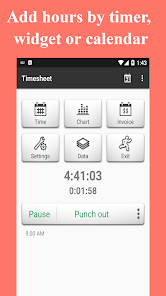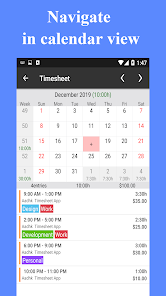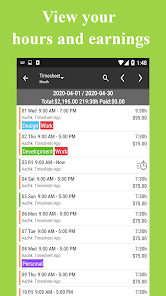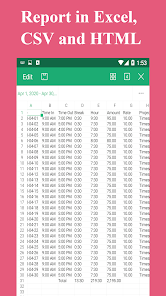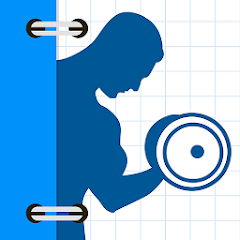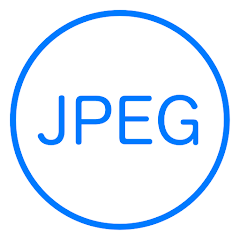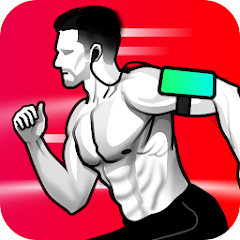Timesheet - Work Hours Tracker

Advertisement
1M+
Installs
aadhk
Developer
-
Business
Category
-
Rated for 3+
Content Rating
-
http://www.androidappshk.com/android-privacy_policy.html
Privacy Policy
Advertisement
Screenshots
editor reviews
📱 In the bustling hive of digital tools, Timesheet - Work Hours Tracker, developed by aadhk, emerges as a beacon for professionals and freelancers tracking their work hours. 🏢 With its intuitive interface and robust features, it stands out in the sea of productivity apps. It's no wonder users gravitate towards Timesheet, pinpointing it as an essential tool in managing their work schedules and calculating earnings with precision. 📊 Whether it's about keeping a meticulous record of multiple projects or simply wanting to streamline the process of hour tracking, Timesheet effortlessly handles the task. 🛠️ Efficiency aficionados will revel in its ability to generate detailed reports 📈, and team leads will appreciate the ease with which they can oversee project progress. For those weighing their options in a market saturated with task managers and time trackers, Timesheet's reliability and user-friendly design make it the front-runner. 🌟 Why drown in cluttered spreadsheets when this nifty little app can optimize your work tracking with just a few taps? 🚀 I encourage you to download Timesheet - Work Hours Tracker and transform the way you log your hours. Let the power of structured time logging catapult your productivity to new heights! ⏳💼 Download it now and experience the shift! 🎯
features
- 🔄 Seamless Time-Logging – Instantly record hours with a simple tap, keeping track of time spent on various tasks efficiently.
- 📝 Customizable Categories – Tailor your timesheets with personalized categories, tags, and notes for a detailed breakdown of activities.
- 🔍 Detailed Reporting – Access comprehensive reports that provide insights into work patterns and productivity levels.
pros
- 🌐 Cross-Platform Sync – Maintains a uniform work log across multiple devices, ensuring up-to-date records anywhere, anytime.
- 🔒 Data Privacy – Prioritizes user confidentiality with secure data handling, safeguarding personal and professional information.
- 👀 Real-Time Oversight – Offers supervisors the ability to monitor project timelines and employee productivity live.
cons
- 📶 Network Dependency – Requires an active internet connection for synchronizing data across platforms, which might be limiting in offline scenarios.
- 🎨 Limited Customizations – While customization options exist, some users may find the aesthetic and interface choices restrictive.
- ⚙️ Occasional Complexity – First-time users could potentially struggle with navigating the depth of features without a tutorial.
Recommended Apps
![]()
InBrowser - Incognito Browsing
Private Internet Access, Inc3.8![]()
Local News - Latest & Smart
EASE Group4.3![]()
Voice Changer Voice Editor App
SmartDroid Tech4![]()
Univision Now: Live TV
TelevisaUnivision Interactive, Inc.3.7![]()
SHOWTIME
Showtime Digital Inc.3.3![]()
My Spectrum
Charter/Spectrum4.6![]()
Claire's
Claire’s Dev3.7![]()
World Weather Clock Widget
satok3.9![]()
PawAI: AI Cartoon Pet Filter
Now Tech3.1![]()
Fitness Buddy: Gym Workout, We
Azumio, Inc.3.8![]()
Tarot
Vázquez Software4.8![]()
OkCupid Dating: Meet Singles
okcupid.com3.9![]()
Video Tube to Mp3 converter
STREAMY MEDIA3![]()
MIT AI2 Companion
MIT App Inventor2.6![]()
2nd Phone Number - Call & Text
TalkU International Inc.4.1
Hot Apps
-
![]()
Newsmax
Newsmax Media4.7 -
![]()
Planet Fitness Workouts
Planet Fitness3.9 -
![]()
Venmo
PayPal, Inc.4.2 -
![]()
Messenger
Meta Platforms, Inc.4.1 -
![]()
Xfinity My Account
Comcast Cable Corporation, LLC3.3 -
![]()
Waze Navigation & Live Traffic
Waze3.9 -
![]()
Google Chat
Google LLC4.4 -
![]()
Google Meet
Google LLC4.4 -
![]()
TikTok
TikTok Pte. Ltd.4.4 -
![]()
eBay: Online Shopping Deals
eBay Mobile4.6 -
![]()
myAir™ by ResMed
ResMed3 -
![]()
PayPal - Send, Shop, Manage
PayPal Mobile4.3 -
![]()
Signal Private Messenger
Signal Foundation4.5 -
![]()
Green Dot - Mobile Banking
Green Dot4 -
![]()
Link to Windows
Microsoft Corporation4.2 -
![]()
Brigit: Borrow & Build Credit
Brigit4.6 -
![]()
AXS Tickets
AXS, LLC4.2 -
![]()
Uber - Request a ride
Uber Technologies, Inc.4.6 -
![]()
Bird — Ride Electric
Bird Rides, Inc.4.7 -
![]()
PlantSnap plant identification
PlantSnap, Inc.3.1 -
![]()
UnitedHealthcare
UNITED HEALTHCARE SERVICES, INC.4.4 -
![]()
Snapchat
Snap Inc4.1 -
![]()
Ticketmaster AU Event Tickets
Ticketmaster L.L.C.2.8 -
![]()
Healthy Benefits+
Solutran, Inc.4.5 -
![]()
Dofu Live NFL Football & more
DofuSports Ltd4.2 -
![]()
Zoom - One Platform to Connect
zoom.us4.1 -
![]()
myCigna
Cigna2.9 -
![]()
Amazon Shopping
Amazon Mobile LLC4.1 -
![]()
JPay
Jpay Mobile4.1 -
![]()
Dave - Banking & Cash Advance
Dave, Inc4.3
Disclaimer
1.Appinfocenter does not represent any developer, nor is it the developer of any App or game.
2.Appinfocenter provide custom reviews of Apps written by our own reviewers, and detailed information of these Apps, such as developer contacts, ratings and screenshots.
3.All trademarks, registered trademarks, product names and company names or logos appearing on the site are the property of their respective owners.
4. Appinfocenter abides by the federal Digital Millennium Copyright Act (DMCA) by responding to notices of alleged infringement that complies with the DMCA and other applicable laws.
5.If you are the owner or copyright representative and want to delete your information, please contact us [email protected].
6.All the information on this website is strictly observed all the terms and conditions of Google Ads Advertising policies and Google Unwanted Software policy .