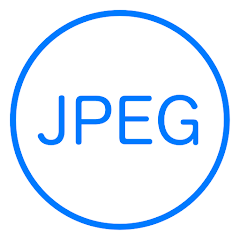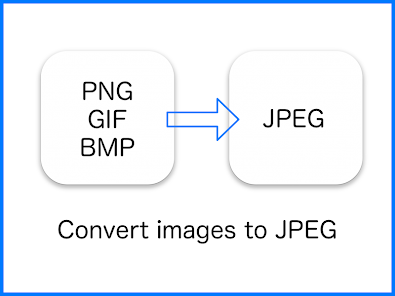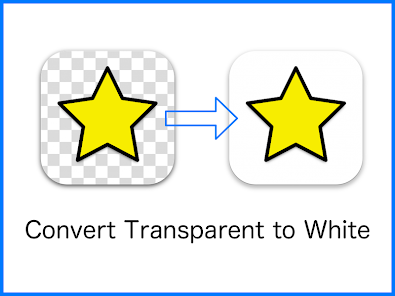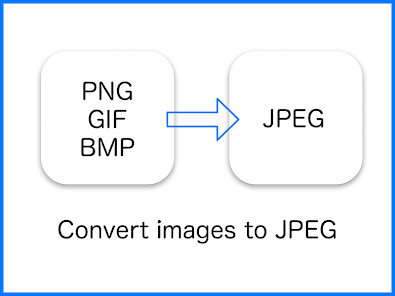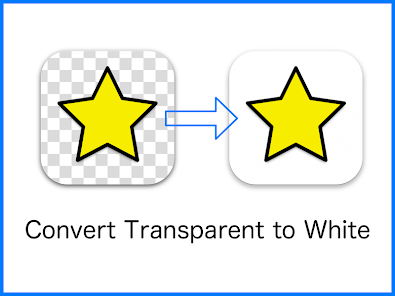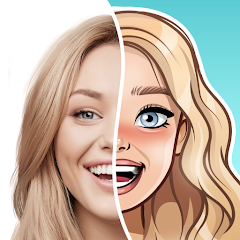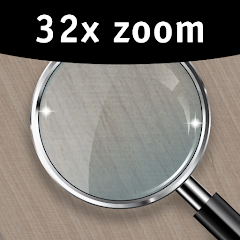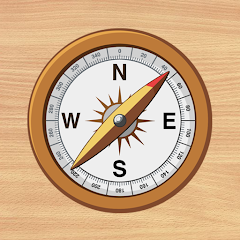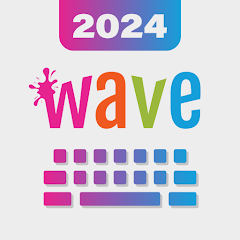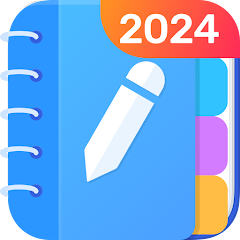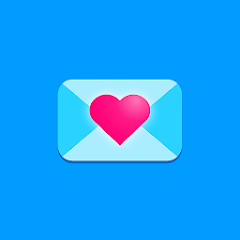JPEG Converter-PNG/GIF to JPEG

Advertisement
5M+
Installs
handyCloset Inc.
Developer
-
Video Players & Editors
Category
-
Rated for 12+
Content Rating
-
https://privacy.handycloset.com
Privacy Policy
Advertisement
Screenshots
editor reviews
📲JPEG Converter-PNG/GIF to JPEG, developed by handyCloset Inc., stands out as a valuable tool for those in need of transforming their images into different formats easily and quickly. 🎨 This app shines through its simplicity, user-friendly interface, and its ability to convert a variety of image formats (like PNG and GIF) into JPEG, a widely accepted and used image format. 🔄 Its development caters to both the casual user wishing to save storage space and the professional looking for quick conversions without compromising quality. 🧰 The choice to use JPEG Converter over its competitors hinges on its efficient conversion process, ensuring minimal quality loss. 📊 Moreover, its lightweight nature makes it a perfect addition to your digital toolkit without overwhelming your device's storage. 📱 The application navigates you smoothly through the conversion process, making it accessible to users of all tech levels. 🚀 Amongst a sea of similar apps, JPEG Converter's speed, simplicity, and effectiveness are why it should be your go-to image conversion software. 🌟 Encouraging all digital enthusiasts and professionals to give JPEG Converter-PNG/GIF to JPEG a try,📥 download now and experience seamless image conversion at its finest!✨
features
- 🔄 Batch Conversion - Effortlessly manage multiple images at once for conversion, saving you time and effort.
- 🌈 Wide Format Support - Convert PNG, GIF, and more into JPEG, making it easier to share and save space.
- 🚀 Quick and Easy - Navigate with ease through the conversion process, suitable for tech users of all levels.
- 🧰 Minimal Quality Loss - Ensures your images retain their clarity and detail after conversion.
- 📱 User-Friendly Interface - Clean and straightforward UI promotes a hassle-free conversion experience.
pros
- 📊 Saves Storage Space - Optimal image conversion helps in reducing file sizes, freeing up valuable storage.
- 🎨 Preserves Image Quality - Advanced algorithm minimizes quality degradation, keeping your photos clear and vibrant.
- 🛠 Versatile Tool - Essential for both personal and professional use, adapting to various image conversion needs.
cons
- 🌐 Internet Dependency - Requires a stable internet connection for functionality, which might limit its use in areas with poor connectivity.
- 🔄 Limited Conversion Direction - Primarily focuses on converting to JPEG, offering less versatility for those needing conversions into other formats.
- 📊 Advanced Features Lacking - May not satisfy users looking for more sophisticated image editing options beyond conversion.
Recommended Apps
![]()
Audio Evolution Mobile TRIAL
eXtream Software Development4![]()
GreenEmployee
Greenshades Software3.7![]()
Classic Big Keyboard
Apps Technologies4.5![]()
Speak & Translate all Language
Ninelogix Studio0![]()
Mirror: Emoji maker, Stickers
Mirror AI4.3![]()
Magnifier Plus with Flashlight
Digitalchemy, LLC4.6![]()
My Bath & Body Works
Bath and Body Works Mobile4.7![]()
Clorox® Pool Care
Digital Pool1.7![]()
Currency Converter
Universal Currency4.4![]()
Accupedo Pedometer
Corusen LLC4.2![]()
Smart Compass
Smart Tools co.4.4![]()
Smart Receipts
Smart Receipts LLC4.2![]()
WA.Status Saver - Downloader
Status Images, inc. Photo & Video Downloader Apps4.6![]()
PDF Document Reader: Edit PDF
Fan Technology Limited4.9![]()
UNICORN - Pixel Art Games
LiftApp LLC4.5
Hot Apps
-
![]()
Walgreens
Walgreen Co.4.7 -
![]()
WhatsApp Messenger
WhatsApp LLC4.2 -
![]()
JPay
Jpay Mobile4.1 -
![]()
Venmo
PayPal, Inc.4.2 -
![]()
Facebook
Meta Platforms, Inc.4 -
![]()
Gmail
Google LLC4.3 -
![]()
Dofu Live NFL Football & more
DofuSports Ltd4.2 -
![]()
Google Chrome: Fast & Secure
Google LLC4.1 -
![]()
United Airlines
United Airlines4.6 -
![]()
UnitedHealthcare
UNITED HEALTHCARE SERVICES, INC.4.4 -
![]()
Afterpay - Buy Now Pay Later
Afterpay3.8 -
![]()
My Spectrum
Charter/Spectrum4.6 -
![]()
AXS Tickets
AXS, LLC4.2 -
![]()
Google Chat
Google LLC4.4 -
![]()
Klover - Instant Cash Advance
Klover Holdings4.1 -
![]()
Green Dot - Mobile Banking
Green Dot4 -
![]()
Newsmax
Newsmax Media4.7 -
![]()
PayByPhone
PayByPhone Technologies Inc .3.6 -
![]()
Cash App
Block, Inc.4.5 -
![]()
myAir™ by ResMed
ResMed3 -
![]()
PayPal - Send, Shop, Manage
PayPal Mobile4.3 -
![]()
Brigit: Borrow & Build Credit
Brigit4.6 -
![]()
Amazon Shopping
Amazon Mobile LLC4.1 -
![]()
GameChanger
GameChanger Media4.6 -
![]()
Pandora - Music & Podcasts
Pandora4.1 -
![]()
Google Lens
Google LLC4.5 -
![]()
eBay: Online Shopping Deals
eBay Mobile4.6 -
![]()
Lyft
Lyft, Inc.4 -
![]()
Plant Identifier App Plantiary
Blacke4.1 -
![]()
Google Pay
Google LLC4.4
Disclaimer
1.Appinfocenter does not represent any developer, nor is it the developer of any App or game.
2.Appinfocenter provide custom reviews of Apps written by our own reviewers, and detailed information of these Apps, such as developer contacts, ratings and screenshots.
3.All trademarks, registered trademarks, product names and company names or logos appearing on the site are the property of their respective owners.
4. Appinfocenter abides by the federal Digital Millennium Copyright Act (DMCA) by responding to notices of alleged infringement that complies with the DMCA and other applicable laws.
5.If you are the owner or copyright representative and want to delete your information, please contact us [email protected].
6.All the information on this website is strictly observed all the terms and conditions of Google Ads Advertising policies and Google Unwanted Software policy .