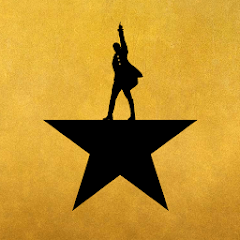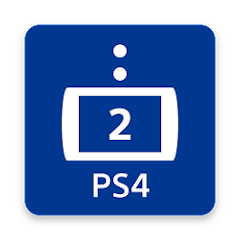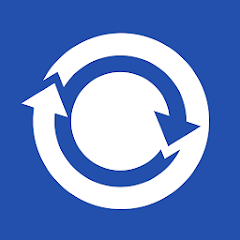Send SMS/MMS Messages from PC

Advertisement
5M+
Installs
MightyText: SMS Texting w/ PC - SMS Messaging
Developer
-
Social
Category
-
Rated for 3+
Content Rating
-
https://mightytext.net/privacy
Privacy Policy
Advertisement
Screenshots
editor reviews
In the bustling sphere of cross-platform connectivity, MightyText stands out with its seamless integration, allowing users to send SMS/MMS messages directly from their PC, synchronizing with their Android phone. Developed by MightyText: SMS Texting w/ PC - SMS Messaging, this app garners appreciation for its user-friendly interface and reliable performance. Through this app, the hassle of constantly juggling between devices is significantly reduced, particularly for those who spend the majority of their day in front of a computer. 🖱️🗨️💼
features
- 🔑 Sync & Send - Send and receive SMS and MMS from your computer, perfectly synced with your Android phone.
- 🔑 Notify Me - Get notifications for phone calls, WhatsApp messages, and other app alerts right on your PC.
- 🔑 Schedule Power - Schedule texts to send later, ensuring you never miss a birthday or important event.
- 🔑 Battery Level - Keep an eye on your phone's battery life directly from your desktop.
- 🔑 Photo/Video Sync - View and store your phone's photos and videos on your computer nearly instantly.
pros
- 🟢 Effortless Synchronization - Seamless sync between phone and PC makes multitasking a breeze.
- 🟢 User-Centric Design - Intuitive interface requires practically no learning curve.
- 🟢 Versatile Notifications - Stay updated with your smartphone alerts without touching your device.
- 🟢 Increased Productivity - Boost your efficiency with message scheduling capabilities.
cons
- 🔴 Android Only - Limited compatibility, as it does not support iOS devices.
- 🔴 Internet-Dependent - Requires a consistent and strong internet connection for optimal functionality.
Rating
Recommended Apps
![]()
Thermometer - Indoor & Outdoor
Trajkovski Labs3.6![]()
RideRTC
RTC of Southern Nevada3![]()
TradingView: Track All Markets
TradingView Inc.4.6![]()
SoLo Funds: Lend & Borrow
Solo Funds Inc.4.4![]()
Hamilton — The Official App
Hamilton Uptown LLC2.6![]()
New York Giants Mobile
YinzCam, Inc.4.5![]()
Blood Pressure Care
HealthyLifeCare3.8![]()
Hudl
Agile Sports3.7![]()
Smoke Name Art Maker
ZipoApps4.5![]()
Live Wallpapers, 4K Wallpapers
HD Pro Walls4.6![]()
Gilt - Coveted Designer Brands
GILT GROUPE, INC.4.7![]()
PS4 Second Screen
PlayStation Mobile Inc.3.1![]()
Manco - Cartoon Avatar Maker
Jessica Rendon4.2![]()
Zazzle: Custom Gifts & Cards
Zazzle Inc.4.6![]()
Express Plus Centrelink
Services Australia3.7
Hot Apps
-
![]()
Roku Smart Home
Roku, Inc. & its affiliates4.4 -
![]()
Planet Fitness Workouts
Planet Fitness3.9 -
![]()
Plant Identifier App Plantiary
Blacke4.1 -
![]()
Amazon Shopping
Amazon Mobile LLC4.1 -
![]()
Healthy Benefits+
Solutran, Inc.4.5 -
![]()
Dofu Live NFL Football & more
DofuSports Ltd4.2 -
![]()
Netflix
Netflix, Inc.3.9 -
![]()
Instagram
Instagram4.3 -
![]()
eBay: Online Shopping Deals
eBay Mobile4.6 -
![]()
Xfinity
Comcast3.6 -
![]()
Lime - #RideGreen
Neutron Holdings, Inc.4.8 -
![]()
Walgreens
Walgreen Co.4.7 -
![]()
Gmail
Google LLC4.3 -
![]()
PayByPhone
PayByPhone Technologies Inc .3.6 -
![]()
myCigna
Cigna2.9 -
![]()
Newsmax
Newsmax Media4.7 -
![]()
UnitedHealthcare
UNITED HEALTHCARE SERVICES, INC.4.4 -
![]()
Uber - Request a ride
Uber Technologies, Inc.4.6 -
![]()
Venmo
PayPal, Inc.4.2 -
![]()
PayPal - Send, Shop, Manage
PayPal Mobile4.3 -
![]()
Afterpay - Buy Now Pay Later
Afterpay3.8 -
![]()
Fubo: Watch Live TV & Sports
fuboTV1.7 -
![]()
Green Dot - Mobile Banking
Green Dot4 -
![]()
Waze Navigation & Live Traffic
Waze3.9 -
![]()
Signal Private Messenger
Signal Foundation4.5 -
![]()
Facebook
Meta Platforms, Inc.4 -
![]()
MyChart
Epic Systems Corporation4.6 -
![]()
Peacock TV: Stream TV & Movies
Peacock TV LLC4.5
Disclaimer
1.Appinfocenter does not represent any developer, nor is it the developer of any App or game.
2.Appinfocenter provide custom reviews of Apps written by our own reviewers, and detailed information of these Apps, such as developer contacts, ratings and screenshots.
3.All trademarks, registered trademarks, product names and company names or logos appearing on the site are the property of their respective owners.
4. Appinfocenter abides by the federal Digital Millennium Copyright Act (DMCA) by responding to notices of alleged infringement that complies with the DMCA and other applicable laws.
5.If you are the owner or copyright representative and want to delete your information, please contact us [email protected].
6.All the information on this website is strictly observed all the terms and conditions of Google Ads Advertising policies and Google Unwanted Software policy .