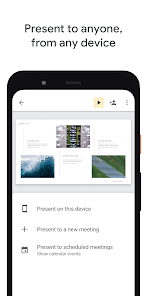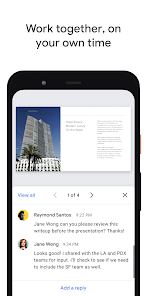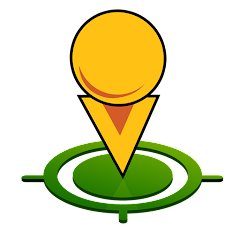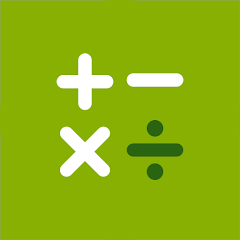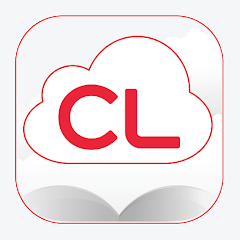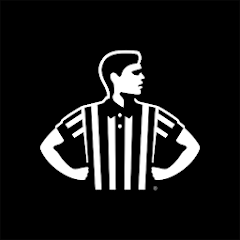Google Slides

Advertisement
1,000,000,000+
Installs
Google LLC
Developer
-
Productivity
Category
-
Rated for 3+
Content Rating
-
http://www.google.com/mobile/android/
Privacy Policy
Advertisement
Screenshots
editor reviews
In the realm of presentation software, Google Slides has carved out a niche that speaks to collaboration and accessibility. Brought to us by the internet juggernaut Google LLC, this app stands out amidst a sea of slide-show designing platforms. Why choose Google Slides over others? Firstly, its seamless integration with other Google Workspace tools, and secondly, for its user-friendly interface that demystifies presentation creation. Perfect for students, professionals, and creatives who value real-time teamwork within a cloud-based ecosystem, Google Slides makes it into many digital arsenals for good reason. If you crave on-the-go edits, hassle-free sharing, and compatibility across devices, then it's time to embrace Google Slides. 🌐👥💼🎨📊👌
features
- 🖌️ Collaborative Environment - Google Slides sets the stage for multiple users to work on a single presentation simultaneously, simplifying teamwork and enhancing productivity. 🤝🔄
- 🖌️ Cross-Platform Accessibility - Access your slides anywhere, anytime, on any device with an internet connection, thanks to its cloud-based nature. 🌐📲💻
- 🖌️ Intuitive Design Tools - With a collection of themes, fonts, and animations, the app ensures your ideas are presented in a visually appealing manner. 🎨📊✨
- 🖌️ Offline Mode - The ability to work without an internet connection gives you freedom and flexibility – just sync up later! 📡❌🔁
pros
- 🥇 Seamless Google Integration - Perfect harmony with Google's ecosystem, allows for fast, efficient import/export of content and use of Google's vast fonts and resources. 🔄🔗📥
- 🥇 Real-Time Saving - Say goodbye to data loss; your work is continuously saved to Google Drive, ensuring peace of mind. 💾💖🛡️
- 🥇 User-Friendly - Even novices will find creating professional-looking presentations a breeze. Its simplicity shines through. 👶✅👍
cons
- 🚫 Limited Offline Features - While you can work offline, some features are inaccessible, which can hinder progress until you're back online. 🌐🚧🙅♂️
- 🚫 Basic Template Selection - Compared to some rivals, the range of templates is somewhat basic, which may restrict creative freedom. 🎨📐🔒
Rating
Recommended Apps
![]()
WSB-TV News
Cox Media Group Inc.4.2![]()
Street Panorama View
MobileRise4.2![]()
iHeartRadio for Google TV
iHeartMedia, Inc.3.1![]()
Verizon Messages
Verizon Consumer Group4.1![]()
Grade 10 Life Sciences
JSDT SOLUTIONS4.6![]()
AI ARTA: Art & Photo Generator
AIBY Inc.3.8![]()
CoinSnap - Coin Identifier
Next Vision Limited4.3![]()
AI Art Image Generator – GoArt
AI Art Photo Editor | Everimaging Ltd.4.1![]()
다음 - Daum
Kakao Corp.4.1![]()
Vysor - Android control on PC
ClockworkMod3.7![]()
LightInTheBox Online Shopping
Light In The Box Limited4.5![]()
Remote for Smart Samsung TV
BoostVision4.3![]()
Tubio - Cast Web Videos to TV
AE Software Ltd.4.2![]()
Samsung Calculator
Samsung Electronics Co., Ltd.4.5![]()
Candy Camera - photo editor
Studio SJ4.4
Hot Apps
-
![]()
Google Lens
Google LLC4.5 -
![]()
Fubo: Watch Live TV & Sports
fuboTV1.7 -
![]()
PayByPhone
PayByPhone Technologies Inc .3.6 -
![]()
Direct Express®
i2c Inc.4.3 -
![]()
Messenger
Meta Platforms, Inc.4.1 -
![]()
Instagram
Instagram4.3 -
![]()
eBay: Online Shopping Deals
eBay Mobile4.6 -
![]()
Lyft
Lyft, Inc.4 -
![]()
PayPal - Send, Shop, Manage
PayPal Mobile4.3 -
![]()
Xfinity My Account
Comcast Cable Corporation, LLC3.3 -
![]()
Ticketmaster AU Event Tickets
Ticketmaster L.L.C.2.8 -
![]()
Zoom - One Platform to Connect
zoom.us4.1 -
![]()
Bird — Ride Electric
Bird Rides, Inc.4.7 -
![]()
Cash App
Block, Inc.4.5 -
![]()
Klover - Instant Cash Advance
Klover Holdings4.1 -
![]()
Subway®
SUBWAY Restaurants4.5 -
![]()
MyChart
Epic Systems Corporation4.6 -
![]()
Google Chat
Google LLC4.4 -
![]()
Plant Identifier App Plantiary
Blacke4.1 -
![]()
T-Mobile Internet
T-Mobile USA4 -
![]()
Afterpay - Buy Now Pay Later
Afterpay3.8 -
![]()
myCigna
Cigna2.9 -
![]()
AXS Tickets
AXS, LLC4.2 -
![]()
Green Dot - Mobile Banking
Green Dot4 -
![]()
Walgreens
Walgreen Co.4.7 -
![]()
Uber - Request a ride
Uber Technologies, Inc.4.6 -
![]()
MLB Ballpark
MLB Advanced Media, L.P.4.4 -
![]()
Waze Navigation & Live Traffic
Waze3.9 -
![]()
Venmo
PayPal, Inc.4.2
Disclaimer
1.Appinfocenter does not represent any developer, nor is it the developer of any App or game.
2.Appinfocenter provide custom reviews of Apps written by our own reviewers, and detailed information of these Apps, such as developer contacts, ratings and screenshots.
3.All trademarks, registered trademarks, product names and company names or logos appearing on the site are the property of their respective owners.
4. Appinfocenter abides by the federal Digital Millennium Copyright Act (DMCA) by responding to notices of alleged infringement that complies with the DMCA and other applicable laws.
5.If you are the owner or copyright representative and want to delete your information, please contact us [email protected].
6.All the information on this website is strictly observed all the terms and conditions of Google Ads Advertising policies and Google Unwanted Software policy .