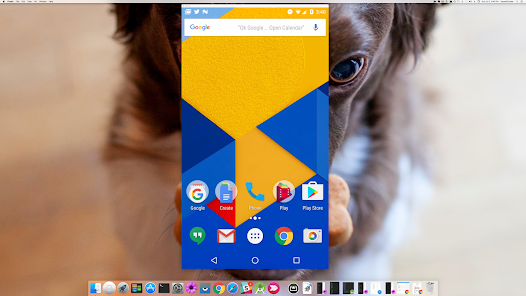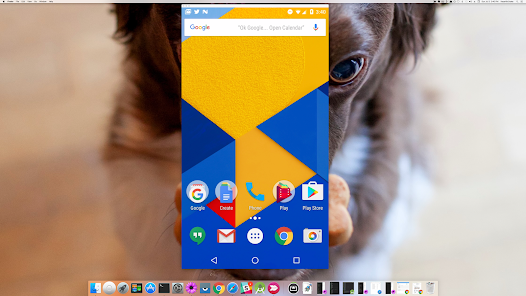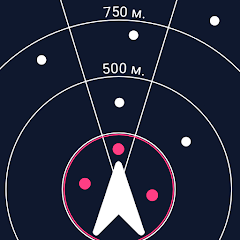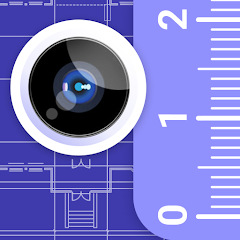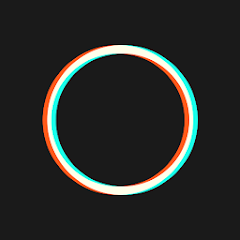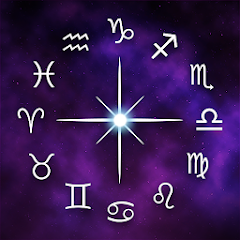Vysor - Android control on PC

Advertisement
5M+
Installs
ClockworkMod
Developer
-
Productivity
Category
-
Rated for 3+
Content Rating
-
https://github.com/koush/support-wiki/wiki/Privacy-Policy
Privacy Policy
Advertisement
Screenshots
editor reviews
Welcome to the high-tech symphony 🎶 of screen mirroring and control with Vysor, an application developed by ClockworkMod that stands out in the digital crowd. Through Vysor, users receive the powerful capability to display and interact with their Android device directly from a PC. This seamless interaction is thanks to Vysor’s low latency screen projection, contributing to an almost real-time experience. 🖥️📱 Considered a lifesaver 💡 for developers who need to test their apps across different devices, as well as for educators and professionals who require a larger visual platform for presentations or tutorials, Vysor has carved its niche confidently. The reason behind its preference over similar screen-sharing apps is its minimalistic yet functional interface and the ease of setting up without any need for root access. Further sweetening the pot, Vysor offers high-resolution support and wireless connection options for premium users. This genuine replica of your phone’s screen on a computer, coupled with the ability to control it using your mouse and keyboard, makes for an intuitive usage experience that feels like second nature. 🌐🔍 Vysor extends its arms to a plethora of users, who seek simplicity and efficiency in a world teeming with complex software solutions. Feel the pulse of your Android device at your fingertips as you propel into a landscape where mobile and computer coalesce. Ready to scale up your Android experience to your PC screen and keyboard? Download Vysor now, and step into the future of device control and management! 🚀📲
features
- 🛠️ Easy Setup - No rooting required Vysor can be quickly installed with no need to root your Android device, making it accessible and hassle-free for the general user.
- 🔗 Direct Interaction - Keyboard and mouse control Experience the comfort of typing on a real keyboard and the precision of a mouse as you navigate and control your Android device from your PC.
- 📺 High-Fidelity Display - Quality screen mirroring With Vysor's promise of high-resolution support, what you see on your phone is exactly what is reflected on your PC screen, down to the finest detail.
- 📡 Wireless Convenience - Connect without cables The premium version lifts the wired shackles, enabling users to mirror their screens wirelessly for a cleaner and more liberated workspace.
pros
- 🌟 Intuitive Interface - Effortless navigation Vysor prides itself on offering an interface that is clear, straightforward, and easy to navigate, even for first-time users.
- 💪 Robust Performance - Low latency Enjoy a highly responsive screen mirroring experience with minimal lag, making it feel like you're using your device natively.
- 🔄 Versatility - Various use cases The app's utility spans across numerous scenarios, including development, presentations, and gaming, offering a broad spectrum of use.
cons
- 🔒 Limited Free Version - Basic functionality The free version of Vysor offers limited functionality, encouraging users to opt for the more feature-rich premium upgrade.
- 🎁 Premium Subscription - Additional cost For full access to features such as wireless mirroring and high resolution, users must subscribe to Vysor's premium service.
- 🤝 Compatibility Hiccups - Occasional issues Some users may experience compatibility issues with certain Android devices or operating systems, requiring troubleshooting.
Recommended Apps
![]()
네이버 - NAVER
NAVER Corp.3.7![]()
Unit Converter
Smart Tools co.4.5![]()
Slowly - Make Global Friends
Slowly Communications Ltd.4.6![]()
Allpoint® Mobile
Cardtronics, INC.3.5![]()
Messages
Text Messaging4.1![]()
Meme Soundboard by ZomboDroid
ZomboDroid4.4![]()
Rap To Beats
GizmoJunkie3.7![]()
Blood Pressure & Sugar:Track
HealthTracker Apps4.2![]()
Fandom
Fandom, Incorporated4.5![]()
Flirtini - Chat, Flirt, Date
Xymara LTD3.8![]()
JOANN - Shopping & Crafts
Jo-Ann Stores4![]()
Achievers
Achievers LLC4.5![]()
Police Radar - Camera Detector
M.I.R.4![]()
AR Plan 3D Tape Measure, Ruler
Grymala apps4.6![]()
Shop Your Way
Shop Your Way3.5
Hot Apps
-
![]()
UnitedHealthcare
UNITED HEALTHCARE SERVICES, INC.4.4 -
![]()
Netflix
Netflix, Inc.3.9 -
![]()
Instagram
Instagram4.3 -
![]()
My Spectrum
Charter/Spectrum4.6 -
![]()
Zoom - One Platform to Connect
zoom.us4.1 -
![]()
TracFone My Account
TracFone Wireless, Inc.3.6 -
![]()
Fubo: Watch Live TV & Sports
fuboTV1.7 -
![]()
Police Scanner - Live Radio
Police Scanner, Scanner Live Radio App4.8 -
![]()
myAir™ by ResMed
ResMed3 -
![]()
DealDash - Bid & Save Auctions
DealDash.com3.9 -
![]()
Xfinity My Account
Comcast Cable Corporation, LLC3.3 -
![]()
Planet Fitness Workouts
Planet Fitness3.9 -
![]()
Lyft
Lyft, Inc.4 -
![]()
Uber - Request a ride
Uber Technologies, Inc.4.6 -
![]()
Plant Identifier App Plantiary
Blacke4.1 -
![]()
myCigna
Cigna2.9 -
![]()
GameChanger
GameChanger Media4.6 -
![]()
Dofu Live NFL Football & more
DofuSports Ltd4.2 -
![]()
Affirm: Buy now, pay over time
Affirm, Inc4.7 -
![]()
Signal Private Messenger
Signal Foundation4.5 -
![]()
MyChart
Epic Systems Corporation4.6 -
![]()
PlantSnap plant identification
PlantSnap, Inc.3.1 -
![]()
Brigit: Borrow & Build Credit
Brigit4.6 -
![]()
T-Mobile Internet
T-Mobile USA4 -
![]()
MLB Ballpark
MLB Advanced Media, L.P.4.4 -
![]()
Amazon Shopping
Amazon Mobile LLC4.1 -
![]()
Telegram
Telegram FZ-LLC4.2 -
![]()
United Airlines
United Airlines4.6 -
![]()
Google Chat
Google LLC4.4 -
![]()
Newsmax
Newsmax Media4.7
Disclaimer
1.Appinfocenter does not represent any developer, nor is it the developer of any App or game.
2.Appinfocenter provide custom reviews of Apps written by our own reviewers, and detailed information of these Apps, such as developer contacts, ratings and screenshots.
3.All trademarks, registered trademarks, product names and company names or logos appearing on the site are the property of their respective owners.
4. Appinfocenter abides by the federal Digital Millennium Copyright Act (DMCA) by responding to notices of alleged infringement that complies with the DMCA and other applicable laws.
5.If you are the owner or copyright representative and want to delete your information, please contact us [email protected].
6.All the information on this website is strictly observed all the terms and conditions of Google Ads Advertising policies and Google Unwanted Software policy .