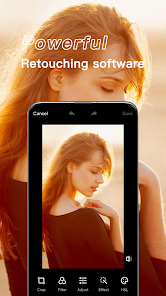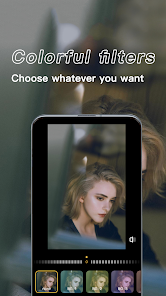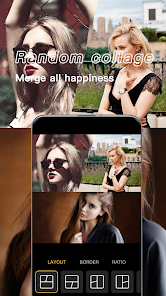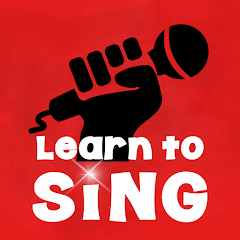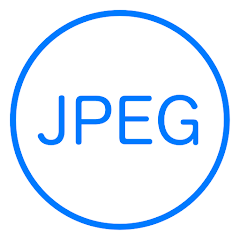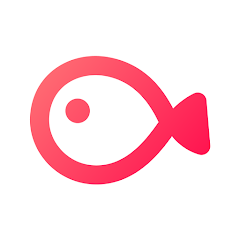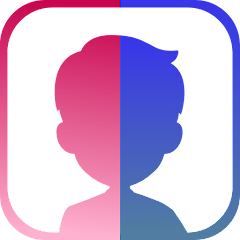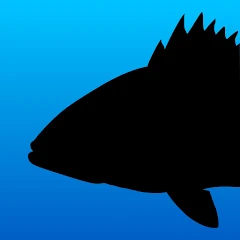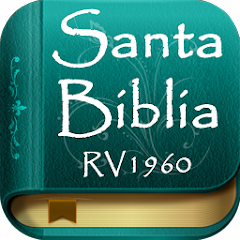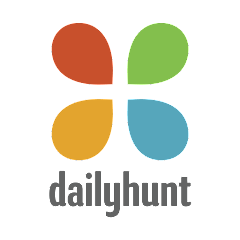X PhotoKit

Advertisement
10M+
Installs
X PhotoKit
Developer
Photography
Category
Rated for 3+
Content Rating
Developer Email
https://sites.google.com/view/x-photokit/privacy
Privacy Policy
Advertisement
Screenshots
editor reviews
📸 X PhotoKit is a powerful and feature-rich photo editing app designed for both casual users and photography enthusiasts. Its sleek interface, intuitive tools, and advanced editing capabilities make it stand out in a crowded market of photo editing apps. The app has been carefully developed to ensure that users can quickly edit, enhance, and organize their photos with minimal effort. Whether you're a beginner or a seasoned photographer, X PhotoKit offers a wide range of tools that can help you fine-tune your images or create stunning, professional-quality photos. 🎨💡 With a solid reputation for reliability and performance, this app has gained popularity among users who need an all-in-one solution for their photo management and editing needs. Why choose X PhotoKit over other apps? It offers a smooth and efficient user experience, alongside a wide array of customizable features that allow for precise adjustments. The app's ability to enhance images with professional filters and detailed retouching options, along with its seamless organization tools, makes it the go-to choice for photo lovers. Plus, it supports high-resolution images, ensuring that your photos always look their best. If you're looking for an easy yet powerful tool to transform your photos, download X PhotoKit today and start exploring its creative potential! 🌟📲
features
- 🖌️ Comprehensive Editing Tools - X PhotoKit boasts an impressive set of editing features that cover everything from basic adjustments like exposure and contrast to advanced options like curve editing, masking, and sharpening. These tools give users full control over their images. 🛠️
- 🎨 Customizable Filters - With a library of professional filters, X PhotoKit allows users to apply quick edits to their photos. You can fine-tune each filter or create your own, adding a personal touch to every image. 🌈
- 📂 Smart Photo Organization - The app offers easy-to-use sorting and tagging features that help you keep your photo library organized. You can categorize images based on tags, locations, or specific events, making it easier to find any photo in seconds. 🗂️
- 🔧 Advanced Retouching - If you're looking to perfect every detail, X PhotoKit provides precise retouching tools for blemish removal, skin smoothing, and color correction. Your photos will look professionally edited with just a few adjustments. 💄
- 🌍 Multi-Platform Syncing - With cloud synchronization, X PhotoKit allows users to seamlessly access and edit their photos across multiple devices. Whether you're on your phone or desktop, your work stays updated. 🌐
pros
- 🚀 User-Friendly Interface - One of the standout features of X PhotoKit is its simple and intuitive interface, which makes it accessible to users of all skill levels. You won't have to spend hours learning how to use the app—everything is easy to find and navigate. 👨💻
- ✨ High-Quality Output - The app ensures that your edited images retain their original resolution and quality, even after applying extensive adjustments. This is ideal for users who want to print or display their work in large formats without sacrificing detail. 📸
- 🌍 Cross-Device Compatibility - X PhotoKit’s cloud sync feature ensures that you can continue your editing seamlessly across different devices. Whether you're using your smartphone, tablet, or desktop, you can pick up where you left off. 📱💻
cons
- ⚡ Resource-Heavy - While X PhotoKit offers powerful features, it can be resource-intensive, especially when processing large images or applying multiple filters. On older devices, this may lead to slower performance. ⏳
- 💰 Premium Features Locked Behind Paywall - Many of the app's advanced editing tools, filters, and features are only available in the paid version. Some users might find it limiting if they want access to the full range of options without paying. 💵
- 🧳 Storage Intensive - Due to the high-quality output and extensive features, the app may consume considerable storage space, which could be a concern for users with limited device storage. 📦
Rating
Previous Apk Versions
Recommended Apps
![]()
AppLock
DoMobile Lab4.2![]()
Glitter beauty coloring game
Baram FZE3.8![]()
Email - Fast & Secure Mail
Edison Software4.7![]()
Learn to Sing - Sing Sharp
Music Education- Learn how to Sing Training Lesson4.3![]()
SBS On Demand
SBS Corporation2.2![]()
SportsEngine – Team Management
SportsEngine4.3![]()
Dumpster: Photo/Video Recovery
Baloota4.1![]()
JPEG Converter-PNG/GIF to JPEG
handyCloset Inc.4.5![]()
Gospel Library
The Church of Jesus Christ of Latter-day Saints4.7![]()
Lotus Lantern
fstart3.5![]()
QR Code & Barcode Scanner Read
Vee Tools Studio3.8![]()
ACME Markets Deals & Delivery
Albertsons Companies, Inc.4.6![]()
SmartPay Rewards
Cumberland Farms4.5![]()
Crunchyroll
Crunchyroll, LLC4.7![]()
Swimply - Rent Private Pools
Swimply4.1
Hot Apps
-
![]()
TracFone My Account
TracFone Wireless, Inc.3.6 -
![]()
Instagram
Instagram4.3 -
![]()
Cash App
Block, Inc.4.5 -
![]()
myAir™ by ResMed
ResMed3 -
![]()
myCigna
Cigna2.9 -
![]()
AXS Tickets
AXS, LLC4.2 -
![]()
Link to Windows
Microsoft Corporation4.2 -
![]()
Dofu Live NFL Football & more
DofuSports Ltd4.2 -
![]()
Police Scanner - Live Radio
Police Scanner, Scanner Live Radio App4.8 -
![]()
My Spectrum
Charter/Spectrum4.6 -
![]()
Messenger
Meta Platforms, Inc.4.1 -
![]()
Lime - #RideGreen
Neutron Holdings, Inc.4.8 -
![]()
Planet Fitness Workouts
Planet Fitness3.9 -
![]()
Xfinity My Account
Comcast Cable Corporation, LLC3.3 -
![]()
DealDash - Bid & Save Auctions
DealDash.com3.9 -
![]()
Subway®
SUBWAY Restaurants4.5 -
![]()
PayPal - Send, Shop, Manage
PayPal Mobile4.3 -
![]()
Fubo: Watch Live TV & Sports
fuboTV1.7 -
![]()
PlantSnap plant identification
PlantSnap, Inc.3.1 -
![]()
Google Pay
Google LLC4.4 -
![]()
Google Lens
Google LLC4.5 -
![]()
Healthy Benefits+
Solutran, Inc.4.5 -
![]()
Dave - Banking & Cash Advance
Dave, Inc4.3 -
![]()
Afterpay - Buy Now Pay Later
Afterpay3.8 -
![]()
Netflix
Netflix, Inc.3.9 -
![]()
MLB Ballpark
MLB Advanced Media, L.P.4.4 -
![]()
Bird — Ride Electric
Bird Rides, Inc.4.7 -
![]()
TikTok
TikTok Pte. Ltd.4.4 -
![]()
Waze Navigation & Live Traffic
Waze3.9 -
![]()
GameChanger
GameChanger Media4.6
Disclaimer
1.Appinfocenter does not represent any developer, nor is it the developer of any App or game.
2.Appinfocenter provide custom reviews of Apps written by our own reviewers, and detailed information of these Apps, such as developer contacts, ratings and screenshots.
3.All trademarks, registered trademarks, product names and company names or logos appearing on the site are the property of their respective owners.
4. Appinfocenter abides by the federal Digital Millennium Copyright Act (DMCA) by responding to notices of alleged infringement that complies with the DMCA and other applicable laws.
5.If you are the owner or copyright representative and want to delete your information, please contact us [email protected].
6.All the information on this website is strictly observed all the terms and conditions of Google Ads Advertising policies and Google Unwanted Software policy .