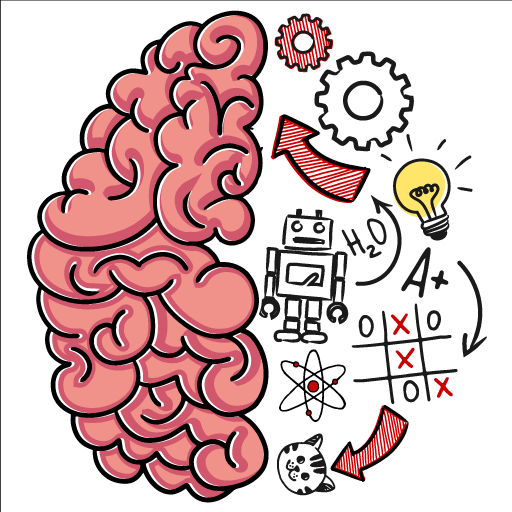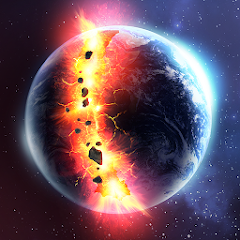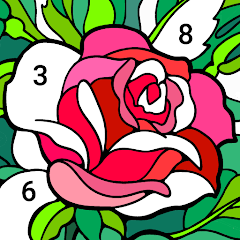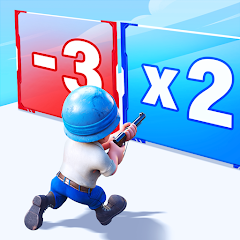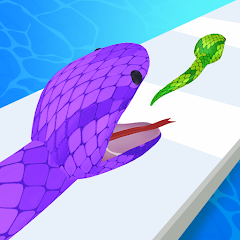Squid Game: Unleashed

Advertisement
5M+
Installs
Netflix, Inc.
Developer
Action
Category
Rated for 16+
Content Rating
Developer Email
https://netflix.com/privacy
Privacy Policy
Advertisement
Screenshots
Is this game free to download?
Squid Game: Unleashed is available to download for free, allowing players to dive into the thrilling world without an upfront cost. However, like many mobile games, it does incorporate several optional elements that may enhance your gaming experience. Players can expect occasional in-app purchases such as extra lives, power-ups, or exclusive skins, which are entirely optional but provide advantages or customization opportunities within the game.
In addition to in-app purchases, the game may contain advertisements. These ads could appear in between levels or during specific gameplay moments, contributing to the game's freemium model. While the core experience remains accessible without spending money, players who wish to progress faster or enjoy an ad-free experience might consider these optional purchases. The clear option to remove ads or purchase additional items ensures that the game remains enjoyable for everyone.
How do I install and start playing the game?
Installation on iOS Devices: Squid Game: Unleashed is compatible with iOS devices running iOS 13.0 or later. To install the game, open the App Store on your device and use the search bar to find "Squid Game: Unleashed." Once located, tap the "Get" button next to the game name, and confirm the download with your Apple ID password or Face/Touch ID. Ensure sufficient storage space; the game requires access to network permissions for multiplayer functionality and may request notifications to keep you updated with the latest game events.
Installation on Android Devices: For Android users, the game supports versions 8.0 and above. Head to the Google Play Store and enter "Squid Game: Unleashed" in the search field. After finding the game, click "Install" to begin downloading. You may be prompted to allow permissions for in-app notifications and storage access. Ensure you have these settings enabled for a seamless gaming experience. After installation, it's wise to connect the game to your Google account for easy progression saving and syncing.
How do I play this game? (Basic Controls & Rules)
Step 1: Launch Squid Game: Unleashed after installing, and the game will guide you through a brief tutorial explaining the basic controls and objectives. Step 2: Start by creating your customizable avatar. Use the tools provided to personalize your character’s appearance, ensuring you stand out in the game’s intense environment. Step 3: Familiarize yourself with the main menu interface, which includes options like “Play,” “Shop,” “Settings,” and “Leaderboard.” These features help navigate the game’s various modes and options. Step 4: Begin your first game level, where you’ll face different challenges inspired by the iconic Squid Game series. Pay attention to the game’s instructions on each level as these guide you on maneuvering your character effectively against obstacles. Step 5: Utilize power-ups and items obtained during gameplay strategically. They play vital roles in overcoming harder challenges and achieving high scores. Explore various levels and events to collect more in-game currency to unlock special abilities or gear.
Advanced Gameplay Tips and Strategies
Tip 1:Maximize your resources by checking out daily rewards. Logging in consistently can provide you with free items or bonuses that are useful later in the game.Tip 2:Focus on mastering the timing for each task. Many levels require precision, and rushing may cause unintentional errors. Take your time to understand the mechanics before attempting a level again.Tip 3:Participate in leaderboard challenges when you're confident in your skills. Not only do these offer high rewards, but they also improve your gameplay by engaging with more competitive tasks.
Download Squid Game: Unleashed Latest Version V0.0.7872
Recommended Apps
![]()
Hair Tattoo: Barber Shop Game
CASUAL AZUR GAMES3.9![]()
Bubbu – My Virtual Pet Cat
Bubadu4.5![]()
Nonogram Color - Logic Puzzle
Easybrain4.3![]()
Geometry Dash
RobTop Games4.7![]()
Hero Wars: Alliance
NEXTERS GLOBAL LTD4.2![]()
Brain Test: Tricky Puzzles
Unico Studio4.7![]()
Blood Strike - FPS for all
NetEase Games4.6![]()
Tennis Clash: Multiplayer Game
Wildlife Studios4.3![]()
My Talking Tom
Outfit7 Limited4.2![]()
Melon Playground
playducky.com4.4![]()
Christmas Stories: The Gift of
Big Fish Games4.4![]()
Hello Neighbor
tinyBuild4.1![]()
Spades
FIOGONIA LIMITED4.6![]()
Squid Game: Unleashed
Netflix, Inc.4.4![]()
Cat Chaos: Prankster
Mirai Studio PTE. LTD3.5
Hot Apps
-
![]()
MLB Ballpark
MLB Advanced Media, L.P.4.4 -
![]()
T-Mobile Internet
T-Mobile USA4 -
![]()
Waze Navigation & Live Traffic
Waze3.9 -
![]()
Dave - Banking & Cash Advance
Dave, Inc4.3 -
![]()
myAir™ by ResMed
ResMed3 -
![]()
Afterpay - Buy Now Pay Later
Afterpay3.8 -
![]()
United Airlines
United Airlines4.6 -
![]()
Newsmax
Newsmax Media4.7 -
![]()
Google Pay
Google LLC4.4 -
![]()
Fubo: Watch Live TV & Sports
fuboTV1.7 -
![]()
PlantSnap plant identification
PlantSnap, Inc.3.1 -
![]()
eBay: Online Shopping Deals
eBay Mobile4.6 -
![]()
My Spectrum
Charter/Spectrum4.6 -
![]()
Subway®
SUBWAY Restaurants4.5 -
![]()
myCigna
Cigna2.9 -
![]()
Plant Identifier App Plantiary
Blacke4.1 -
![]()
Zoom - One Platform to Connect
zoom.us4.1 -
![]()
GameChanger
GameChanger Media4.6 -
![]()
Netflix
Netflix, Inc.3.9 -
![]()
Link to Windows
Microsoft Corporation4.2 -
![]()
Gmail
Google LLC4.3 -
![]()
Walgreens
Walgreen Co.4.7 -
![]()
Green Dot - Mobile Banking
Green Dot4 -
![]()
WhatsApp Messenger
WhatsApp LLC4.2 -
![]()
UnitedHealthcare
UNITED HEALTHCARE SERVICES, INC.4.4 -
![]()
Roku Smart Home
Roku, Inc. & its affiliates4.4 -
![]()
Amazon Shopping
Amazon Mobile LLC4.1 -
![]()
Lime - #RideGreen
Neutron Holdings, Inc.4.8 -
![]()
TikTok
TikTok Pte. Ltd.4.4 -
![]()
Uber - Request a ride
Uber Technologies, Inc.4.6
Disclaimer
1.Appinfocenter does not represent any developer, nor is it the developer of any App or game.
2.Appinfocenter provide custom reviews of Apps written by our own reviewers, and detailed information of these Apps, such as developer contacts, ratings and screenshots.
3.All trademarks, registered trademarks, product names and company names or logos appearing on the site are the property of their respective owners.
4. Appinfocenter abides by the federal Digital Millennium Copyright Act (DMCA) by responding to notices of alleged infringement that complies with the DMCA and other applicable laws.
5.If you are the owner or copyright representative and want to delete your information, please contact us [email protected].
6.All the information on this website is strictly observed all the terms and conditions of Google Ads Advertising policies and Google Unwanted Software policy .