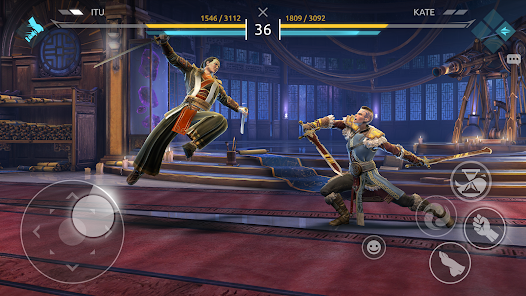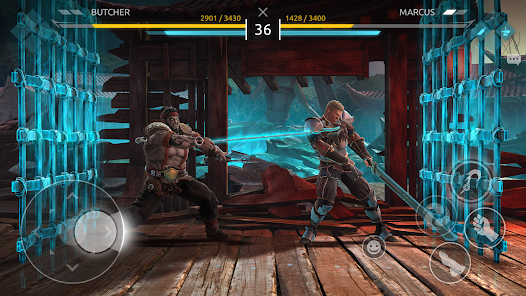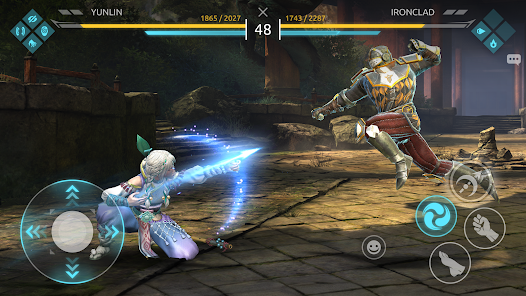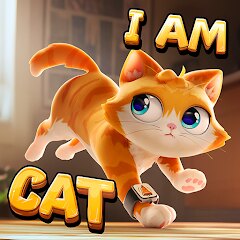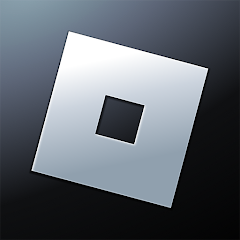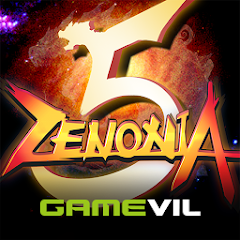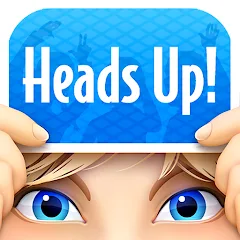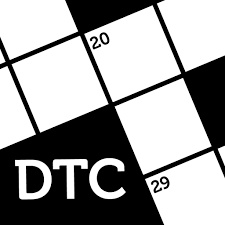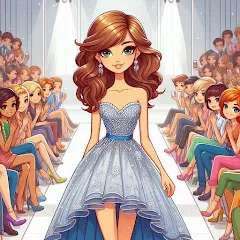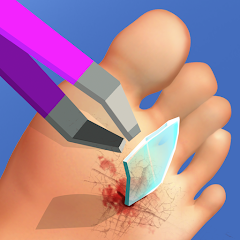Shadow Fight 4: Arena

Advertisement
50M+
Installs
NEKKI
Developer
Action
Category
Rated for 12+
Content Rating
Developer Email
http://nekki.ru/privacy.php
Privacy Policy
Advertisement
Screenshots
Is this game free to download?
Shadow Fight 4: Arena is free to download and play, offering players an immersive fighting experience without any initial cost. However, like many games in this genre, there are in-app purchases available. These purchases can enhance gameplay by offering additional equipment, characters, or cosmetic items to enrich the player's experience. While these purchases are entirely optional, they can provide a strategic advantage and aesthetic customization to your fighters.
The game also supports advertisements, which may appear throughout the gameplay experience. These ads can often be bypassed or reduced by making in-game purchases or through a subscription for an ad-free experience. Players can also earn in-game rewards by choosing to watch ads intentionally. Shadow Fight 4: Arena ensures your engagement remains exciting and rewarding, with optional purchases and ads strategically implemented to enrich the gamer's journey if desired.
How do I install and start playing the game?
Installation on iOS Devices: To install Shadow Fight 4: Arena on your iOS device, ensure you are running iOS 11.0 or later. Begin by opening the App Store on your device. Use the search function by typing "Shadow Fight 4: Arena" into the search bar. Upon locating the game, tap the "Get" button to initiate the download and installation process. You may be prompted to enter your Apple ID password or use Touch ID/Face ID for verification. During installation, pay attention to any requests from the game for notifications or access to your network. Granting these permissions allows for optimal gameplay and updates.
Installation on Android Devices: For Android users, Shadow Fight 4: Arena can be installed on devices running Android version 5.0 and up. Open the Google Play Store and enter "Shadow Fight 4: Arena" in the search bar. Select the game from the search results and tap "Install." Before installation begins, the game may request permissions, such as access to storage and network information. It's important to grant these to ensure a smooth gaming experience. Once installed, open the game and check for any additional updates or confirmations in the settings to commence your adventure.
How do I play this game? (Basic Controls & Rules)
Step 1: When you first launch Shadow Fight 4: Arena, you'll be welcomed with an introductory tutorial. This will guide you through the basic controls and combat mechanics, helping you get familiar with the fighting system. Follow the on-screen instructions closely to learn how to move your character, attack, and defend against opponents.
Step 2: Next, you'll set up your player profile. Choose a unique username and customize your avatar. This is also where you'll select your first hero. Carefully evaluate each character's abilities and fighting style before making a choice. Remember, each hero has unique strengths and special moves.
Step 3: Once your profile and hero are set, you'll enter the arena for your first fight. This is where you'll apply what you've learned during the tutorial. Use the joystick to move and attack buttons to perform a variety of strikes and combos. Practice timing your attacks and blocking effectively to gain an advantage over your opponent.
Step 4: Explore the game menu to access different features. Here you can find the settings, leaderboards, and shop for items or heroes. Check out the campaign mode if available, which offers a series of battles with escalating challenges to hone your skills.
Step 5: Finally, delve into multiplayer arenas. Engage with players worldwide to test your skills against human opponents. Keep an eye on your energy levels and ensure to manage your resources and cooldowns effectively. Progress through the ranks to unlock exclusive rewards and tackle advanced challenges.
Advanced Gameplay Tips and Strategies
Tip 1: Master the block and dodge mechanics. Timing is crucial in Shadow Fight 4: Arena, and learning to anticipate opponent attacks will give you a significant advantage. Practice these defensive moves diligently to withstand barrages and counterattack effectively.
Tip 2: Take full advantage of each character's unique special skills. Understanding and utilizing these abilities can turn the tide of battle in your favor. Spend time experimenting with different heroes and discover what suits your play style, be it more aggressive or defensive.
Tip 3: Allocate your resources and upgrades wisely. Prioritize upgrading your favorite heroes and invest in equipment that complements their fighting style. Strategically deciding where to spend your resources will maximize your potency in battles and ensure a steady progression through the game.
Download Shadow Fight 4: Arena Latest Version V1.9.31
Recommended Apps
![]()
The Sims™ Mobile
ELECTRONIC ARTS4.3![]()
Solitaire
Mouse Games4.6![]()
I Am Cat
Estoty4.4![]()
Hyper Heroes: Marble-Like RPG
HyperJoy3.5![]()
Hello Neighbor
tinyBuild4.1![]()
Roblox
Roblox Corporation4.3![]()
Blood Strike - FPS for all
NetEase Games4.6![]()
Melon Playground
playducky.com4.4![]()
Solitaire - Classic Card Games
nerByte GmbH4.5![]()
Block Blast Adventure Master
Hungry Studio4.2![]()
Township
Playrix4.7![]()
ZENONIA® 5
Com2uS Holdings Corporation4.4![]()
Cops N Robbers:Pixel Craft Gun
Riovox4.2![]()
Mech Arena
Plarium Global Ltd4.3![]()
Bowling Crew — 3D bowling game
Wargaming Group4.6
Hot Apps
-
![]()
Ticketmaster AU Event Tickets
Ticketmaster L.L.C.2.8 -
![]()
Lime - #RideGreen
Neutron Holdings, Inc.4.8 -
![]()
Zoom - One Platform to Connect
zoom.us4.1 -
![]()
eBay: Online Shopping Deals
eBay Mobile4.6 -
![]()
Affirm: Buy now, pay over time
Affirm, Inc4.7 -
![]()
Instagram
Instagram4.3 -
![]()
Google Meet
Google LLC4.4 -
![]()
PayByPhone
PayByPhone Technologies Inc .3.6 -
![]()
Netflix
Netflix, Inc.3.9 -
![]()
Subway®
SUBWAY Restaurants4.5 -
![]()
United Airlines
United Airlines4.6 -
![]()
Dofu Live NFL Football & more
DofuSports Ltd4.2 -
![]()
UnitedHealthcare
UNITED HEALTHCARE SERVICES, INC.4.4 -
![]()
Google Lens
Google LLC4.5 -
![]()
Newsmax
Newsmax Media4.7 -
![]()
Snapchat
Snap Inc4.1 -
![]()
Signal Private Messenger
Signal Foundation4.5 -
![]()
Google Pay
Google LLC4.4 -
![]()
Messenger
Meta Platforms, Inc.4.1 -
![]()
MLB Ballpark
MLB Advanced Media, L.P.4.4 -
![]()
WhatsApp Messenger
WhatsApp LLC4.2 -
![]()
Klover - Instant Cash Advance
Klover Holdings4.1 -
![]()
Google Chrome: Fast & Secure
Google LLC4.1 -
![]()
Venmo
PayPal, Inc.4.2 -
![]()
Direct Express®
i2c Inc.4.3 -
![]()
Waze Navigation & Live Traffic
Waze3.9 -
![]()
AXS Tickets
AXS, LLC4.2 -
![]()
TracFone My Account
TracFone Wireless, Inc.3.6 -
![]()
JPay
Jpay Mobile4.1 -
![]()
Pandora - Music & Podcasts
Pandora4.1
Disclaimer
1.Appinfocenter does not represent any developer, nor is it the developer of any App or game.
2.Appinfocenter provide custom reviews of Apps written by our own reviewers, and detailed information of these Apps, such as developer contacts, ratings and screenshots.
3.All trademarks, registered trademarks, product names and company names or logos appearing on the site are the property of their respective owners.
4. Appinfocenter abides by the federal Digital Millennium Copyright Act (DMCA) by responding to notices of alleged infringement that complies with the DMCA and other applicable laws.
5.If you are the owner or copyright representative and want to delete your information, please contact us [email protected].
6.All the information on this website is strictly observed all the terms and conditions of Google Ads Advertising policies and Google Unwanted Software policy .