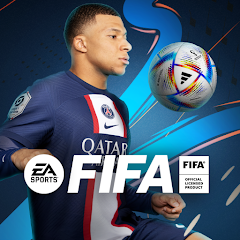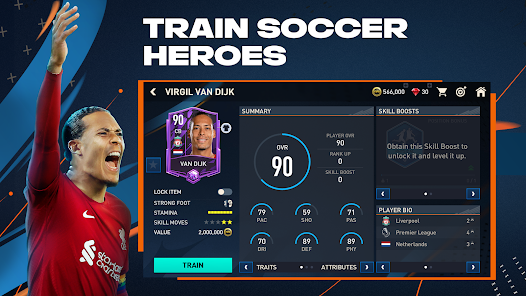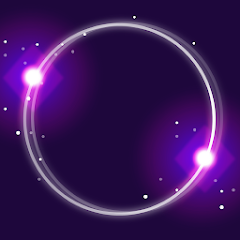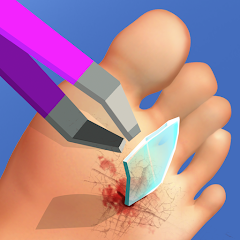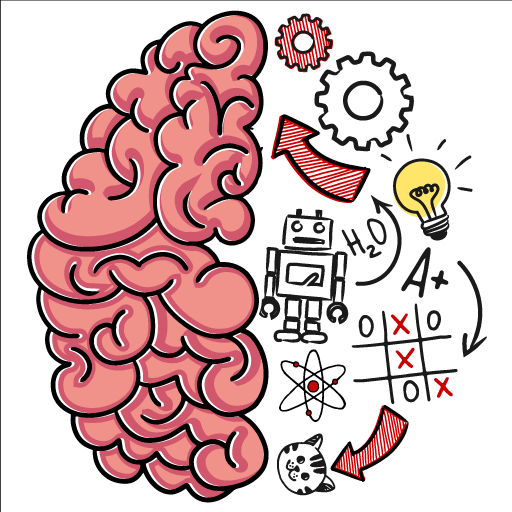FIFA Soccer

Advertisement
100,000,000+
Installs
ELECTRONIC ARTS
Developer
Casual
Category
Rated for 3+
Content Rating
Developer Email
http://privacy.ea.com/en
Privacy Policy
Advertisement
Screenshots
Is this game free to download?
FIFA Soccer by ELECTRONIC ARTS is free to download. Players can access most features without any initial cost. However, the game includes optional in-app purchases that enhance the gaming experience. These may include buying packs for team building, acquiring in-game currency such as FIFA Points, or unlocking special characters. Advertisements might occasionally appear but they're usually limited and unobtrusive.
In-app purchases allow players to boost their team swiftly or unlock exclusive items, offering a faster progression or unique customization options. There are no mandatory subscriptions to play, but additional purchases can help in advancing through the game's dynamic levels and matchups. It's important for players to review each available purchase option for better in-game strategy.
How do I install and start playing the game?
Installation on iOS: FIFA Soccer is supported on iOS 11.0 and later. To install it, open the App Store on your device and use the search bar to find "FIFA Soccer." Once located, tap on the "Get" button to begin the download process. The app will request permissions such as notifications and, potentially, storage access for saving game data. Ensure to confirm these settings during installation.Pay Attention: It's beneficial to allow notifications to stay updated on game events and updates.
Installation on Android: FIFA Soccer requires Android version 4.4 and up. Navigate to the Google Play Store and use the search function to locate "FIFA Soccer." Select the game and hit the "Install" button to start downloading. The game might prompt for permissions involving network access and storage. Be sure to accept these to ensure all features function correctly.Confirmation: Accept necessary permissions to fully enjoy gameplay and receive timely updates.
How do I play this game? (Basic Controls & Rules)
Step 1: After launching FIFA Soccer, you'll be greeted with the game's stylish interface, featuring vivid visuals of soccer fields and teams. The initial step involves setting up your account and customizing your team emblem or jersey. Follow the on-screen prompts.Step 2: Dive into the tutorial mode, which familiarizes you with basic controls — including passing, shooting, and tackling. Practice these through simulated matches.Step 3: Navigate through menus using the game's intuitive interface to access your team management screen. Here, you can swap players and upgrade skills.Step 4: Engage in match play by selecting a competitive game mode. Choose your preferred lineup strategy and kick-off!Step 5: As matches unfold, use strategic passes and timed goals to defeat opponents. Leverage special features like quick substitutions during the match for tactical advantage.
Advanced Gameplay Tips and Strategies
Tip 1:To optimize team performance, consistently review and adjust player positions to maximize synergy and skill utilization for varied match scenarios.Tip 2:Harness the power of in-game currency wisely. Invest in strengthening key players to establish a solid defensive and offensive lineup.Tip 3:Keep an eye on live events and challenges that offer unique rewards. Participating in these can quickly elevate your team's capabilities and yield rare items.
Download FIFA Soccer Latest Version V23.1.05
Recommended Apps
![]()
Dark War Survival
Florere Game4.6![]()
Horror Toilet Mods Minecraft
ModsGuru2.8![]()
Looper!
Kwalee (Ltd)4.2![]()
Phone Case DIY
CrazyLabs LTD4.2![]()
My Singing Monsters
Big Blue Bubble Inc4.7![]()
Tow N Go
Kwalee Ltd4.3![]()
Dominoes: Classic Dominos Game
NewPubCo4.7![]()
Bounzy!
Zynga3.9![]()
Lords Mobile: Kingdom Wars
IGG.COM4.4![]()
Fishdom
Playrix4.5![]()
Foot Clinic - ASMR Feet Care
CrazyLabs LTD3.7![]()
Army Men Strike: Toy Wars
Volcano Force4.2![]()
Beatbox Survival: Mini Games
JUMBO GAMES Studio4.6![]()
Among Us
Innersloth LLC3.7![]()
LINE Pokopoko
LINE (LY Corporation)4.3
Hot Apps
-
![]()
MLB Ballpark
MLB Advanced Media, L.P.4.4 -
![]()
Google Meet
Google LLC4.4 -
![]()
Dave - Banking & Cash Advance
Dave, Inc4.3 -
![]()
TouchTunes: Live Bar JukeBox
Touchtunes Interactive Networks3.2 -
![]()
Healthy Benefits+
Solutran, Inc.4.5 -
![]()
Xfinity
Comcast3.6 -
![]()
Planet Fitness Workouts
Planet Fitness3.9 -
![]()
Netflix
Netflix, Inc.3.9 -
![]()
Google Chrome: Fast & Secure
Google LLC4.1 -
![]()
Amazon Shopping
Amazon Mobile LLC4.1 -
![]()
Snapchat
Snap Inc4.1 -
![]()
Bird — Ride Electric
Bird Rides, Inc.4.7 -
![]()
Venmo
PayPal, Inc.4.2 -
![]()
Instagram
Instagram4.3 -
![]()
Newsmax
Newsmax Media4.7 -
![]()
myCigna
Cigna2.9 -
![]()
Peacock TV: Stream TV & Movies
Peacock TV LLC4.5 -
![]()
Google Chat
Google LLC4.4 -
![]()
Link to Windows
Microsoft Corporation4.2 -
![]()
JPay
Jpay Mobile4.1 -
![]()
Klover - Instant Cash Advance
Klover Holdings4.1 -
![]()
Afterpay - Buy Now Pay Later
Afterpay3.8 -
![]()
MyChart
Epic Systems Corporation4.6 -
![]()
Uber - Request a ride
Uber Technologies, Inc.4.6 -
![]()
Direct Express®
i2c Inc.4.3 -
![]()
GameChanger
GameChanger Media4.6 -
![]()
Google Lens
Google LLC4.5 -
![]()
Subway®
SUBWAY Restaurants4.5 -
![]()
PayByPhone
PayByPhone Technologies Inc .3.6 -
![]()
Ticketmaster AU Event Tickets
Ticketmaster L.L.C.2.8
Disclaimer
1.Appinfocenter does not represent any developer, nor is it the developer of any App or game.
2.Appinfocenter provide custom reviews of Apps written by our own reviewers, and detailed information of these Apps, such as developer contacts, ratings and screenshots.
3.All trademarks, registered trademarks, product names and company names or logos appearing on the site are the property of their respective owners.
4. Appinfocenter abides by the federal Digital Millennium Copyright Act (DMCA) by responding to notices of alleged infringement that complies with the DMCA and other applicable laws.
5.If you are the owner or copyright representative and want to delete your information, please contact us [email protected].
6.All the information on this website is strictly observed all the terms and conditions of Google Ads Advertising policies and Google Unwanted Software policy .