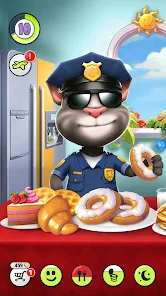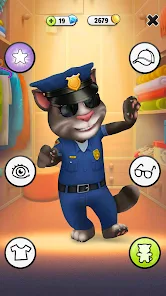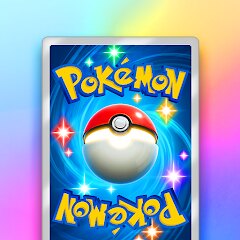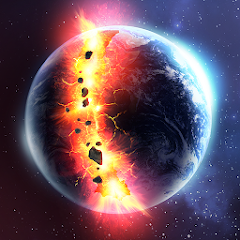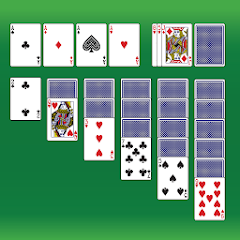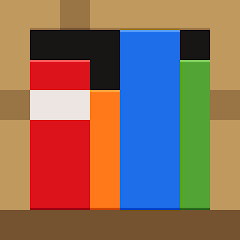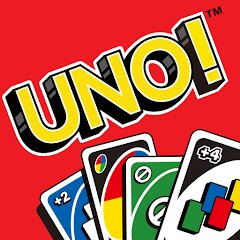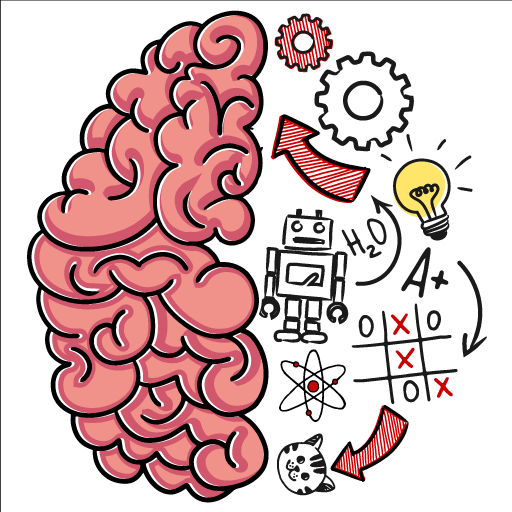My Talking Tom

Advertisement
1,000,000,000+
Installs
Outfit7 Limited
Developer
Simulation
Category
Rated for 3+
Content Rating
Developer Email
http://outfit7.com/privacy/
Privacy Policy
Advertisement
Screenshots
Is this game free to download?
My Talking Tom is free to download and enjoy on both iOS and Android platforms. The game offers a wide range of fun features that players can explore, including caring for Tom, dressing him up, and watching him grow. However, while the basic gameplay experience is available for free, there are in-app purchases offered, which can enhance your experience even further. These purchases include special coins, virtual outfits, or unique items to personalize and care for Tom.
Additionally, My Talking Tom includes advertisements, which may appear periodically as you play. These ads can sometimes be removed or reduced by making certain in-game purchases. While these features are optional and not required to enjoy the game, they do add an extra layer of customization and engagement for players willing to spend a bit more. Overall, My Talking Tom offers a delightful and engaging experience that can be expanded with purchases, though they're entirely at the player's discretion.
How do I install and start playing the game?
Installation on iOS Devices: To install My Talking Tom on an iOS device, you'll need to have iOS 9.0 or later. Start by opening the App Store on your iPhone or iPad. In the search bar, type "My Talking Tom" and press the search icon. Tap on the game's icon from the search results, then click the "Get" button. You might need to enter your Apple ID password or use Face/Touch ID to authenticate the download. Once the game is downloaded and installed, open it from your home screen. Upon the first launch, the game may request specific permissions such as sending notifications and accessing storage. Ensure these permissions are granted for an optimal gaming experience.
Installation on Android Devices: For Android users, make sure your device is running Android 4.4 or later. Open the Google Play Store and use the search bar to look for "My Talking Tom." Select the app from the list and tap the "Install" button to start downloading. After installation, open the game, and provide any requested permissions like network access, storage, and notifications to ensure smooth functionality. Pay attention to these permission requests, and confirm them to get the most out of My Talking Tom.
How do I play this game? (Basic Controls & Rules)
Step 1: Start by launching My Talking Tom. You will be greeted with a brief introduction to the main character, Tom. The tutorial will guide you through the initial setup, where you'll adopt and name your virtual pet cat, Tom. Follow the on-screen prompts to learn about the different activities you can engage in with Tom.
Step 2: Feeding Tom is one of your primary responsibilities. Head to the kitchen by tapping the fork and spoon icon, and choose food from Tom's fridge. Drag and drop the food items onto Tom to feed him. Watch his happiness and energy levels to ensure he's well-fed.
Step 3: After eating, Tom might feel like washing up. Navigate to the bathroom by selecting the shower icon. Tap the soap and swipe across Tom to clean him up. This helps keep Tom healthy and cheerful. Remember to dry him with the towel afterwards.
Step 4: Put Tom to sleep when he's tired. Head to the bedroom by tapping the moon icon. Once there, draw the curtains and switch off the lights by pressing the lamp icon to let Tom rest. Resting is crucial for recharging Tom's energy levels.
Step 5: Explore the customization options by accessing Tom's wardrobe and purchase outfits with in-game coins. Participate in mini-games to earn coins and rewards, which help you buy food, outfits, and household items to enhance Tom's living space. These activities enrich your interaction with Tom and help level up.
Advanced Gameplay Tips and Strategies
Tip 1: Engage in daily activities with Tom to level up quicker. Consistent interaction, such as feeding, bathing, and playing mini-games, will enhance Tom's experience points and help you unlock new content, such as costumes and home decor options.
Tip 2: Participate in mini-games regularly. Not only do these games offer a fun break from routine care tasks, but they reward you with coins that can be used for purchases in the game. Focus on improving your skill in mini-games to maximize your coin earnings.
Tip 3: Utilize in-game visits from friends to gather bonuses and rewards. Make connections with other players by linking your game to a social account. This not only provides more interaction options but also unlocks bonus showcases for Tom.
Recommended Apps
![]()
Zooba: Fun Battle Royale Games
Wildlife Studios4.2![]()
Hole.io
VOODOO3.7![]()
Zen Color - Color By Number
Oakever Games4.8![]()
Real Cricket™ 24
Nautilus Mobile4.1![]()
Candy Crush Soda Saga
King4.5![]()
Pokémon TCG Pocket
The Pokémon Company4.5![]()
Dalgona Candy Cookie Games
LIVDG LIMITED4.4![]()
Fate/Grand Order
Aniplex Inc.3.7![]()
AFK Arena
LilithGames4.6![]()
Solar Smash
Paradyme Games4.4![]()
Brawl Stars
Supercell4.2![]()
456 Run Challenge: Clash 3D
Amobear Studio4.6![]()
Gardenscapes
Playrix4.5![]()
Solitaire
Mouse Games4.6![]()
Bad Cat: Life Simulator
IDLERO2.8
Hot Apps
-
![]()
Instagram
Instagram4.3 -
![]()
Plant Identifier App Plantiary
Blacke4.1 -
![]()
MyChart
Epic Systems Corporation4.6 -
![]()
Newsmax
Newsmax Media4.7 -
![]()
Link to Windows
Microsoft Corporation4.2 -
![]()
Lyft
Lyft, Inc.4 -
![]()
Amazon Shopping
Amazon Mobile LLC4.1 -
![]()
Telegram
Telegram FZ-LLC4.2 -
![]()
Fubo: Watch Live TV & Sports
fuboTV1.7 -
![]()
Facebook
Meta Platforms, Inc.4 -
![]()
eBay: Online Shopping Deals
eBay Mobile4.6 -
![]()
Subway®
SUBWAY Restaurants4.5 -
![]()
Roku Smart Home
Roku, Inc. & its affiliates4.4 -
![]()
JPay
Jpay Mobile4.1 -
![]()
Netflix
Netflix, Inc.3.9 -
![]()
Xfinity My Account
Comcast Cable Corporation, LLC3.3 -
![]()
Google Pay
Google LLC4.4 -
![]()
Bird — Ride Electric
Bird Rides, Inc.4.7 -
![]()
Lime - #RideGreen
Neutron Holdings, Inc.4.8 -
![]()
Planet Fitness Workouts
Planet Fitness3.9 -
![]()
Google Chrome: Fast & Secure
Google LLC4.1 -
![]()
My Spectrum
Charter/Spectrum4.6 -
![]()
Snapchat
Snap Inc4.1 -
![]()
TouchTunes: Live Bar JukeBox
Touchtunes Interactive Networks3.2 -
![]()
Waze Navigation & Live Traffic
Waze3.9 -
![]()
GameChanger
GameChanger Media4.6 -
![]()
Ticketmaster AU Event Tickets
Ticketmaster L.L.C.2.8 -
![]()
Healthy Benefits+
Solutran, Inc.4.5 -
![]()
Dofu Live NFL Football & more
DofuSports Ltd4.2 -
![]()
United Airlines
United Airlines4.6
Disclaimer
1.Appinfocenter does not represent any developer, nor is it the developer of any App or game.
2.Appinfocenter provide custom reviews of Apps written by our own reviewers, and detailed information of these Apps, such as developer contacts, ratings and screenshots.
3.All trademarks, registered trademarks, product names and company names or logos appearing on the site are the property of their respective owners.
4. Appinfocenter abides by the federal Digital Millennium Copyright Act (DMCA) by responding to notices of alleged infringement that complies with the DMCA and other applicable laws.
5.If you are the owner or copyright representative and want to delete your information, please contact us [email protected].
6.All the information on this website is strictly observed all the terms and conditions of Google Ads Advertising policies and Google Unwanted Software policy .