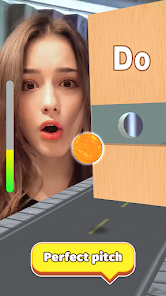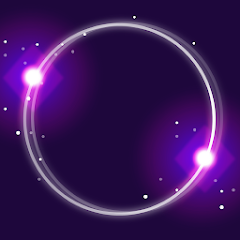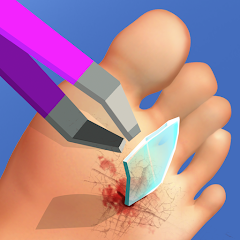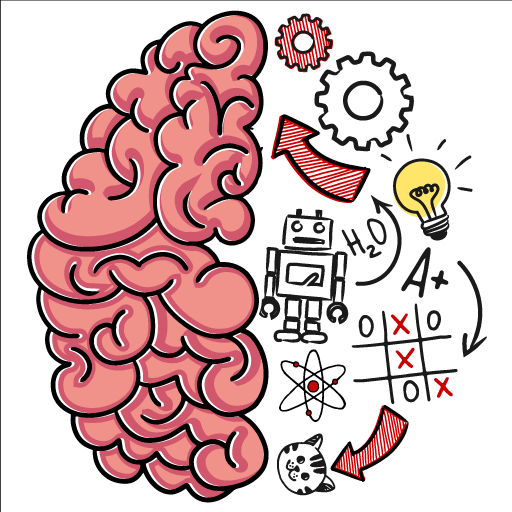Tap Challenge: Filter Games

Advertisement
1M+
Installs
HIGAME GLOBAL
Developer
Casual
Category
Rated for 7+
Content Rating
Developer Email
https://higame.com.vn/privacy
Privacy Policy
Advertisement
Screenshots
Is this game free to download?
The Tap Challenge: Filter Games app developed by HIGAME GLOBAL is free to download from both the App Store for iOS and Google Play for Android. While the game itself doesn't require any payment for the initial download, it does contain in-app purchases. Users can choose to buy various items or features, such as special filters, premium content, or gameplay enhancements, to enrich their experience further. These purchases are entirely optional and aren't necessary for enjoying the core aspects of the game.
Additionally, the game incorporates advertisements that appear throughout the gameplay. Usually, these ads are displayed between levels or as banners at the bottom of the screen, allowing players to continue enjoying the game uninterrupted for the most part. This model is quite common in free-to-play games, where the developers offer additional content and remove ads through paid options. Understanding these aspects will help players manage their game experience while deciding if they want to make any purchases.
How do I install and start playing the game?
For iOS Devices: To install Tap Challenge: Filter Games on your iOS device, ensure your device is running iOS 11.0 or later. Open the App Store and use the search bar to locate the game by typing "Tap Challenge: Filter Games." Once found, tap on the 'Get' button to begin the installation. You might need to confirm with your Apple ID or use Face ID/Touch ID to proceed. During installation, you'll be prompted to allow certain permissions, such as notifications. You can adjust these settings later in the device's Settings menu under the app's section.
For Android Devices: Android users need to run Android version 5.0 or later to install the game. Open the Google Play Store and search for "Tap Challenge: Filter Games." Tap the 'Install' button and wait for the game to download and install on your device. The app may request permissions for storage access and internet usage, which are necessary for saving your progress and accessing multiplayer features. Ensure you review any permissions before confirming, as this can affect how you receive updates and notifications from the game.
How do I play this game? (Basic Controls & Rules)
Step 1: Launch the game on your device. Upon opening, you'll be greeted with a clean and colorful interface, offering a simple navigation menu. You'll be prompted to create or log into an account, which can be done using your email or social media accounts. Step 2: Following account setup, a brief tutorial will appear showing you the basic controls. The main screen includes options like 'Start Game,' 'Settings,' and 'Shop.' Familiarize yourself with these options as they control your gameplay experience. Step 3: To start playing, click on 'Start Game.' You'll enter the initial level where basic mechanics and objectives are introduced. The game challenges players to filter out specific items shown on the screen based on color, shape, or size, using finger taps. Step 4: As you progress, levels become more complex with increased speed and varied types of items to filter. Utilize combos and power-ups seen on the sides of the screen to overcome challenging phases and boost your score. Step 5: Navigate through the menu to access special features. The 'Shop' section offers filter packs and power-ups, enhancing the gameplay experience. Check 'Settings' to personalize the game with audio or graphic adjustments according to your preferences.
Advanced Gameplay Tips and Strategies
Tip 1:Always try to focus on combinations of filters to create maximum impact during gameplay. React swiftly to combo opportunities to score higher and progress faster through difficult levels. Tip 2:Watch out for exclusive time-limited power-ups during challenging stages. These items can provide significant advantages, like slowing down item speed or increasing tap accuracy. Use them wisely to turn tough spots into easy wins. Tip 3:Amass coins strategically and use them to purchase permanent upgrades or additional filter packs in the 'Shop,' which can be beneficial in long-term gameplay improvement. Avoid spending coins on less impactful items early on, and save them for meaningful enhancements that cater to your playing style.
Download Tap Challenge: Filter Games Latest Version V0.0.25
Recommended Apps
![]()
Dark War Survival
Florere Game4.6![]()
Horror Toilet Mods Minecraft
ModsGuru2.8![]()
Looper!
Kwalee (Ltd)4.2![]()
Phone Case DIY
CrazyLabs LTD4.2![]()
My Singing Monsters
Big Blue Bubble Inc4.7![]()
Tow N Go
Kwalee Ltd4.3![]()
Dominoes: Classic Dominos Game
NewPubCo4.7![]()
Bounzy!
Zynga3.9![]()
Lords Mobile: Kingdom Wars
IGG.COM4.4![]()
Fishdom
Playrix4.5![]()
Foot Clinic - ASMR Feet Care
CrazyLabs LTD3.7![]()
Army Men Strike: Toy Wars
Volcano Force4.2![]()
Beatbox Survival: Mini Games
JUMBO GAMES Studio4.6![]()
Among Us
Innersloth LLC3.7![]()
LINE Pokopoko
LINE (LY Corporation)4.3
Hot Apps
-
![]()
MLB Ballpark
MLB Advanced Media, L.P.4.4 -
![]()
Google Meet
Google LLC4.4 -
![]()
Dave - Banking & Cash Advance
Dave, Inc4.3 -
![]()
TouchTunes: Live Bar JukeBox
Touchtunes Interactive Networks3.2 -
![]()
Healthy Benefits+
Solutran, Inc.4.5 -
![]()
Xfinity
Comcast3.6 -
![]()
Planet Fitness Workouts
Planet Fitness3.9 -
![]()
Netflix
Netflix, Inc.3.9 -
![]()
Google Chrome: Fast & Secure
Google LLC4.1 -
![]()
Amazon Shopping
Amazon Mobile LLC4.1 -
![]()
Snapchat
Snap Inc4.1 -
![]()
Bird — Ride Electric
Bird Rides, Inc.4.7 -
![]()
Venmo
PayPal, Inc.4.2 -
![]()
Instagram
Instagram4.3 -
![]()
Newsmax
Newsmax Media4.7 -
![]()
myCigna
Cigna2.9 -
![]()
Peacock TV: Stream TV & Movies
Peacock TV LLC4.5 -
![]()
Google Chat
Google LLC4.4 -
![]()
Link to Windows
Microsoft Corporation4.2 -
![]()
JPay
Jpay Mobile4.1 -
![]()
Klover - Instant Cash Advance
Klover Holdings4.1 -
![]()
Afterpay - Buy Now Pay Later
Afterpay3.8 -
![]()
MyChart
Epic Systems Corporation4.6 -
![]()
Uber - Request a ride
Uber Technologies, Inc.4.6 -
![]()
Direct Express®
i2c Inc.4.3 -
![]()
GameChanger
GameChanger Media4.6 -
![]()
Google Lens
Google LLC4.5 -
![]()
Subway®
SUBWAY Restaurants4.5 -
![]()
PayByPhone
PayByPhone Technologies Inc .3.6 -
![]()
Ticketmaster AU Event Tickets
Ticketmaster L.L.C.2.8
Disclaimer
1.Appinfocenter does not represent any developer, nor is it the developer of any App or game.
2.Appinfocenter provide custom reviews of Apps written by our own reviewers, and detailed information of these Apps, such as developer contacts, ratings and screenshots.
3.All trademarks, registered trademarks, product names and company names or logos appearing on the site are the property of their respective owners.
4. Appinfocenter abides by the federal Digital Millennium Copyright Act (DMCA) by responding to notices of alleged infringement that complies with the DMCA and other applicable laws.
5.If you are the owner or copyright representative and want to delete your information, please contact us [email protected].
6.All the information on this website is strictly observed all the terms and conditions of Google Ads Advertising policies and Google Unwanted Software policy .