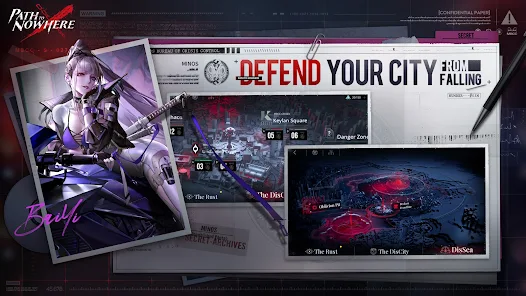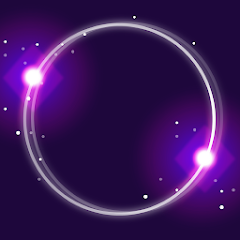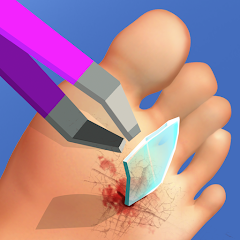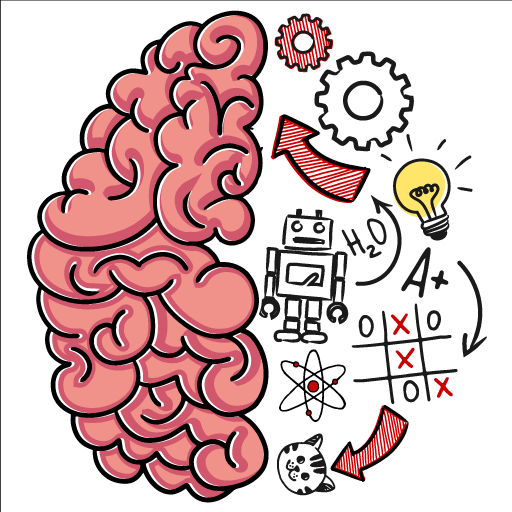Path to Nowhere

Advertisement
1M+
Installs
AISNO Games
Developer
Role Playing
Category
Rated for 16+
Content Rating
Developer Email
https://ptn.aisnogames.com/en-EN/privacy
Privacy Policy
Advertisement
Screenshots
Is this game free to download?
Path to Nowhere by AISNO Games is free to download and play, offering players access to the full game without an initial purchase. However, the game does include the option for in-app purchases, which allow players to acquire additional game items like character upgrades, special powers, or currency to enhance gameplay. These purchases are entirely optional and can help players progress faster or unlock special features.
Advertisements are integrated into gameplay intermittently, primarily serving as a means for players to earn extra rewards or bonuses by watching ads. These can be bypassed if players choose not to participate. The game may also offer subscriptions for exclusive content or premium currency. Overall, while the game is indeed free, these optional purchases or ads can enrich the player experience.
How do I install and start playing the game?
Installation on iOS Devices: To install Path to Nowhere on your iOS device, ensure your device is running iOS 11.0 or later. Open the App Store and use the search bar at the top to find "Path to Nowhere." Tap on the game title in the search results, then hit the "Get" button to initiate the download process. Confirm with your Apple ID password or Face ID. The app will download and install automatically. During installation, the game may ask for permissions such as notifications and network access to enhance your user experience.
Installation on Android Devices: Path to Nowhere requires Android 5.0 and up. Open the Google Play Store on your Android device and search for "Path to Nowhere." Click on the game in the search results and select "Install" to start downloading. Accept any app permissions that pop up, which might include notifications, storage access, and network permissions. Ensure that your device has enough storage available and confirm any settings necessary during installation for a seamless experience.
How do I play this game? (Basic Controls & Rules)
Step 1:Start by opening the Path to Nowhere app and setting up your game profile. You may be prompted to register or log in using social media accounts for cloud saving and multiplayer options.Step 2:Once logged in, familiarize yourself with the main interface, which includes menus like character upgrades, mission selection, and settings. The game will guide you through an introductory tutorial outlining basic controls and game mechanics.Step 3:The basic game mechanics involve strategy-based tasks that challenge players to control characters and complete missions. Begin by selecting your first mission on the map.Step 4:Choose your characters from the available roster. Each character has unique abilities and strengths. Pay attention to their stats to optimize your team for missions.Step 5:During mission gameplay, strategic placement and timing are essential. Use your character’s abilities effectively to overcome obstacles and enemies. Navigate through the level by utilizing on-screen controls, ensuring you keep an eye on health and stamina bars for a successful mission completion.
Advanced Gameplay Tips and Strategies
Tip 1:Focus on balancing your team composition. Mix characters with defensive, offensive, and support skills to cover all scenarios encountered in missions.Tip 2:Upgrade your characters strategically. Prioritize enhancing the skills of characters who are frequently in use for missions, tailoring their abilities to match the challenges at hand.Tip 3:Take advantage of daily bonuses and rewards. Regularly log in for these bonuses to accumulate resources that aid in character upgrades and mission unlocks, enhancing your progression strategically.
Download Path to Nowhere Latest Version V1.4.71.0
Recommended Apps
![]()
Dark War Survival
Florere Game4.6![]()
Horror Toilet Mods Minecraft
ModsGuru2.8![]()
Looper!
Kwalee (Ltd)4.2![]()
Phone Case DIY
CrazyLabs LTD4.2![]()
My Singing Monsters
Big Blue Bubble Inc4.7![]()
Tow N Go
Kwalee Ltd4.3![]()
Dominoes: Classic Dominos Game
NewPubCo4.7![]()
Bounzy!
Zynga3.9![]()
Lords Mobile: Kingdom Wars
IGG.COM4.4![]()
Fishdom
Playrix4.5![]()
Foot Clinic - ASMR Feet Care
CrazyLabs LTD3.7![]()
Army Men Strike: Toy Wars
Volcano Force4.2![]()
Beatbox Survival: Mini Games
JUMBO GAMES Studio4.6![]()
Among Us
Innersloth LLC3.7![]()
LINE Pokopoko
LINE (LY Corporation)4.3
Hot Apps
-
![]()
MLB Ballpark
MLB Advanced Media, L.P.4.4 -
![]()
Google Meet
Google LLC4.4 -
![]()
Dave - Banking & Cash Advance
Dave, Inc4.3 -
![]()
TouchTunes: Live Bar JukeBox
Touchtunes Interactive Networks3.2 -
![]()
Healthy Benefits+
Solutran, Inc.4.5 -
![]()
Xfinity
Comcast3.6 -
![]()
Planet Fitness Workouts
Planet Fitness3.9 -
![]()
Netflix
Netflix, Inc.3.9 -
![]()
Google Chrome: Fast & Secure
Google LLC4.1 -
![]()
Amazon Shopping
Amazon Mobile LLC4.1 -
![]()
Snapchat
Snap Inc4.1 -
![]()
Bird — Ride Electric
Bird Rides, Inc.4.7 -
![]()
Venmo
PayPal, Inc.4.2 -
![]()
Instagram
Instagram4.3 -
![]()
Newsmax
Newsmax Media4.7 -
![]()
myCigna
Cigna2.9 -
![]()
Peacock TV: Stream TV & Movies
Peacock TV LLC4.5 -
![]()
Google Chat
Google LLC4.4 -
![]()
Link to Windows
Microsoft Corporation4.2 -
![]()
JPay
Jpay Mobile4.1 -
![]()
Klover - Instant Cash Advance
Klover Holdings4.1 -
![]()
Afterpay - Buy Now Pay Later
Afterpay3.8 -
![]()
MyChart
Epic Systems Corporation4.6 -
![]()
Uber - Request a ride
Uber Technologies, Inc.4.6 -
![]()
Direct Express®
i2c Inc.4.3 -
![]()
GameChanger
GameChanger Media4.6 -
![]()
Google Lens
Google LLC4.5 -
![]()
Subway®
SUBWAY Restaurants4.5 -
![]()
PayByPhone
PayByPhone Technologies Inc .3.6 -
![]()
Ticketmaster AU Event Tickets
Ticketmaster L.L.C.2.8
Disclaimer
1.Appinfocenter does not represent any developer, nor is it the developer of any App or game.
2.Appinfocenter provide custom reviews of Apps written by our own reviewers, and detailed information of these Apps, such as developer contacts, ratings and screenshots.
3.All trademarks, registered trademarks, product names and company names or logos appearing on the site are the property of their respective owners.
4. Appinfocenter abides by the federal Digital Millennium Copyright Act (DMCA) by responding to notices of alleged infringement that complies with the DMCA and other applicable laws.
5.If you are the owner or copyright representative and want to delete your information, please contact us [email protected].
6.All the information on this website is strictly observed all the terms and conditions of Google Ads Advertising policies and Google Unwanted Software policy .