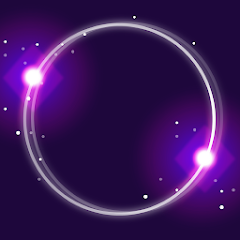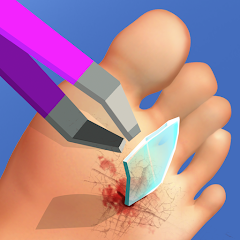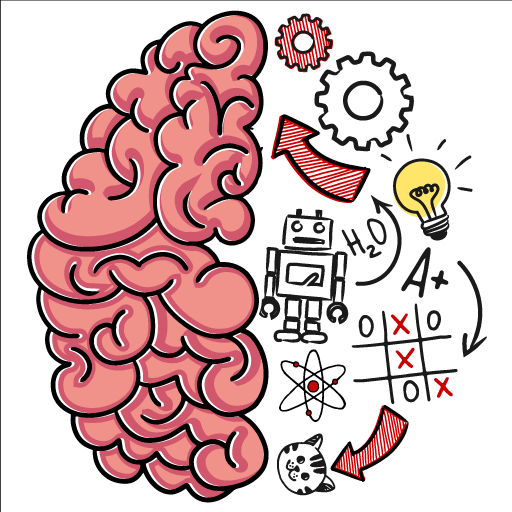Minecraft

Advertisement
10,000,000+
Installs
Mojang
Developer
Arcade
Category
Rated for 7+
Content Rating
Developer Email
https://privacy.microsoft.com/en-us/privacystatement
Privacy Policy
Advertisement
Screenshots
Is this game free to download?
Minecraft, developed by Mojang, offers a free-to-download version for various platforms with some limitations. For instance, the game is entirely free for certain educational versions or trial versions on PC and other platforms, allowing players a time-limited preview of gameplay. However, the full version of Minecraft generally requires a one-time purchase for full access to its features and modes across different devices.
In addition to the initial purchase, Minecraft offers in-app purchases for things like skins, texture packs, and other customizable content through its Minecraft Marketplace, especially on the Bedrock Edition. Advertisements are not typically present in Minecraft, maintaining a seamless gameplay experience. Players may encounter optional purchases or additional content that enhance the gaming experience but are not required for core gameplay.
How do I install and start playing the game?
Installation on iOS Devices: Minecraft requires iOS 10.0 or later to install on iPhones, iPads, or iPods. First, open the App Store and use the search bar to find "Minecraft." Tap on the game in the search results to access its store page. Then, click on the "Get" button, and verify with Face ID, Touch ID, or your Apple ID password to start the download. Once the download is complete, the app will appear on your home screen. Minecraft may request notifications and storage access for optimal usage; ensure to allow these permissions during setup.
Installation on Android Devices: For Android users, Minecraft supports devices with Android OS version 4.2 and up. Begin by opening the Google Play Store, then type "Minecraft" into the search bar and select it from the app list. Tap "Buy" or "Install" depending on your purchase history, then confirm the purchase or download with your Google account credentials. After installation, find Minecraft in your app drawer and launch it. The game might request permissions for network access and storage—be sure to accept these requests to fully enjoy your gaming experience.
How do I play this game? (Basic Controls & Rules)
Step 1:Launch Minecraft by tapping its icon on your device. Upon starting, you will be greeted with the main menu. Here, you can access several options such as "Play," "Settings," or access to your marketplace items.Step 2:Begin a game by clicking "Play." You’ll have the choice to create a "New" world or join an existing one. Click "Create New" and select your game mode: Survival, Creative, or Adventure. Each mode alters gameplay mechanics such as resource gathering and health requirements.Step 3:Customize your world settings. Before generating a new world, you can set your preferences – toggle on features for "Cheats," adjust difficulty levels, and choose the type of world you want (flat, infinite, etc.). Tap "Create" once you are satisfied with your settings.Step 4:Enter the world and familiarize yourself with controls. Use touch controls or an attached controller to move, jump, and interact within the game world. Explore your immediate area, gather resources like wood from trees, and craft essential items like crafting tables or tools.Step 5:Engage with the in-game objectives. In Survival mode, begin by building a simple shelter to survive the first night. Understanding the cyclical pattern of day and night is crucial as various mobs appear at nightfall. Craft better equipment as you explore and expand your base.
Advanced Gameplay Tips and Strategies
Tip 1:Always prioritize gathering wood and building a crafting table first. These resources are fundamental to creating tools and expanding your capabilities in the game.Tip 2:Light your surroundings effectively. Use torches or other light sources in dark areas to prevent hostile mobs from spawning around you.Tip 3:Plan your mining expeditions. Digging straight down can lead to unfortunate encounters with lava or falling into caves. Digging stairs or paths, or using the "strip mining" technique can keep you safe while gathering valuable ores.
Download Minecraft Latest Version V1.18.32.02
Recommended Apps
![]()
Dark War Survival
Florere Game4.6![]()
Horror Toilet Mods Minecraft
ModsGuru2.8![]()
Looper!
Kwalee (Ltd)4.2![]()
Phone Case DIY
CrazyLabs LTD4.2![]()
My Singing Monsters
Big Blue Bubble Inc4.7![]()
Tow N Go
Kwalee Ltd4.3![]()
Dominoes: Classic Dominos Game
NewPubCo4.7![]()
Bounzy!
Zynga3.9![]()
Lords Mobile: Kingdom Wars
IGG.COM4.4![]()
Fishdom
Playrix4.5![]()
Foot Clinic - ASMR Feet Care
CrazyLabs LTD3.7![]()
Army Men Strike: Toy Wars
Volcano Force4.2![]()
Beatbox Survival: Mini Games
JUMBO GAMES Studio4.6![]()
Among Us
Innersloth LLC3.7![]()
LINE Pokopoko
LINE (LY Corporation)4.3
Hot Apps
-
![]()
MLB Ballpark
MLB Advanced Media, L.P.4.4 -
![]()
Google Meet
Google LLC4.4 -
![]()
Dave - Banking & Cash Advance
Dave, Inc4.3 -
![]()
TouchTunes: Live Bar JukeBox
Touchtunes Interactive Networks3.2 -
![]()
Healthy Benefits+
Solutran, Inc.4.5 -
![]()
Xfinity
Comcast3.6 -
![]()
Planet Fitness Workouts
Planet Fitness3.9 -
![]()
Netflix
Netflix, Inc.3.9 -
![]()
Google Chrome: Fast & Secure
Google LLC4.1 -
![]()
Amazon Shopping
Amazon Mobile LLC4.1 -
![]()
Snapchat
Snap Inc4.1 -
![]()
Bird — Ride Electric
Bird Rides, Inc.4.7 -
![]()
Venmo
PayPal, Inc.4.2 -
![]()
Instagram
Instagram4.3 -
![]()
Newsmax
Newsmax Media4.7 -
![]()
myCigna
Cigna2.9 -
![]()
Peacock TV: Stream TV & Movies
Peacock TV LLC4.5 -
![]()
Google Chat
Google LLC4.4 -
![]()
Link to Windows
Microsoft Corporation4.2 -
![]()
JPay
Jpay Mobile4.1 -
![]()
Klover - Instant Cash Advance
Klover Holdings4.1 -
![]()
Afterpay - Buy Now Pay Later
Afterpay3.8 -
![]()
MyChart
Epic Systems Corporation4.6 -
![]()
Uber - Request a ride
Uber Technologies, Inc.4.6 -
![]()
Direct Express®
i2c Inc.4.3 -
![]()
GameChanger
GameChanger Media4.6 -
![]()
Google Lens
Google LLC4.5 -
![]()
Subway®
SUBWAY Restaurants4.5 -
![]()
PayByPhone
PayByPhone Technologies Inc .3.6 -
![]()
Ticketmaster AU Event Tickets
Ticketmaster L.L.C.2.8
Disclaimer
1.Appinfocenter does not represent any developer, nor is it the developer of any App or game.
2.Appinfocenter provide custom reviews of Apps written by our own reviewers, and detailed information of these Apps, such as developer contacts, ratings and screenshots.
3.All trademarks, registered trademarks, product names and company names or logos appearing on the site are the property of their respective owners.
4. Appinfocenter abides by the federal Digital Millennium Copyright Act (DMCA) by responding to notices of alleged infringement that complies with the DMCA and other applicable laws.
5.If you are the owner or copyright representative and want to delete your information, please contact us [email protected].
6.All the information on this website is strictly observed all the terms and conditions of Google Ads Advertising policies and Google Unwanted Software policy .