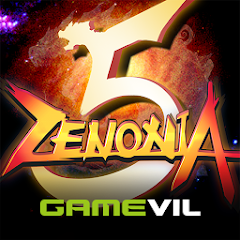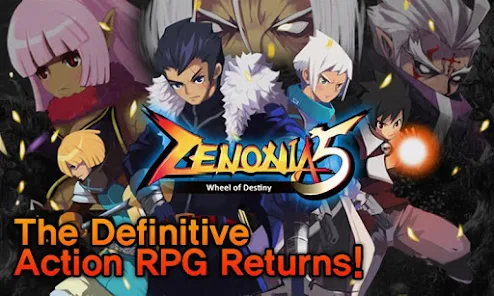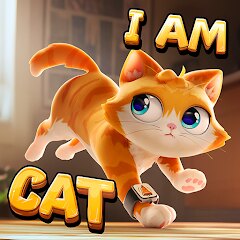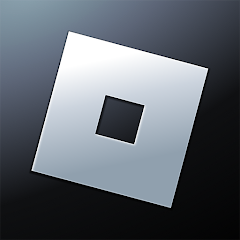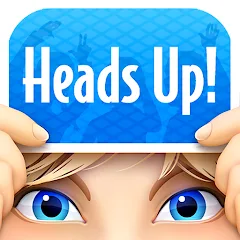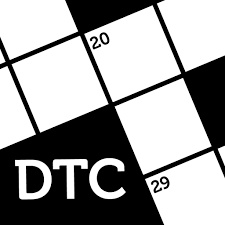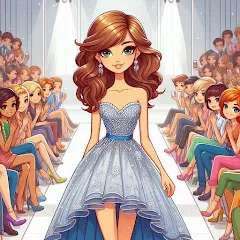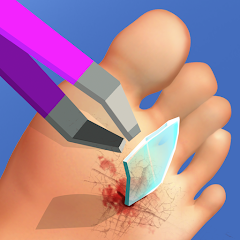ZENONIA® 5

Advertisement
10,000,000+
Installs
Com2uS Holdings Corporation
Developer
Role Playing
Category
Rated for 12+
Content Rating
Developer Email
https://terms.withhive.com/terms/bridge/circle.html
Privacy Policy
Advertisement
Screenshots
Is this game free to download?
ZENONIA® 5 is free to download, offering players an exciting RPG experience without initial charges. While the basic gameplay is accessible without a purchase, the game does offer several in-app purchase options. Players can choose to buy items such as additional equipment, special abilities, or currency to enhance their gaming experience.
The game includes advertisements, which typically appear between game levels or during loading screens, but players have the option to remove these ads through an in-app purchase. Additionally, extra lives or health can be purchased, boosting the player's performance within the game. This approach allows players to enjoy a full gaming experience while optional purchases and ads support the developer's ability to offer the game for free.
How do I install and start playing the game?
Installation on iOS Devices: To install ZENONIA® 5 on your iOS device, ensure that your device is running iOS 10.0 or later. First, open the Apple App Store and use the search function to find "ZENONIA® 5." Once located, tap the "Get" button followed by "Install" to download the app. You may be prompted to enter your Apple ID password or use Face ID/Touch ID to confirm the installation. The game may request permissions for notifications to alert you of updates and events, as well as access to your device's storage to save game data.
Installation on Android Devices: For Android users, the game is supported on devices running Android 4.1 and above. Open the Google Play Store and search for "ZENONIA® 5." Click on the app and select "Install" to begin downloading it to your device. Upon installation, the game may request permission to access the internet for gameplay and updates, as well as to push notifications for timely alerts. Be sure to review these permissions carefully during installation. If prompted, confirm by selecting "Accept" for permissions to ensure a smooth gaming experience.
How do I play this game? (Basic Controls & Rules)
Step 1: After launching ZENONIA® 5, you'll be greeted by a stunning visual introduction. Here, users can personalize settings like sound levels before proceeding. Tap 'Start New Game' to enter a captivating world filled with adventures.
Step 2: Character selection follows, where players choose from various classes, each offering unique skills and attributes. Take a moment to review the abilities of each class to decide which best fits your desired play style.
Step 3: Navigate through the beginning tutorial that explains movement and combat mechanisms. Learn to attack using the joystick on the left to move and tapping buttons on the right to perform actions. Completing this tutorial will provide a solid foundation for gameplay.
Step 4: Proceed to explore the world map, engaging in quests that propel the storyline. Use the quest log to track and activate missions, which are essential for leveling up and gathering resources.
Step 5: Use in-game items to maximize your character's talents. Visit shops to purchase gear that enhances your abilities, ensuring you're well-equipped for battles against formidable foes.
Advanced Gameplay Tips and Strategies
Tip 1: Always prioritize completing daily quests as they offer substantial rewards. This strategy expedites leveling up and provides crucial in-game currency.
Tip 2: Focus on upgrading your character's skills wisely. Allocate points to enhance attributes that align with your preferred combat strategy, enabling efficient battles.
Tip 3: Interact with NPCs frequently; they often provide helpful hints or side quests that yield rare items and additional experience points, which are invaluable for progression.
Recommended Apps
![]()
The Sims™ Mobile
ELECTRONIC ARTS4.3![]()
Solitaire
Mouse Games4.6![]()
I Am Cat
Estoty4.4![]()
Hyper Heroes: Marble-Like RPG
HyperJoy3.5![]()
Hello Neighbor
tinyBuild4.1![]()
Roblox
Roblox Corporation4.3![]()
Blood Strike - FPS for all
NetEase Games4.6![]()
Melon Playground
playducky.com4.4![]()
Solitaire - Classic Card Games
nerByte GmbH4.5![]()
Block Blast Adventure Master
Hungry Studio4.2![]()
Township
Playrix4.7![]()
ZENONIA® 5
Com2uS Holdings Corporation4.4![]()
Cops N Robbers:Pixel Craft Gun
Riovox4.2![]()
Mech Arena
Plarium Global Ltd4.3![]()
Bowling Crew — 3D bowling game
Wargaming Group4.6
Hot Apps
-
![]()
Ticketmaster AU Event Tickets
Ticketmaster L.L.C.2.8 -
![]()
Lime - #RideGreen
Neutron Holdings, Inc.4.8 -
![]()
Zoom - One Platform to Connect
zoom.us4.1 -
![]()
eBay: Online Shopping Deals
eBay Mobile4.6 -
![]()
Affirm: Buy now, pay over time
Affirm, Inc4.7 -
![]()
Instagram
Instagram4.3 -
![]()
Google Meet
Google LLC4.4 -
![]()
PayByPhone
PayByPhone Technologies Inc .3.6 -
![]()
Netflix
Netflix, Inc.3.9 -
![]()
Subway®
SUBWAY Restaurants4.5 -
![]()
United Airlines
United Airlines4.6 -
![]()
Dofu Live NFL Football & more
DofuSports Ltd4.2 -
![]()
UnitedHealthcare
UNITED HEALTHCARE SERVICES, INC.4.4 -
![]()
Google Lens
Google LLC4.5 -
![]()
Newsmax
Newsmax Media4.7 -
![]()
Snapchat
Snap Inc4.1 -
![]()
Signal Private Messenger
Signal Foundation4.5 -
![]()
Google Pay
Google LLC4.4 -
![]()
Messenger
Meta Platforms, Inc.4.1 -
![]()
MLB Ballpark
MLB Advanced Media, L.P.4.4 -
![]()
WhatsApp Messenger
WhatsApp LLC4.2 -
![]()
Klover - Instant Cash Advance
Klover Holdings4.1 -
![]()
Google Chrome: Fast & Secure
Google LLC4.1 -
![]()
Venmo
PayPal, Inc.4.2 -
![]()
Direct Express®
i2c Inc.4.3 -
![]()
Waze Navigation & Live Traffic
Waze3.9 -
![]()
AXS Tickets
AXS, LLC4.2 -
![]()
TracFone My Account
TracFone Wireless, Inc.3.6 -
![]()
JPay
Jpay Mobile4.1 -
![]()
Pandora - Music & Podcasts
Pandora4.1
Disclaimer
1.Appinfocenter does not represent any developer, nor is it the developer of any App or game.
2.Appinfocenter provide custom reviews of Apps written by our own reviewers, and detailed information of these Apps, such as developer contacts, ratings and screenshots.
3.All trademarks, registered trademarks, product names and company names or logos appearing on the site are the property of their respective owners.
4. Appinfocenter abides by the federal Digital Millennium Copyright Act (DMCA) by responding to notices of alleged infringement that complies with the DMCA and other applicable laws.
5.If you are the owner or copyright representative and want to delete your information, please contact us [email protected].
6.All the information on this website is strictly observed all the terms and conditions of Google Ads Advertising policies and Google Unwanted Software policy .