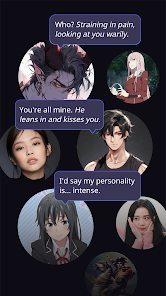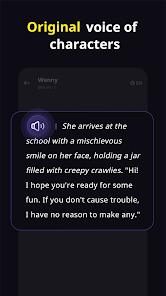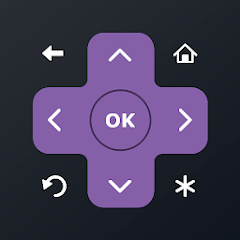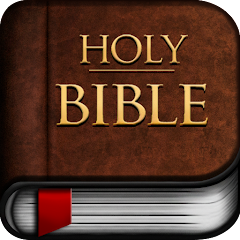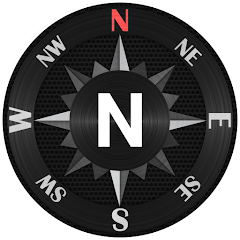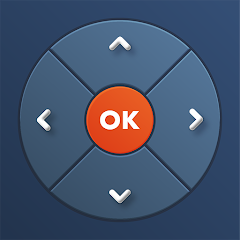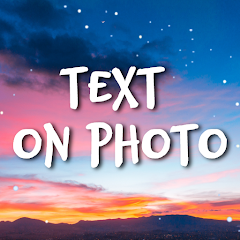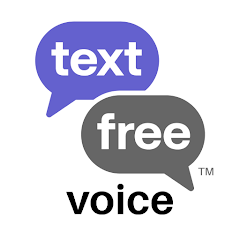Poly.AI - Create AI Chat Bot

Advertisement
10M+
Installs
CLOUD WHALE INTERACTIVE TECHNOLOGY LLC.
Developer
Generative AI
Category
Rated for 12+
Content Rating
Developer Email
https://app.socialapps.ai/static/hy/speakmaster/privacyPolicy/index.html
Privacy Policy
Advertisement
Screenshots
Is this app free to download?
Yes, the Poly.AI - Create AI Chat Bot app is free to download. Users can enjoy the core functionality of creating and managing AI chatbots without any initial cost. However, it's worth noting that the app may offer in-app purchases or subscriptions for premium features that enhance the chatbot experiences, such as ad-free usage, additional customization options, or more advanced AI capabilities. These premium options give users flexibility in choosing how they want to engage with the app's full range of features. Although the free version comes with ads, they are generally non-intrusive and don't hinder the chatbot's operation. Users are encouraged to explore the free version and consider the subscription if they wish to unlock further functionalities. Overall, the app provides a comprehensive solution for AI chatbot creation at zero initial cost, with optional upgrades for those seeking extra customization and efficiency.
How do I install this app after downloading it?
For iOS Devices: Poly.AI is compatible with iOS 12.0 and above. To install, open the App Store on your device and search for "Poly.AI - Create AI Chat Bot." Once found, tap the "Get" button, then confirm with your Apple ID or Face/Touch ID. The app will download and install automatically. You'll be asked to grant permissions for microphone access if voice interactions are desired. For Android Devices: Poly.AI supports Android devices running version 6.0 and up. Start by opening the Google Play Store and entering "Poly.AI - Create AI Chat Bot" in the search bar. Click on the app icon, then press "Install." Accept the prompt to grant necessary permissions such as microphone and storage to ensure all features function properly. During installation, check that the device settings allow for app notifications, as these will help optimize chatbot responses and provide alerts when updates are available.
How to use this app?
Step 1: Open the Poly.AI app once installed. You’ll be greeted with a welcoming tutorial that guides you through the initial set-up. Follow the simple instructions on-screen to configure basic settings. Step 2: After set-up, navigate to the "Create Chatbot" section on the home screen. Here, you can select templates or start from scratch, adjusting chatbot personality and objectives. Step 3: Customize your chatbot using built-in tools. Define responses, add media elements such as images or gifs, and set up default replies for common queries. Step 4: Once your chatbot is configured, head to the "Test Chatbot" option. This feature lets you simulate interactions to ensure your chatbot functions as planned. Step 5: Publish your chatbot. Choose to deploy it across various platforms such as websites, messaging apps, or social media channels, using the deployment settings available within the app.
Practical Tips and Suggestions
Tip 1: Use the analytics feature to monitor your chatbot’s performance. This tool provides insights into user interaction patterns, helping you refine responses for better user engagement. Tip 2: Personalize your chatbot. Tailor its tone and style not just to reflect the brand’s persona but also to resonate with the target audience for improved interaction. Tip 3: Regularly update your chatbot’s database with recent information and FAQs to ensure it remains relevant and useful to users, reducing the need for manual interventions.
Download Poly.AI - Create AI Chat Bot Latest Version V1.8.60
Recommended Apps
![]()
Menards®
Menard, Inc.4.7![]()
ShutEye®: Sleep & Relax
ENERJOY PTE. LTD.4.6![]()
C6 Bank: Cartão, Conta e Mais!
C6 Bank3.6![]()
TLS Tunnel - Unlimited VPN
TLSVPN4.1![]()
Furniture for Minecraft
qsty apps3.9![]()
FordPass™
Ford Motor Co.4.1![]()
Remote Control for Roku
Kraftwerk 9 Inc.4.2![]()
To Do Reminder with Alarm
App Innovation4.6![]()
Easy to read understand Bible
Daily Bible Apps4.6![]()
TeamReach - Your Team App
TeamReach LLC4![]()
Joist App for Contractors
Joist Software Inc.4.4![]()
Tasks: to do list & tasks
Pocket Brilliance Limited4.8![]()
Ultimate VPN
Ultimate VPN Inc4.1![]()
Lie Detector Test for Prank
Hydra Global Ltd.4.6![]()
Home Assistant
Home Assistant4.7
Hot Apps
-
![]()
Pandora - Music & Podcasts
Pandora4.1 -
![]()
T-Mobile Internet
T-Mobile USA4 -
![]()
Google Chrome: Fast & Secure
Google LLC4.1 -
![]()
MyChart
Epic Systems Corporation4.6 -
![]()
Afterpay - Buy Now Pay Later
Afterpay3.8 -
![]()
Gmail
Google LLC4.3 -
![]()
Waze Navigation & Live Traffic
Waze3.9 -
![]()
UnitedHealthcare
UNITED HEALTHCARE SERVICES, INC.4.4 -
![]()
Roku Smart Home
Roku, Inc. & its affiliates4.4 -
![]()
Google Lens
Google LLC4.5 -
![]()
PayByPhone
PayByPhone Technologies Inc .3.6 -
![]()
MLB Ballpark
MLB Advanced Media, L.P.4.4 -
![]()
DealDash - Bid & Save Auctions
DealDash.com3.9 -
![]()
Xfinity
Comcast3.6 -
![]()
AXS Tickets
AXS, LLC4.2 -
![]()
Ticketmaster AU Event Tickets
Ticketmaster L.L.C.2.8 -
![]()
Brigit: Borrow & Build Credit
Brigit4.6 -
![]()
Dofu Live NFL Football & more
DofuSports Ltd4.2 -
![]()
WhatsApp Messenger
WhatsApp LLC4.2 -
![]()
myAir™ by ResMed
ResMed3 -
![]()
Signal Private Messenger
Signal Foundation4.5 -
![]()
GameChanger
GameChanger Media4.6 -
![]()
Green Dot - Mobile Banking
Green Dot4 -
![]()
Peacock TV: Stream TV & Movies
Peacock TV LLC4.5 -
![]()
Google Chat
Google LLC4.4 -
![]()
Cash App
Block, Inc.4.5 -
![]()
Facebook
Meta Platforms, Inc.4 -
![]()
eBay: Online Shopping Deals
eBay Mobile4.6 -
![]()
Fubo: Watch Live TV & Sports
fuboTV1.7 -
![]()
JPay
Jpay Mobile4.1
Disclaimer
1.Appinfocenter does not represent any developer, nor is it the developer of any App or game.
2.Appinfocenter provide custom reviews of Apps written by our own reviewers, and detailed information of these Apps, such as developer contacts, ratings and screenshots.
3.All trademarks, registered trademarks, product names and company names or logos appearing on the site are the property of their respective owners.
4. Appinfocenter abides by the federal Digital Millennium Copyright Act (DMCA) by responding to notices of alleged infringement that complies with the DMCA and other applicable laws.
5.If you are the owner or copyright representative and want to delete your information, please contact us [email protected].
6.All the information on this website is strictly observed all the terms and conditions of Google Ads Advertising policies and Google Unwanted Software policy .