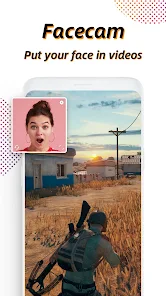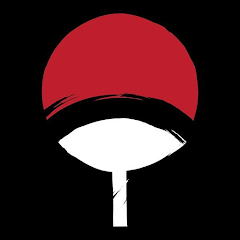Screen Recorder - Vidma REC

Advertisement
10M+
Installs
Vidma Video Studio
Developer
Video Players & Editors
Category
Rated for 3+
Content Rating
Developer Email
https://recorder-res.vidma.com/terms/privacy_policy/privacy_policy.html
Privacy Policy
Advertisement
Screenshots
editor reviews
🎥 Dive into the world of seamless screen recording with Screen Recorder - Vidma REC, a gem 💎 developed by Vidma Video Studio. This user-friendly software stands out in the crowded market of screen recording tools with its intuitive design 🎨, robust features, and versatility 🔄. Whether you're a tutor creating educational content 📚, a gamer 🎮 eager to share epic victories, or a professional 🕴️seamlessly collaborating on projects, Vidma REC caters to your needs. Its development story is one of dedication 🎗️, focusing on creating a smooth, hassle-free experience for users who demand reliability and quality in one package. The software's unique blend of functionality and simplicity is why it's a must-have 🌟 over others. By offering a wide range of recording options coupled with editing capabilities, Vidma REC sets itself apart. It's more than just a screen recorder; it's a toolkit for content creators 🛠️. The decision to choose Vidma REC becomes natural when looking for an all-in-one solution that delivers on performance without compromising user-friendliness 🤝. So why wait? Join the community of satisfied users and elevate your screen recording experience. Download Screen Recorder - Vidma REC now and start capturing your screen content like never before! 🚀
features
- 🌈 Easy-to-use Interface - Dive into recording with just a few taps! Vidma REC prides itself on its straightforward UI, making it accessible for beginners while satisfying the needs of more experienced users.
- 🎞️ Flexible Recording Options - Choose exactly what you want to capture! Whether it's the entire screen, a specific window, or even internal audio, Vidma REC adapts to your requirements.
- 🎬 On-the-go Editing Tools - Don't wait to polish your recordings! With a suite of editing tools built into the app, trimming, adding text, and merging clips is done in moments, directly from your device.
- 🔒 Privacy Focused - Record in confidence! Vidma REC ensures that your recordings are kept private, with advanced settings to control what gets recorded and what stays out of the frame.
- ⏲️ No Time Limits - Capture lengthy content without worries! Unlike many other apps, Vidma REC lets you record for as long as you need, without imposing arbitrary time restrictions.
pros
- 🎯 Precision and Quality - Experience crispy clear recordings every time. The app allows you to adjust resolution settings, ensuring your videos look professional and engaging.
- 🚀 Quick Sharing - Spread your content far and wide effortlessly. With integrated sharing options, it takes just a few taps to upload your videos to social media or send them directly to friends or colleagues.
- 🔊 Stellar Audio Capture - Say goodbye to muffled sounds! Vidma REC captures audio with pristine quality, making it perfect for tutorials, gaming highlights, and more.
cons
- 🔋 Battery Consumption - High-quality recording can be a drain on your device's battery. For extensive use, ensure your device is fully charged or plugged in.
- 📦 Storage Space - High-definition videos consume significant storage. Keep an eye on your device's capacity or consider external storage solutions.
- 📲 Compatibility - While Vidma REC works flawlessly on most devices, some older models might experience reduced performance. Always check the compatibility list before downloading.
Rating
Recommended Apps
![]()
Between - Private Couples App
띵스플로우4.6![]()
Soul Movie
Bolero333.8![]()
Five Surveys - Earn Money Fast
Five Surveys LLC3.9![]()
Indeed Flex
Indeed Flex3.8![]()
FOX 13 Tampa Bay: News
Fox Television Stations, Inc.4.4![]()
Workout for Women: Fit & Sweat
Workout Apps4.5![]()
PingID
Ping Identity Corporation3.3![]()
Serve
Interactive Communications International, Inc.4.7![]()
ERG 2020 for Android
PHMSA4.4![]()
Lisa AI: Cartoonify Avatar Art
Convert Software2.9![]()
PickU: Photo Editor & Cutout
PickU Corp4.7![]()
AT&T U-verse
AT&T Services, Inc.4.2![]()
Allpoint® Mobile
Cardtronics, INC.3.5![]()
Music - Equalizer & Mp3 Player
Easyelife4.6![]()
Anime X Wallpaper
BackWings Studio4.5
Hot Apps
-
![]()
Subway®
SUBWAY Restaurants4.5 -
![]()
Pandora - Music & Podcasts
Pandora4.1 -
![]()
Cash App
Block, Inc.4.5 -
![]()
Bird — Ride Electric
Bird Rides, Inc.4.7 -
![]()
Green Dot - Mobile Banking
Green Dot4 -
![]()
myAir™ by ResMed
ResMed3 -
![]()
WhatsApp Messenger
WhatsApp LLC4.2 -
![]()
Netflix
Netflix, Inc.3.9 -
![]()
Direct Express®
i2c Inc.4.3 -
![]()
PayPal - Send, Shop, Manage
PayPal Mobile4.3 -
![]()
Lime - #RideGreen
Neutron Holdings, Inc.4.8 -
![]()
My Spectrum
Charter/Spectrum4.6 -
![]()
JPay
Jpay Mobile4.1 -
![]()
Walgreens
Walgreen Co.4.7 -
![]()
Brigit: Borrow & Build Credit
Brigit4.6 -
![]()
PayByPhone
PayByPhone Technologies Inc .3.6 -
![]()
MyChart
Epic Systems Corporation4.6 -
![]()
Venmo
PayPal, Inc.4.2 -
![]()
myCigna
Cigna2.9 -
![]()
Ticketmaster AU Event Tickets
Ticketmaster L.L.C.2.8 -
![]()
Klover - Instant Cash Advance
Klover Holdings4.1 -
![]()
Amazon Shopping
Amazon Mobile LLC4.1 -
![]()
Messenger
Meta Platforms, Inc.4.1 -
![]()
Xfinity
Comcast3.6 -
![]()
Google Meet
Google LLC4.4 -
![]()
MLB Ballpark
MLB Advanced Media, L.P.4.4 -
![]()
Roku Smart Home
Roku, Inc. & its affiliates4.4
Disclaimer
1.Appinfocenter does not represent any developer, nor is it the developer of any App or game.
2.Appinfocenter provide custom reviews of Apps written by our own reviewers, and detailed information of these Apps, such as developer contacts, ratings and screenshots.
3.All trademarks, registered trademarks, product names and company names or logos appearing on the site are the property of their respective owners.
4. Appinfocenter abides by the federal Digital Millennium Copyright Act (DMCA) by responding to notices of alleged infringement that complies with the DMCA and other applicable laws.
5.If you are the owner or copyright representative and want to delete your information, please contact us [email protected].
6.All the information on this website is strictly observed all the terms and conditions of Google Ads Advertising policies and Google Unwanted Software policy .