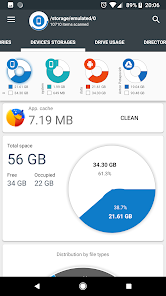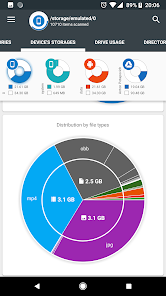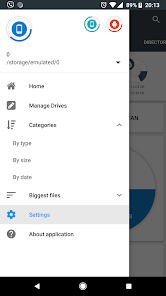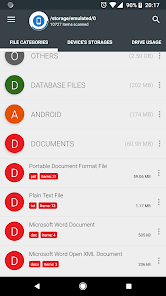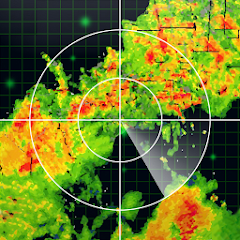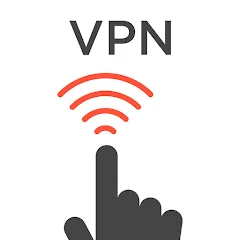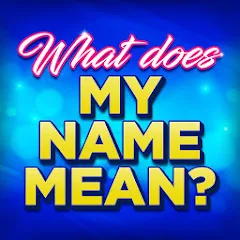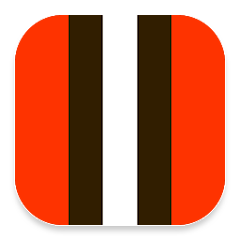Storage Analyzer & Disk Usage

Advertisement
10M+
Installs
Mobile Infographics Tools
Developer
Productivity
Category
Rated for 3+
Content Rating
Developer Email
https://docs.google.com/document/d/1i1vCOV9gALd9e5zc6_akyMoRDmWms1pxyaGjUeUoYOM/edit?usp=sharing
Privacy Policy
Advertisement
Screenshots
editor reviews
📱🔍 In our digital lives, the clutter of unused apps, photos, videos, and miscellaneous files can quickly overwhelm our device’s storage, leading to the dreaded "Storage Almost Full" notification. This is where Storage Analyzer & Disk Usage, crafted by Mobile Infographics Tools, steps into the spotlight. It acts as a digital decluttering maestro, meticulously scanning your device to pinpoint exactly what's hogging your storage space 📊🗑️. Unlike other storage management tools that offer a rudimentary overview, this app delves deep, offering a comprehensive breakdown that’s both insightful and accessible. 🚀 The interface greets users with a clean, intuitive design, ensuring that even the most tech-averse can navigate its features with ease. The app’s prowess lies in its detailed visualization of storage usage, showcasing data in pie charts and bar graphs that are as informative as they are visually appealing. In a sea of similar applications, Storage Analyzer & Disk Usage stands out for its precision, ease of use, and the depth of information provided. 🌟📉 Whether you're looking to free up space, manage files more efficiently, or just get a better understanding of what's on your device, this tool is up to the task. It has received glowing feedback for its user-friendly approach and the tangible benefits it brings to device management. 📈✨ Why choose this app over others? It's simple: if you crave a clutter-free device and insights into your data storage that go beyond the surface, Storage Analyzer & Disk Usage is your go-to. Join the thousands who've already taken the first step towards smarter storage management by downloading it today! 📲💡
features
- 📊 Detailed Visualization - Offers a vivid graphical representation of what's consuming your device’s storage.
- Dive deep into your data with pie charts and bar graphs that not only inform but also please the eye. Understanding your storage has never been more straightforward or more aesthetically pleasing.
- 🔍 Precise Scanning - Executes thorough scans of your device to pinpoint exactly where space is being used.
- Forget about guessing games; this tool scrutinizes every corner of your device to give you a clear picture of your storage situation. From hidden cache files to forgotten downloads, no stone is left unturned.
- 🗑️ Efficient Cleaning - Suggests quick fixes to free up space instantly.
- After identifying the culprits behind your full storage, the app doesn’t stop there. It provides actionable solutions to declutter your device, making space management a hassle-free experience.
- 🌟 Intuitive Interface - Boasts a user-friendly design that makes navigation a breeze.
- Aesthetically pleasing and easy to navigate, the app ensures that its wealth of features is accessible to all, irrespective of their tech savviness. A seamless experience from start to finish.
pros
- 🚀 Speedy Performance - Operates with remarkable efficiency, ensuring minimum wait times.
- From launching the app to displaying scan results, everything happens in a snap. Quick, responsive, and reliable, it respects your time and device resources.
- 👀 Insightful Breakdowns - Delivers in-depth analysis of storage usage.
- Besides just telling you what’s taking up space, it explains the how and why, offering insights into your storage patterns. This depth of analysis is invaluable for proactive management.
- 📲 User-Centric Updates - Regular updates with user feedback in mind.
- The development team actively listens to user input, rolling out updates that enhance functionality and user experience. It’s an app that grows and improves with its community.
cons
- 🔋 Battery Usage - Intensive scanning processes can be demanding on your device's battery.
- For all its efficiency and thoroughness, running deep scans can lead to a noticeable drain on your battery life, a trade-off for the depth of information provided.
- 📁 Access Needs - Requires broad permissions to analyze storage fully.
- To perform its detailed analysis, the app needs access to various parts of your device, which might raise privacy concerns for the more security-conscious users.
- 🧐 Learning Curve - Initial complexity for new users.
- Despite its user-friendly design, newcomers might find the array of features and data slightly overwhelming at first, requiring a short period of acclimation.
Recommended Apps
![]()
United Airlines
United Airlines4.6![]()
SunPass
SunPass/Florida's Turnpike Enterprise4.4![]()
Cast to TV+ Chromecast Roku TV
Castify4.6![]()
Local Weather Forecast
Weather Widget Theme Dev Team4.1![]()
Backgrounds HD (Wallpapers)
OGQ4.5![]()
Easy Phone: Dialer & Caller ID
LSM Apps4.3![]()
Touch VPN - Fast Hotspot Proxy
VPN Proxy Pro, LLC4.3![]()
CareCredit Mobile
Synchrony4.1![]()
Name Meaning
Dexati4.1![]()
CaixaBankNow: Online banking
CaixaBank4.8![]()
El Pollo Loco - Loco Rewards
El Pollo Loco Developers4.3![]()
Frog - The social network fr.
Frog Social Inc.3.9![]()
Heart Rate Monitor: Pulse
Hangzhou Suoyi Network Technology Co., Ltd.4.9![]()
Cleveland Browns
Cleveland Browns Football Club4.3![]()
GPS Status & Toolbox
MobiWIA Kft.4.2
Hot Apps
-
![]()
Uber - Request a ride
Uber Technologies, Inc.4.6 -
![]()
Google Lens
Google LLC4.5 -
![]()
DealDash - Bid & Save Auctions
DealDash.com3.9 -
![]()
Lyft
Lyft, Inc.4 -
![]()
Instagram
Instagram4.3 -
![]()
Amazon Shopping
Amazon Mobile LLC4.1 -
![]()
JPay
Jpay Mobile4.1 -
![]()
Waze Navigation & Live Traffic
Waze3.9 -
![]()
Pandora - Music & Podcasts
Pandora4.1 -
![]()
Telegram
Telegram FZ-LLC4.2 -
![]()
Klover - Instant Cash Advance
Klover Holdings4.1 -
![]()
Google Meet
Google LLC4.4 -
![]()
T-Mobile Internet
T-Mobile USA4 -
![]()
MLB Ballpark
MLB Advanced Media, L.P.4.4 -
![]()
PlantSnap plant identification
PlantSnap, Inc.3.1 -
![]()
Ticketmaster AU Event Tickets
Ticketmaster L.L.C.2.8 -
![]()
Green Dot - Mobile Banking
Green Dot4 -
![]()
Google Pay
Google LLC4.4 -
![]()
Xfinity My Account
Comcast Cable Corporation, LLC3.3 -
![]()
My Spectrum
Charter/Spectrum4.6 -
![]()
WhatsApp Messenger
WhatsApp LLC4.2 -
![]()
PayByPhone
PayByPhone Technologies Inc .3.6 -
![]()
Subway®
SUBWAY Restaurants4.5 -
![]()
Netflix
Netflix, Inc.3.9 -
![]()
Messenger
Meta Platforms, Inc.4.1 -
![]()
PayPal - Send, Shop, Manage
PayPal Mobile4.3 -
![]()
Brigit: Borrow & Build Credit
Brigit4.6 -
![]()
Lime - #RideGreen
Neutron Holdings, Inc.4.8 -
![]()
Healthy Benefits+
Solutran, Inc.4.5 -
![]()
Bird — Ride Electric
Bird Rides, Inc.4.7
Disclaimer
1.Appinfocenter does not represent any developer, nor is it the developer of any App or game.
2.Appinfocenter provide custom reviews of Apps written by our own reviewers, and detailed information of these Apps, such as developer contacts, ratings and screenshots.
3.All trademarks, registered trademarks, product names and company names or logos appearing on the site are the property of their respective owners.
4. Appinfocenter abides by the federal Digital Millennium Copyright Act (DMCA) by responding to notices of alleged infringement that complies with the DMCA and other applicable laws.
5.If you are the owner or copyright representative and want to delete your information, please contact us [email protected].
6.All the information on this website is strictly observed all the terms and conditions of Google Ads Advertising policies and Google Unwanted Software policy .