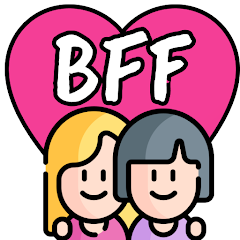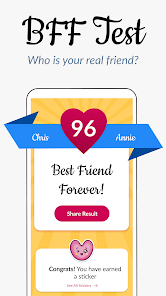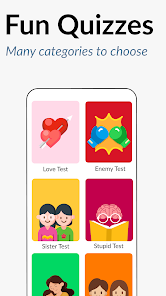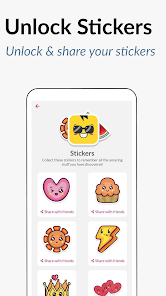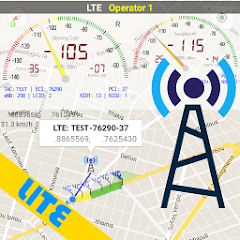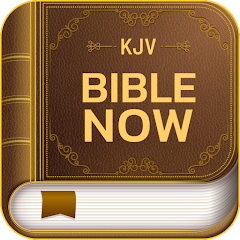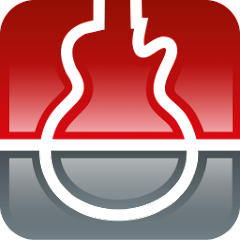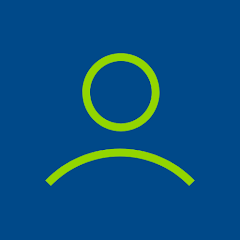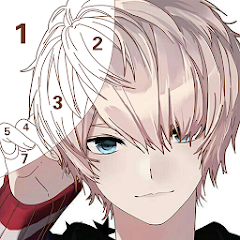BFF Test: Quiz Your Friends

Advertisement
10M+
Installs
Happy-verse
Developer
Entertainment
Category
Rated for 3+
Content Rating
Developer Email
https://fundeasy.in/bff-test-privacy-policy/
Privacy Policy
Advertisement
Screenshots
Is this app free to download?
The BFF Test: Quiz Your Friends app is free to download, so you can start having fun with your friends without any initial cost. However, please be aware that there are some in-app purchases and ads present within the app, which can enhance your user experience. These extras are entirely optional, and you can choose to purchase additional features or remove ads if you wish to get the most out of the app.
While using the app itself incurs no charge, the in-app purchases may include things like additional quiz packs or premium features that can add variety to your experience. If you prefer an uninterrupted experience, there is often an option to pay a small fee to remove ads. Overall, you have the flexibility to enjoy many features for free while having options to unlock more through purchases.
How do I install this app after downloading it?
For iOS devices: To install the BFF Test: Quiz Your Friends app on an iOS device, first ensure that your device is running iOS 11.0 or later. Open the App Store and search for "BFF Test: Quiz Your Friends." Once you find the app, tap the "Get" button to start downloading. After the app is installed, you may be asked to grant certain permissions, such as access to your contacts if you wish to add friends easily. Check your settings to confirm notifications for new quiz alerts, as it will help you stay engaged with the app.
For Android devices: Ensure your Android device is running Android 7.0 or later. Open the Google Play Store and search for "BFF Test: Quiz Your Friends." Tap "Install" to begin downloading the app. During installation, you may be prompted to provide permissions for accessing contacts or notifications, which can enhance the app’s functionality. Make sure to review and allow these permissions for a seamless experience. Additionally, verifying the app's settings for notification alerts can keep you updated on the latest quizzes.
How to use this app?
Step 1:Launch the BFF Test: Quiz Your Friends app from your device’s home screen. Upon opening, you’ll be greeted by a friendly interface with several options. Step 2:If this is your first time using the app, you may be prompted to set up your profile. Enter your name and any other details requested to begin personalizing your experience. Step 3:Explore the home screen where you’ll see options to start a new quiz, view existing ones, or catch up on results. Use the “New Quiz” button to create a quiz for your friends. Step 4:Choose from various categories or create your own custom questions. Select your desired options and compile your quiz, making it as fun or challenging as you like. Step 5:Share your quiz link with friends through social media or directly via messaging apps. As your friends complete the quiz, view their results and see how well they know you.
Practical Tips and Suggestions
Tip 1:Make use of the custom question feature to tailor quizzes specifically to your group of friends. This can make the quizzes more personal and engaging. Tip 2:Explore the app's various categories for pre-made quizzes when you're short on time. These can provide quick and entertaining challenges across a wide range of topics. Tip 3:Enable notifications to stay updated on new quiz submissions and results. This ensures that you and your friends continue to stay entertained without delay.
Download BFF Test: Quiz Your Friends Latest Version V10.1
Recommended Apps
![]()
B612 AI Photo&Video Editor
SNOW Corporation4.2![]()
Network Cell Info Lite & Wifi
M2Catalyst, LLC.4.3![]()
Ovia: Fertility, Cycle, Health
Ovia Health4.5![]()
AI Future Baby Generator App
AI Photo Generator, AI Chat4.2![]()
FAB Adblocker Browser: Adblock
Adblock – Rocketshield Browser Technology Limited4.5![]()
what3words: Navigation & Maps
what3words3.7![]()
Whataburger
Whataburger4![]()
Microsoft Excel: Spreadsheets
Microsoft Corporation4.7![]()
Super Z-VPN - Worldwide Proxy
Super Z VPN(Privacy & Proxy)3.8![]()
KJV Bible Now: Audio+Verse
Bible Now Group4.8![]()
DISH Anywhere
DISH Network Corporation4.5![]()
smart Chords: 40 guitar tools…
s.mart Music Lab4.7![]()
Tinder Dating app. Meet People
Tinder4.1![]()
The real aquarium - LWP
Memento Apps4.5![]()
Share Apps: APK Share & Backup
Prometheus Interactive LLC4.2
Hot Apps
-
![]()
MLB Ballpark
MLB Advanced Media, L.P.4.4 -
![]()
T-Mobile Internet
T-Mobile USA4 -
![]()
Waze Navigation & Live Traffic
Waze3.9 -
![]()
Dave - Banking & Cash Advance
Dave, Inc4.3 -
![]()
myAir™ by ResMed
ResMed3 -
![]()
Afterpay - Buy Now Pay Later
Afterpay3.8 -
![]()
United Airlines
United Airlines4.6 -
![]()
Newsmax
Newsmax Media4.7 -
![]()
Google Pay
Google LLC4.4 -
![]()
Fubo: Watch Live TV & Sports
fuboTV1.7 -
![]()
PlantSnap plant identification
PlantSnap, Inc.3.1 -
![]()
eBay: Online Shopping Deals
eBay Mobile4.6 -
![]()
My Spectrum
Charter/Spectrum4.6 -
![]()
Subway®
SUBWAY Restaurants4.5 -
![]()
myCigna
Cigna2.9 -
![]()
Plant Identifier App Plantiary
Blacke4.1 -
![]()
Zoom - One Platform to Connect
zoom.us4.1 -
![]()
GameChanger
GameChanger Media4.6 -
![]()
Netflix
Netflix, Inc.3.9 -
![]()
Link to Windows
Microsoft Corporation4.2 -
![]()
Gmail
Google LLC4.3 -
![]()
Walgreens
Walgreen Co.4.7 -
![]()
Green Dot - Mobile Banking
Green Dot4 -
![]()
WhatsApp Messenger
WhatsApp LLC4.2 -
![]()
UnitedHealthcare
UNITED HEALTHCARE SERVICES, INC.4.4 -
![]()
Roku Smart Home
Roku, Inc. & its affiliates4.4 -
![]()
Amazon Shopping
Amazon Mobile LLC4.1 -
![]()
Lime - #RideGreen
Neutron Holdings, Inc.4.8 -
![]()
TikTok
TikTok Pte. Ltd.4.4 -
![]()
Uber - Request a ride
Uber Technologies, Inc.4.6
Disclaimer
1.Appinfocenter does not represent any developer, nor is it the developer of any App or game.
2.Appinfocenter provide custom reviews of Apps written by our own reviewers, and detailed information of these Apps, such as developer contacts, ratings and screenshots.
3.All trademarks, registered trademarks, product names and company names or logos appearing on the site are the property of their respective owners.
4. Appinfocenter abides by the federal Digital Millennium Copyright Act (DMCA) by responding to notices of alleged infringement that complies with the DMCA and other applicable laws.
5.If you are the owner or copyright representative and want to delete your information, please contact us [email protected].
6.All the information on this website is strictly observed all the terms and conditions of Google Ads Advertising policies and Google Unwanted Software policy .