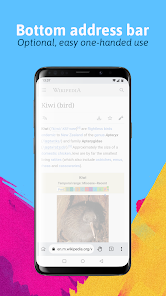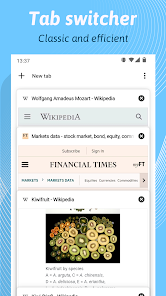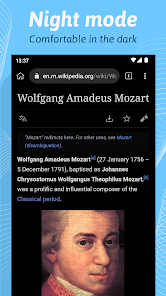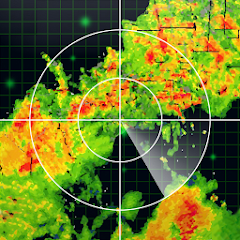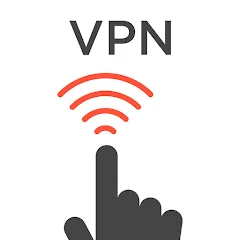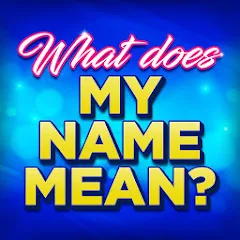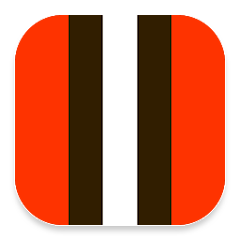Kiwi Browser - Fast & Quiet

Advertisement
10M+
Installs
Geometry OU
Developer
Productivity
Category
Rated for 3+
Content Rating
Developer Email
https://privacy.kiwibrowser.org/
Privacy Policy
Advertisement
Screenshots
editor reviews
🌐 Embark on a sleek and swift browsing journey with Kiwi Browser! 🚀 Developed by the innovative minds at Geometry OU, Kiwi stands out in the crowded field of internet browsers. With its focus on speed 🏎️ and a user-centric quiet browsing experience 🤫, Kiwi effectively combines high performance with an ad-free environment. Notably, its user interface is intuitively designed, making it incredibly easy to navigate 🧭, whether you’re a tech novice or a digital savant. What sets Kiwi apart 🌟 from its counterparts is its emphasis on privacy 🛡️ and security 🔒. In an era where digital footprints are closely monitored, Kiwi offers various features like tracker blocking and a robust incognito mode, ensuring your online activities remain confidential 🕵️♂️. Furthermore, its ability to support Chrome extensions on Android devices is a game-changer 🎮, allowing users to personalize their browsing experience to an unprecedented degree. Opting for Kiwi over other browsers might come down to these distinctive qualities. Whether it’s the blazing-fast loading times 🕒, the smooth and ad-free scrolling 🚫📃, or the heightened privacy measures, Kiwi ensures your digital surfing is both enjoyable and secure. ✅ If you've been on the lookout for a browser that balances efficiency with user privacy, Kiwi Browser is the way to go. 🌍 Dive into a seamless browsing experience by downloading Kiwi now! 📲 Let’s embark on a clutter-free and secure internet journey together! 🌟
features
- 🔍 Quick Navigation - Simplifies your internet explorations With Kiwi Browser's ultra-responsive interface, hopping between sites is smoother than ever. Tabs and bookmarks are organized efficiently, making it a breeze to find what you need.
- 🚫 Ad Blocker Integrated - No more interruptions Enjoy an ad-free browsing experience with Kiwi's built-in ad blocker. No unwanted pop-ups or intrusive ads to slow you down.
- 🔒 Enhanced Privacy - Your online privacy prioritized Kiwi goes the extra mile to safeguard your digital presence. From tracker blocking to secure incognito mode, it gives you peace of mind.
- 🎩 Chrome Extensions Support - Extend your browser’s capabilities Unique among mobile browsers, Kiwi supports Chrome extensions on Android, opening up a world of customization and tools right at your fingertips.
pros
- ✨ Speedy Performance - Surf at the speed of light Kiwi’s optimization ensures that pages load rapidly, offering an unrivaled browsing speed that keeps you a step ahead.
- 🔏 Top-Notch Security - Stay shielded online With features like secure DNS options and frequent updates, Kiwi keeps you and your data protected from various online threats.
- 🔄 Extension Compatibility - Customize freely The ability to use Chrome extensions on a mobile browser is a rare feature that Kiwi offers, making it infinitely customizable to suit your needs.
cons
- 📵 Limited Offline Functionality - Connectivity is key Without an internet connection, Kiwi's functionalities are somewhat limited, affecting those who seek offline capabilities.
- 🔄 Extension Support Variability - Some hit and miss While offering extension support is a plus, not all Chrome extensions work flawlessly on Kiwi, leading to occasional hiccups in user experience.
- ❗ Exclusive to Android - A narrow platform reach Currently, Kiwi Browser is only available for Android users, leaving out a significant portion of potential users on other platforms.
Recommended Apps
![]()
United Airlines
United Airlines4.6![]()
SunPass
SunPass/Florida's Turnpike Enterprise4.4![]()
Cast to TV+ Chromecast Roku TV
Castify4.6![]()
Local Weather Forecast
Weather Widget Theme Dev Team4.1![]()
Backgrounds HD (Wallpapers)
OGQ4.5![]()
Easy Phone: Dialer & Caller ID
LSM Apps4.3![]()
Touch VPN - Fast Hotspot Proxy
VPN Proxy Pro, LLC4.3![]()
CareCredit Mobile
Synchrony4.1![]()
Name Meaning
Dexati4.1![]()
CaixaBankNow: Online banking
CaixaBank4.8![]()
El Pollo Loco - Loco Rewards
El Pollo Loco Developers4.3![]()
Frog - The social network fr.
Frog Social Inc.3.9![]()
Heart Rate Monitor: Pulse
Hangzhou Suoyi Network Technology Co., Ltd.4.9![]()
Cleveland Browns
Cleveland Browns Football Club4.3![]()
GPS Status & Toolbox
MobiWIA Kft.4.2
Hot Apps
-
![]()
Uber - Request a ride
Uber Technologies, Inc.4.6 -
![]()
Google Lens
Google LLC4.5 -
![]()
DealDash - Bid & Save Auctions
DealDash.com3.9 -
![]()
Lyft
Lyft, Inc.4 -
![]()
Instagram
Instagram4.3 -
![]()
Amazon Shopping
Amazon Mobile LLC4.1 -
![]()
JPay
Jpay Mobile4.1 -
![]()
Waze Navigation & Live Traffic
Waze3.9 -
![]()
Pandora - Music & Podcasts
Pandora4.1 -
![]()
Telegram
Telegram FZ-LLC4.2 -
![]()
Klover - Instant Cash Advance
Klover Holdings4.1 -
![]()
Google Meet
Google LLC4.4 -
![]()
T-Mobile Internet
T-Mobile USA4 -
![]()
MLB Ballpark
MLB Advanced Media, L.P.4.4 -
![]()
PlantSnap plant identification
PlantSnap, Inc.3.1 -
![]()
Ticketmaster AU Event Tickets
Ticketmaster L.L.C.2.8 -
![]()
Green Dot - Mobile Banking
Green Dot4 -
![]()
Google Pay
Google LLC4.4 -
![]()
Xfinity My Account
Comcast Cable Corporation, LLC3.3 -
![]()
My Spectrum
Charter/Spectrum4.6 -
![]()
WhatsApp Messenger
WhatsApp LLC4.2 -
![]()
PayByPhone
PayByPhone Technologies Inc .3.6 -
![]()
Subway®
SUBWAY Restaurants4.5 -
![]()
Netflix
Netflix, Inc.3.9 -
![]()
Messenger
Meta Platforms, Inc.4.1 -
![]()
PayPal - Send, Shop, Manage
PayPal Mobile4.3 -
![]()
Brigit: Borrow & Build Credit
Brigit4.6 -
![]()
Lime - #RideGreen
Neutron Holdings, Inc.4.8 -
![]()
Healthy Benefits+
Solutran, Inc.4.5 -
![]()
Bird — Ride Electric
Bird Rides, Inc.4.7
Disclaimer
1.Appinfocenter does not represent any developer, nor is it the developer of any App or game.
2.Appinfocenter provide custom reviews of Apps written by our own reviewers, and detailed information of these Apps, such as developer contacts, ratings and screenshots.
3.All trademarks, registered trademarks, product names and company names or logos appearing on the site are the property of their respective owners.
4. Appinfocenter abides by the federal Digital Millennium Copyright Act (DMCA) by responding to notices of alleged infringement that complies with the DMCA and other applicable laws.
5.If you are the owner or copyright representative and want to delete your information, please contact us [email protected].
6.All the information on this website is strictly observed all the terms and conditions of Google Ads Advertising policies and Google Unwanted Software policy .