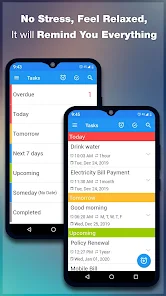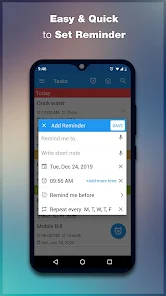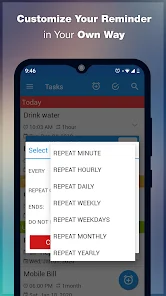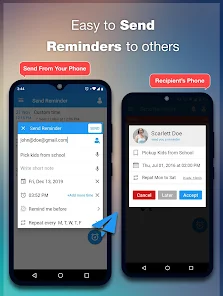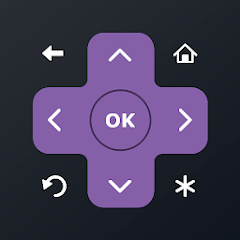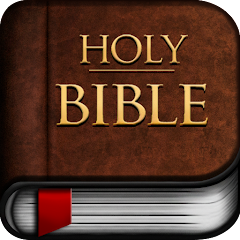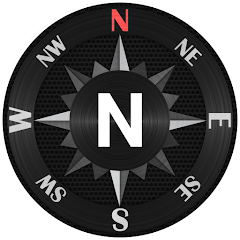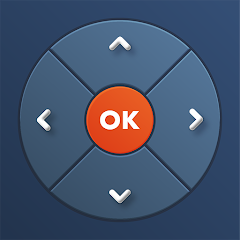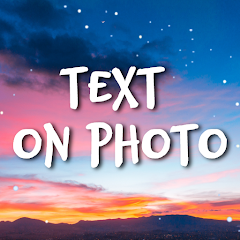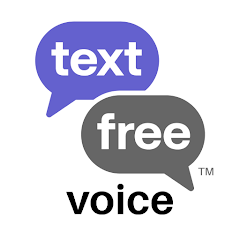To Do Reminder with Alarm

Advertisement
5M+
Installs
App Innovation
Developer
Productivity
Category
Rated for 3+
Content Rating
Developer Email
https://policy.appinnovation.in/todoreminder_privacy_policy.html
Privacy Policy
Advertisement
Screenshots
editor reviews
Life is hectic, and maintaining productivity can be challenging without the right tools. 🕒 Amidst a myriad of task management applications, To Do Reminder with Alarm developed by App Innovation stands out for its simplicity and effectiveness. 🌈 With an intuitive design, this app enables users to keep track of their important tasks with ease. Since its inception, this app has carved a niche for itself among productivity enthusiasts who crave a synthesis of minimalism and functionality. 📊 Whether it's about managing daily chores or setting reminders for significant events, this app proves to be a steadfast companion. 💼 Given its user-friendly interface and reliable reminder system, it's no wonder many choose it over others in a crowded market. If you're seeking to streamline your life and never miss a beat, it's time to integrate To Do Reminder with Alarm into your routine! 🚀 Don't hesitate, download the app now and witness the transformation in your daily productivity. 📲
features
- ✨ User-Friendly Interface: Revel in the simplicity of the app's design, which allows for easy navigation and task management.
- ✨ Custom Alarms: Set up personalized alarms for each task, ensuring you never miss a deadline or an important appointment.
- ✨ Recurring Tasks: Implement recurring reminders for habitual tasks, streamlining your daily routine.
pros
- 👍 Efficient Task Organization: The app delivers an impeccable system to categorize and prioritize your tasks, enhancing your organizational prowess.
- 👍 Synchronization Abilities: Seamlessly sync your tasks across devices, providing convenience and accessibility no matter where you are.
- 👍 Notification Customization: Tailor notification settings to suit your preferences, ensuring they effectively capture your attention.
cons
- 👎 Limited Themes: Users with an eye for aesthetics may find the limited theme options as a visually stifling experience.
- 👎 No Desktop Version: Without a desktop counterpart, users cannot manage tasks on a larger screen, which might be limiting for some.
Recommended Apps
![]()
Menards®
Menard, Inc.4.7![]()
ShutEye®: Sleep & Relax
ENERJOY PTE. LTD.4.6![]()
C6 Bank: Cartão, Conta e Mais!
C6 Bank3.6![]()
TLS Tunnel - Unlimited VPN
TLSVPN4.1![]()
Furniture for Minecraft
qsty apps3.9![]()
FordPass™
Ford Motor Co.4.1![]()
Remote Control for Roku
Kraftwerk 9 Inc.4.2![]()
To Do Reminder with Alarm
App Innovation4.6![]()
Easy to read understand Bible
Daily Bible Apps4.6![]()
TeamReach - Your Team App
TeamReach LLC4![]()
Joist App for Contractors
Joist Software Inc.4.4![]()
Tasks: to do list & tasks
Pocket Brilliance Limited4.8![]()
Ultimate VPN
Ultimate VPN Inc4.1![]()
Lie Detector Test for Prank
Hydra Global Ltd.4.6![]()
Home Assistant
Home Assistant4.7
Hot Apps
-
![]()
Pandora - Music & Podcasts
Pandora4.1 -
![]()
T-Mobile Internet
T-Mobile USA4 -
![]()
Google Chrome: Fast & Secure
Google LLC4.1 -
![]()
MyChart
Epic Systems Corporation4.6 -
![]()
Afterpay - Buy Now Pay Later
Afterpay3.8 -
![]()
Gmail
Google LLC4.3 -
![]()
Waze Navigation & Live Traffic
Waze3.9 -
![]()
UnitedHealthcare
UNITED HEALTHCARE SERVICES, INC.4.4 -
![]()
Roku Smart Home
Roku, Inc. & its affiliates4.4 -
![]()
Google Lens
Google LLC4.5 -
![]()
PayByPhone
PayByPhone Technologies Inc .3.6 -
![]()
MLB Ballpark
MLB Advanced Media, L.P.4.4 -
![]()
DealDash - Bid & Save Auctions
DealDash.com3.9 -
![]()
Xfinity
Comcast3.6 -
![]()
AXS Tickets
AXS, LLC4.2 -
![]()
Ticketmaster AU Event Tickets
Ticketmaster L.L.C.2.8 -
![]()
Brigit: Borrow & Build Credit
Brigit4.6 -
![]()
Dofu Live NFL Football & more
DofuSports Ltd4.2 -
![]()
WhatsApp Messenger
WhatsApp LLC4.2 -
![]()
myAir™ by ResMed
ResMed3 -
![]()
Signal Private Messenger
Signal Foundation4.5 -
![]()
GameChanger
GameChanger Media4.6 -
![]()
Green Dot - Mobile Banking
Green Dot4 -
![]()
Peacock TV: Stream TV & Movies
Peacock TV LLC4.5 -
![]()
Google Chat
Google LLC4.4 -
![]()
Cash App
Block, Inc.4.5 -
![]()
Facebook
Meta Platforms, Inc.4 -
![]()
eBay: Online Shopping Deals
eBay Mobile4.6 -
![]()
Fubo: Watch Live TV & Sports
fuboTV1.7 -
![]()
JPay
Jpay Mobile4.1
Disclaimer
1.Appinfocenter does not represent any developer, nor is it the developer of any App or game.
2.Appinfocenter provide custom reviews of Apps written by our own reviewers, and detailed information of these Apps, such as developer contacts, ratings and screenshots.
3.All trademarks, registered trademarks, product names and company names or logos appearing on the site are the property of their respective owners.
4. Appinfocenter abides by the federal Digital Millennium Copyright Act (DMCA) by responding to notices of alleged infringement that complies with the DMCA and other applicable laws.
5.If you are the owner or copyright representative and want to delete your information, please contact us [email protected].
6.All the information on this website is strictly observed all the terms and conditions of Google Ads Advertising policies and Google Unwanted Software policy .