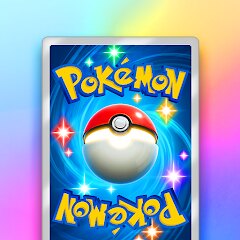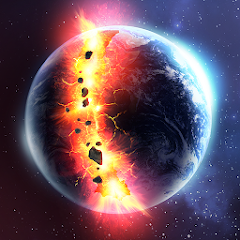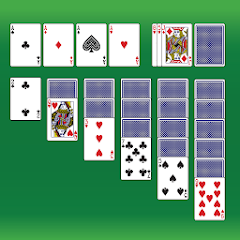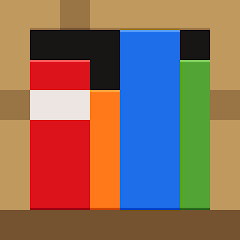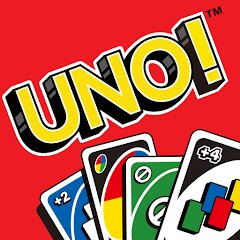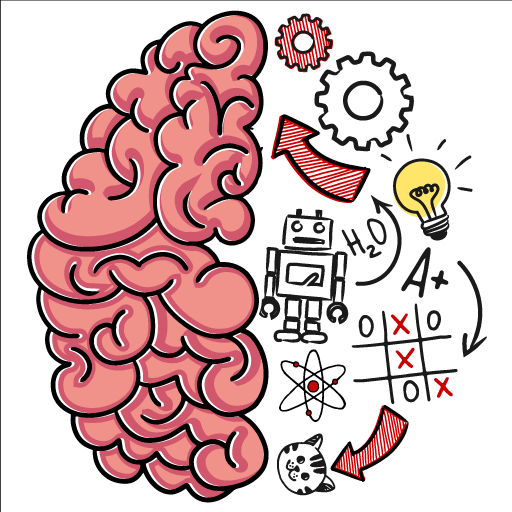Gacha Life

Advertisement
100,000,000+
Installs
Lunime
Developer
Role Playing
Category
Rated for 3+
Content Rating
Developer Email
http://lunime.com/privacypolicy/
Privacy Policy
Advertisement
Screenshots
Is this game free to download?
Gacha Life is free to download and play, making it accessible to a wide audience. You'll find no upfront charges to enjoy the game, allowing you to explore its creative and engaging world without commitment. However, it does feature ads that occasionally appear during gameplay, serving as a means to support the free content. These ads are generally non-intrusive and allow you to continue enjoying the game without significant interruption.
Additionally, Gacha Life provides optional in-app purchases. These purchases can enhance your gaming experience by providing access to additional outfits, accessories, and other customization items for your characters. You can choose to buy these items if you want to personalize your experience further, but all essential gameplay features are available without spending money. This allows players to tailor their experience based on their preferences and budget.
How do I install and start playing the game?
Installation on iOS Devices: To install Gacha Life on your iOS device, ensure your device is running iOS 9.0 or later. Open the App Store and use the search bar to find "Gacha Life" by Lunime. Tap the 'Get' button and then confirm your Apple ID credentials if prompted. The game will download and install automatically. During installation, Gacha Life may request permissions to send notifications and access stored media on your device, which enhances the gaming experience. You can adjust these settings later in your device's Settings under 'Notifications' and 'Privacy' if needed.
Installation on Android Devices: To download Gacha Life on an Android device, ensure you are running Android OS 4.0 or later. Open the Google Play Store and search for "Gacha Life" by Lunime. Tap 'Install' and accept the necessary permissions, which may include access to photos, media, files, and network connections. After the installation is complete, you can launch the game directly from your home screen or app drawer. Make sure to check the permission settings if you encounter any notifications or media access issues during initial game launches.
How do I play this game? (Basic Controls & Rules)
Step 1: Begin by launching Gacha Life on your device. Upon starting, you'll be prompted to enter or create your character. Choose from a variety of appearance options and customize your character with different clothes, hairstyles, and accessories using the intuitive drag-and-drop interface.
Step 2: Once your character is ready, explore the different modes available. First, head into "Studio Mode" where you can create scenes with your character and add other characters from the game. Play around with poses and props to make personalized scenes.
Step 3: Next, enter "Life Mode" to interact with different NPCs (non-player characters). Travel through the various locations available, engaging in interactions and collecting gems. Use gems to unlock new items and further customize your journey.
Step 4: For battling, enter the "Battle Mode" where you can set up your team using the units you've created. Engage in simple turn-based battles that allow you to deploy different skills and attacks strategically.
Step 5: As you become familiar with the game's mechanics, dive deeper into the "Gacha" aspect. Spend earned gems to spin for new characters, items, and costumes, adding to your collection. Continuously explore new customization options for your avatars to keep the game vibrant and diverse.
Advanced Gameplay Tips and Strategies
Tip 1: In Gacha Life, focus on collecting gems through interactions in Life Mode and daily login bonuses. Save these gems to spend on the gacha spins to acquire rare items and characters, allowing more diverse experiences without spending real money.
Tip 2: Experiment with different character combinations in Studio Mode to understand scene creation better. Use props creatively to tell a story or design a unique background that showcases your characters' personalities.
Tip 3: Regularly visit "Mini-Games" to relax and earn extra gems. Not only are they entertaining, but they also provide a steady income of resources for character upgrades and costume purchases, enhancing overall gameplay.
Recommended Apps
![]()
Zooba: Fun Battle Royale Games
Wildlife Studios4.2![]()
Hole.io
VOODOO3.7![]()
Zen Color - Color By Number
Oakever Games4.8![]()
Real Cricket™ 24
Nautilus Mobile4.1![]()
Candy Crush Soda Saga
King4.5![]()
Pokémon TCG Pocket
The Pokémon Company4.5![]()
Dalgona Candy Cookie Games
LIVDG LIMITED4.4![]()
Fate/Grand Order
Aniplex Inc.3.7![]()
AFK Arena
LilithGames4.6![]()
Solar Smash
Paradyme Games4.4![]()
Brawl Stars
Supercell4.2![]()
456 Run Challenge: Clash 3D
Amobear Studio4.6![]()
Gardenscapes
Playrix4.5![]()
Solitaire
Mouse Games4.6![]()
Bad Cat: Life Simulator
IDLERO2.8
Hot Apps
-
![]()
Instagram
Instagram4.3 -
![]()
Plant Identifier App Plantiary
Blacke4.1 -
![]()
MyChart
Epic Systems Corporation4.6 -
![]()
Newsmax
Newsmax Media4.7 -
![]()
Link to Windows
Microsoft Corporation4.2 -
![]()
Lyft
Lyft, Inc.4 -
![]()
Amazon Shopping
Amazon Mobile LLC4.1 -
![]()
Telegram
Telegram FZ-LLC4.2 -
![]()
Fubo: Watch Live TV & Sports
fuboTV1.7 -
![]()
Facebook
Meta Platforms, Inc.4 -
![]()
eBay: Online Shopping Deals
eBay Mobile4.6 -
![]()
Subway®
SUBWAY Restaurants4.5 -
![]()
Roku Smart Home
Roku, Inc. & its affiliates4.4 -
![]()
JPay
Jpay Mobile4.1 -
![]()
Netflix
Netflix, Inc.3.9 -
![]()
Xfinity My Account
Comcast Cable Corporation, LLC3.3 -
![]()
Google Pay
Google LLC4.4 -
![]()
Bird — Ride Electric
Bird Rides, Inc.4.7 -
![]()
Lime - #RideGreen
Neutron Holdings, Inc.4.8 -
![]()
Planet Fitness Workouts
Planet Fitness3.9 -
![]()
Google Chrome: Fast & Secure
Google LLC4.1 -
![]()
My Spectrum
Charter/Spectrum4.6 -
![]()
Snapchat
Snap Inc4.1 -
![]()
TouchTunes: Live Bar JukeBox
Touchtunes Interactive Networks3.2 -
![]()
Waze Navigation & Live Traffic
Waze3.9 -
![]()
GameChanger
GameChanger Media4.6 -
![]()
Ticketmaster AU Event Tickets
Ticketmaster L.L.C.2.8 -
![]()
Healthy Benefits+
Solutran, Inc.4.5 -
![]()
Dofu Live NFL Football & more
DofuSports Ltd4.2 -
![]()
United Airlines
United Airlines4.6
Disclaimer
1.Appinfocenter does not represent any developer, nor is it the developer of any App or game.
2.Appinfocenter provide custom reviews of Apps written by our own reviewers, and detailed information of these Apps, such as developer contacts, ratings and screenshots.
3.All trademarks, registered trademarks, product names and company names or logos appearing on the site are the property of their respective owners.
4. Appinfocenter abides by the federal Digital Millennium Copyright Act (DMCA) by responding to notices of alleged infringement that complies with the DMCA and other applicable laws.
5.If you are the owner or copyright representative and want to delete your information, please contact us [email protected].
6.All the information on this website is strictly observed all the terms and conditions of Google Ads Advertising policies and Google Unwanted Software policy .