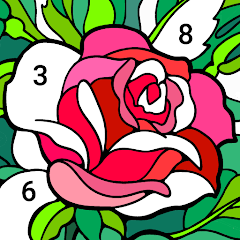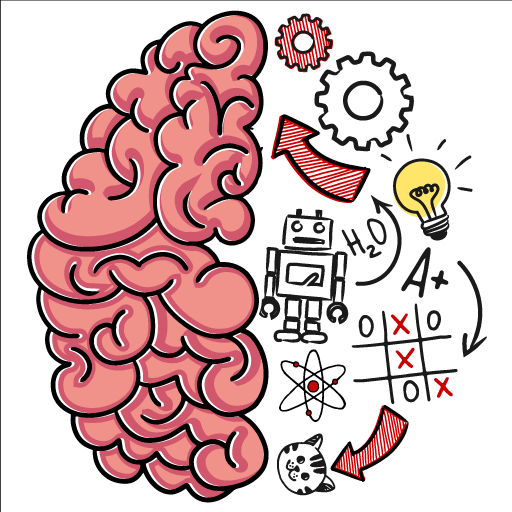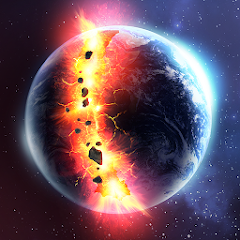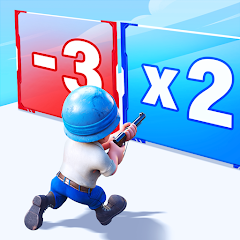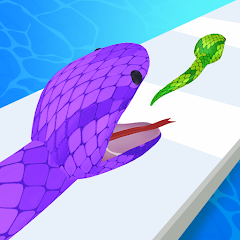Happy Color®: Coloring Book

Advertisement
100M+
Installs
X-FLOW
Developer
Puzzle
Category
Rated for 3+
Content Rating
Developer Email
https://xflowgames.com/privacy-policy.html
Privacy Policy
Advertisement
Screenshots
Is this game free to download?
Happy Color®: Coloring Book developed by X-FLOW is free to download on both iOS and Android platforms. You can freely access a vast library of coloring pages, ranging from simple to highly detailed designs, without any initial costs. The app does contain in-app purchases and advertisements, allowing users to opt for specific advantages. For example, you can purchase premium features or additional coloring packages to enhance your coloring experience. Ads appear occasionally between coloring pages or during loading times, but they don't generally interrupt the coloring process.
Optional purchases in the app can include bundles of additional pictures or ad-free experiences to make your relaxation time even more enjoyable. So, while you can enjoy much of the app freely, there are opportunities to expand your resource collection or eliminate advertisements through these purchases. Keep an eye on any deals or packs that may appear as you explore different categories within the app!
How do I install and start playing the game?
Installation on iOS Devices: To install Happy Color® on iOS devices, ensure your device is running iOS 10.0 or later. Start by opening the App Store. In the search bar at the top, type "Happy Color®: Coloring Book" and hit search. Once you locate the app, tap the download button to begin installation. You might be prompted to enter your Apple ID password or use Face/Touch ID for confirmation. During installation, the app may request notification access, allowing you to receive updates on new picture packs or feature releases. If prompted, you should permit notifications for the best user experience.
Installation on Android Devices: For Android users, Happy Color® supports devices running Android 5.0 and up. Open the Google Play Store and search for "Happy Color®: Coloring Book." Select the app from the search results and tap "Install." Once the download starts, you might need to grant permissions for storage access, enabling the app to save progress and coloring pages locally. Always allow these necessary permissions to ensure seamless interaction with the app's features. Confirm installations carefully and enjoy coloring at your fingertips.
How do I play this game? (Basic Controls & Rules)
Step 1: Launch the Happy Color® app and explore the vibrant selection of coloring pages. The interface is user-friendly, featuring a mix of categories like animals, art, and more.Step 2: Select a picture from any category to start your coloring journey. Upon selecting, zoom into the details using touch gestures for a closer view of complex designs.Step 3: Notice how the screen divides into a coloring section and a palette at the bottom. Tap any section of the picture to apply the desired color from the palette.Step 4: As you color, numbers on the image guide you to appropriate palette shades. Continue filling in sections to complete the illustration.Step 5: Once finished, you can save your masterpiece. Share your artwork with friends or on social media directly from the app for everyone to admire your creative skills.
Advanced Gameplay Tips and Strategies
Tip 1:Maximize the use of the zoom function to enhance precision on intricate designs. You can achieve cleaner edges and vibrant fills by focusing on smaller areas one at a time.Tip 2:Tackle complex pictures by starting with larger sections first. This strategy helps in visualizing the complete picture gradually and avoids overwhelming beginners.Tip 3:Utilize the hints tool when stuck on demanding shades. This tool helps identify where certain isolated colors belong, making it invaluable for finalizing aesthetics in detailed images.
Download Happy Color®: Coloring Book Latest Version V2.17.3
Recommended Apps
![]()
Hair Tattoo: Barber Shop Game
CASUAL AZUR GAMES3.9![]()
Bubbu – My Virtual Pet Cat
Bubadu4.5![]()
Nonogram Color - Logic Puzzle
Easybrain4.3![]()
Geometry Dash
RobTop Games4.7![]()
Hero Wars: Alliance
NEXTERS GLOBAL LTD4.2![]()
Brain Test: Tricky Puzzles
Unico Studio4.7![]()
Blood Strike - FPS for all
NetEase Games4.6![]()
Tennis Clash: Multiplayer Game
Wildlife Studios4.3![]()
My Talking Tom
Outfit7 Limited4.2![]()
Melon Playground
playducky.com4.4![]()
Christmas Stories: The Gift of
Big Fish Games4.4![]()
Hello Neighbor
tinyBuild4.1![]()
Spades
FIOGONIA LIMITED4.6![]()
Squid Game: Unleashed
Netflix, Inc.4.4![]()
Cat Chaos: Prankster
Mirai Studio PTE. LTD3.5
Hot Apps
-
![]()
MLB Ballpark
MLB Advanced Media, L.P.4.4 -
![]()
T-Mobile Internet
T-Mobile USA4 -
![]()
Waze Navigation & Live Traffic
Waze3.9 -
![]()
Dave - Banking & Cash Advance
Dave, Inc4.3 -
![]()
myAir™ by ResMed
ResMed3 -
![]()
Afterpay - Buy Now Pay Later
Afterpay3.8 -
![]()
United Airlines
United Airlines4.6 -
![]()
Newsmax
Newsmax Media4.7 -
![]()
Google Pay
Google LLC4.4 -
![]()
Fubo: Watch Live TV & Sports
fuboTV1.7 -
![]()
PlantSnap plant identification
PlantSnap, Inc.3.1 -
![]()
eBay: Online Shopping Deals
eBay Mobile4.6 -
![]()
My Spectrum
Charter/Spectrum4.6 -
![]()
Subway®
SUBWAY Restaurants4.5 -
![]()
myCigna
Cigna2.9 -
![]()
Plant Identifier App Plantiary
Blacke4.1 -
![]()
Zoom - One Platform to Connect
zoom.us4.1 -
![]()
GameChanger
GameChanger Media4.6 -
![]()
Netflix
Netflix, Inc.3.9 -
![]()
Link to Windows
Microsoft Corporation4.2 -
![]()
Gmail
Google LLC4.3 -
![]()
Walgreens
Walgreen Co.4.7 -
![]()
Green Dot - Mobile Banking
Green Dot4 -
![]()
WhatsApp Messenger
WhatsApp LLC4.2 -
![]()
UnitedHealthcare
UNITED HEALTHCARE SERVICES, INC.4.4 -
![]()
Roku Smart Home
Roku, Inc. & its affiliates4.4 -
![]()
Amazon Shopping
Amazon Mobile LLC4.1 -
![]()
Lime - #RideGreen
Neutron Holdings, Inc.4.8 -
![]()
TikTok
TikTok Pte. Ltd.4.4 -
![]()
Uber - Request a ride
Uber Technologies, Inc.4.6
Disclaimer
1.Appinfocenter does not represent any developer, nor is it the developer of any App or game.
2.Appinfocenter provide custom reviews of Apps written by our own reviewers, and detailed information of these Apps, such as developer contacts, ratings and screenshots.
3.All trademarks, registered trademarks, product names and company names or logos appearing on the site are the property of their respective owners.
4. Appinfocenter abides by the federal Digital Millennium Copyright Act (DMCA) by responding to notices of alleged infringement that complies with the DMCA and other applicable laws.
5.If you are the owner or copyright representative and want to delete your information, please contact us [email protected].
6.All the information on this website is strictly observed all the terms and conditions of Google Ads Advertising policies and Google Unwanted Software policy .