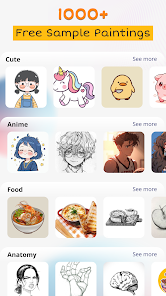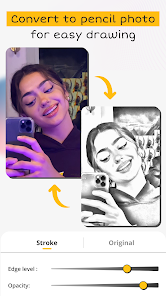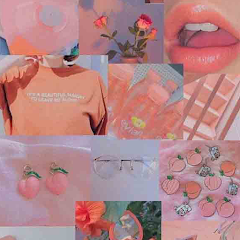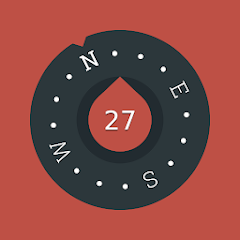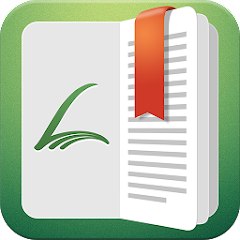AR Drawing: Paint & Sketch

Advertisement
10M+
Installs
ABI Games Studio
Developer
Art & Design
Category
Rated for 3+
Content Rating
Developer Email
https://appvillage.com.vn/privacy.txt
Privacy Policy
Advertisement
Screenshots
editor reviews
🎨 In the ever-evolving landscape of mobile applications, AR Drawing: Paint & Sketch stands out as a vibrant canvas for creativity. Developed by ABI Games Studio, this app integrates augmented reality technology, allowing users to unleash their artistic skills in a 3D space. With its user-friendly interface, AR Drawing provides an immersive experience that sets it apart from traditional drawing apps. Whether you're a professional artist or a casual doodler, this app's unique feature set encourages exploration and innovation in art creation. 🌟 With competitors vying for attention, AR Drawing's AR capabilities make it a top pick for those looking to combine technology and artistry. Interested in crafting masterpieces that merge with the world around you? Then it's time to step into augmented reality with AR Drawing: Paint & Sketch. Get your digital brushes ready, and download it today! 🚀🖌️
features
- 🔍 Immersive AR Canvas - The app transforms your environment into an interactive canvas, where you can paint and sketch in augmented reality.
- 👆 Intuitive Controls - Navigate easily through the app's features with a simple touch interface.
- 🎨 Diverse Color Palette - A wide range of colors is at your disposal to create vivid AR drawings and sketches.
- 💾 Save and Share - Effortlessly save your creations and share them with friends or on social media.
- 🛠️ Customizable Tools - Choose from various brush sizes and shapes to personalize your artistic experience.
pros
- 🎉 Engaging Experience - Users can enjoy a novel way of drawing that goes beyond paper and screen, offering a blend of the real and the imaginative.
- 😀 User-Friendly - Suitable for all ages and skill levels, the app is designed to be accessible and straightforward to navigate.
- 👫 Social Connectivity - With easy sharing options, the app encourages community engagement and creative sharing.
cons
- 🔋 Battery Usage - The AR technology may lead to higher battery consumption during prolonged use.
- 🤔 Learning Curve - Beginners to AR might need some time to fully grasp the spatial aspects of 3D drawing.
- 🏞️ Limited by Environment - The quality of AR drawings can be dependent on the user's immediate surroundings and lighting conditions.
Recommended Apps
![]()
JotterPad - Writer, Screenplay
Two App Studio Pte. Ltd.4.3![]()
NHS Weight Loss Plan
Department of Health and Social Care (Digital)4.5![]()
Samsung Email
Samsung Electronics Co., Ltd.4.5![]()
Supra eKEY®
Supra®2.2![]()
Cute Aesthetic Wallpaper
High D Wallpaper4.2![]()
Live Location, GPS Coordinates
TEC CREATIONS4.3![]()
Video Editor & Maker AndroVid
Fogosoft Ltd4.2![]()
Primera Hora
GFR Media – Primera Hora4.4![]()
Wyze - Make Your Home Smarter
Wyze Labs Inc.4.4![]()
Antivirus - Cleaner + VPN
TarrySoft4.7![]()
Netspend Skylight ONE
NetSpend4![]()
Partying - Games, chat, text
OLA CHAT PTE. LTD.3.2![]()
Timestamp Camera
Bian Di4.7![]()
UDOT Traffic
UDOT3.6![]()
OiTube
TuberVideo Developer4.6
Hot Apps
-
![]()
Venmo
PayPal, Inc.4.2 -
![]()
Google Chrome: Fast & Secure
Google LLC4.1 -
![]()
Cash App
Block, Inc.4.5 -
![]()
PayByPhone
PayByPhone Technologies Inc .3.6 -
![]()
Green Dot - Mobile Banking
Green Dot4 -
![]()
AXS Tickets
AXS, LLC4.2 -
![]()
Instagram
Instagram4.3 -
![]()
Ticketmaster AU Event Tickets
Ticketmaster L.L.C.2.8 -
![]()
Bird — Ride Electric
Bird Rides, Inc.4.7 -
![]()
JPay
Jpay Mobile4.1 -
![]()
Brigit: Borrow & Build Credit
Brigit4.6 -
![]()
Pandora - Music & Podcasts
Pandora4.1 -
![]()
UnitedHealthcare
UNITED HEALTHCARE SERVICES, INC.4.4 -
![]()
Google Lens
Google LLC4.5 -
![]()
Snapchat
Snap Inc4.1 -
![]()
Newsmax
Newsmax Media4.7 -
![]()
Uber - Request a ride
Uber Technologies, Inc.4.6 -
![]()
Police Scanner - Live Radio
Police Scanner, Scanner Live Radio App4.8 -
![]()
Peacock TV: Stream TV & Movies
Peacock TV LLC4.5 -
![]()
Messenger
Meta Platforms, Inc.4.1 -
![]()
T-Mobile Internet
T-Mobile USA4 -
![]()
Affirm: Buy now, pay over time
Affirm, Inc4.7 -
![]()
Signal Private Messenger
Signal Foundation4.5 -
![]()
TouchTunes: Live Bar JukeBox
Touchtunes Interactive Networks3.2 -
![]()
Telegram
Telegram FZ-LLC4.2 -
![]()
Gmail
Google LLC4.3 -
![]()
Healthy Benefits+
Solutran, Inc.4.5 -
![]()
Lyft
Lyft, Inc.4 -
![]()
Walgreens
Walgreen Co.4.7 -
![]()
Xfinity My Account
Comcast Cable Corporation, LLC3.3
Disclaimer
1.Appinfocenter does not represent any developer, nor is it the developer of any App or game.
2.Appinfocenter provide custom reviews of Apps written by our own reviewers, and detailed information of these Apps, such as developer contacts, ratings and screenshots.
3.All trademarks, registered trademarks, product names and company names or logos appearing on the site are the property of their respective owners.
4. Appinfocenter abides by the federal Digital Millennium Copyright Act (DMCA) by responding to notices of alleged infringement that complies with the DMCA and other applicable laws.
5.If you are the owner or copyright representative and want to delete your information, please contact us [email protected].
6.All the information on this website is strictly observed all the terms and conditions of Google Ads Advertising policies and Google Unwanted Software policy .