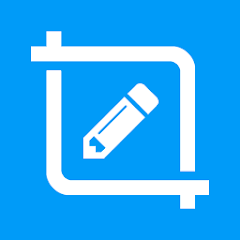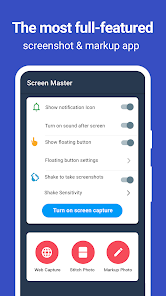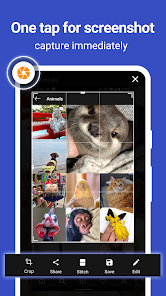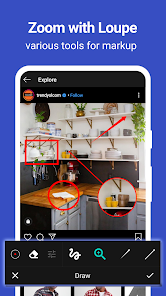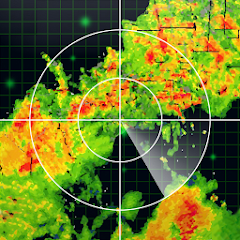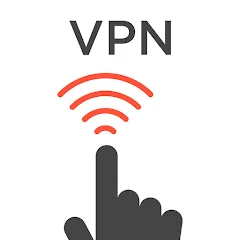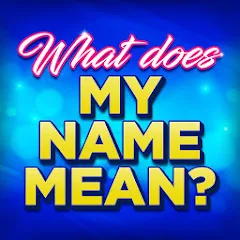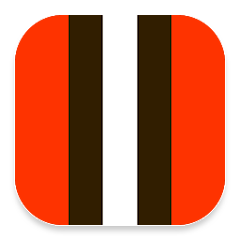ScreenMaster:Screenshot Markup

Advertisement
5M+
Installs
Blossgraph
Developer
Productivity
Category
Rated for 3+
Content Rating
Developer Email
https://blosstech.github.io/privacy.html
Privacy Policy
Advertisement
Screenshots
editor reviews
📱💡ScreenMaster: Screenshot & Markup, developed by Blossgraph, emerges as a standout solution in the crowded realm of screenshot utilities. This innovative app not only allows users to effortlessly capture screenshots but also empowers them with comprehensive markup tools.🖌️✨ At its core, ScreenMaster simplifies the process of screenshot capture, offering various triggers to take the perfect shot. However, what truly sets it apart is the robust set of annotation features, enabling users to highlight, doodle, and add text to their screenshots with precision and creativity.🌟🎨 The user interface is intuitive, catering both to tech-savvy individuals and those venturing into screenshot annotation for the first time. With its user-friendly design, navigating through its features is a breeze.🌈👌 Compared to similar applications, ScreenMaster stands out for its blend of simplicity and functionality. Whether it’s for work, educational purposes, or personal projects, this app proves indispensable for annotating and sharing screen captures. The decision to focus on an app like ScreenMaster hinges on its unique ability to marry convenience with creativity. In a digital age where visual communication is key, having a tool that can precisely convey your message on screenshots is invaluable.🔑💬 So why settle for mere screen captures when you can enhance them with your personal touch? Dive into the ScreenMaster experience and elevate your screenshots to new heights. Download now and unleash your creativity!🚀🎉
features
- 🔍Quick Capture - Easily grab screenshots Quick Capture streamlines the screenshot process, offering users multiple triggers to capture their screen effortlessly. Whether it’s through overlay buttons, notification bar shortcuts, or external devices, capturing the perfect moment becomes second nature.
- 🎨Markup Tools - Customize with annotation features Markup Tools unveil a world of creativity, allowing users to doodle, highlight, and annotate their screenshots. From adding text in various fonts to creating shapes or freehand drawings, these tools transform basic screenshots into informative visuals.
- 👓Intuitive Interface - User-friendly design The app boasts an Intuitive Interface, designed to accommodate users of all tech levels. Navigation is straightforward, ensuring that everyone can access and utilize the full range of features ScreenMaster offers without a steep learning curve.
pros
- 🌟Flexibility - Tailored capturing methods Flexibility is at the heart of ScreenMaster, offering personalized screenshot triggers that cater to various preferences and requirements. This adaptability ensures that every user finds a method that suits their workflow, making screen capture a breeze.
- 🖼️High-Quality Images - Crisp and clear screenshots The app guarantees High-Quality Images, ensuring that every screenshot you take is crisp and clear. This attention to quality is crucial for users who rely on screenshots for professional or educational purposes, where clarity and detail matter most.
- 🔗Share with Ease - Smooth sharing options ScreenMaster excels in its Share with Ease feature, providing seamless options to distribute your marked-up screenshots. Whether it's social media, email, or cloud storage, sharing your visual messages is just a few taps away, enhancing collaboration and communication.
cons
- 📚Learning Curve - Familiarization needed While intuitive, some users may face a slight Learning Curve with the app's range of markup tools. Familiarizing oneself with the full suite of features can take some time, which might be a slight deterrent for those seeking simplicity from the get-go.
- 🔄Frequent Updates - Adapt to changes The app undergoes Frequent Updates to improve functionality and introduce new features. While this is beneficial for enhancing user experience, it may require users to adapt to changes and learn new features regularly.
- 📶Connectivity Requirement - Internet for full functionality To utilize some of ScreenMaster’s sharing and cloud features, a stable Connectivity Requirement is necessary. This might limit the app’s full potential in areas with poor internet access or for users who frequently work offline.
Recommended Apps
![]()
United Airlines
United Airlines4.6![]()
SunPass
SunPass/Florida's Turnpike Enterprise4.4![]()
Cast to TV+ Chromecast Roku TV
Castify4.6![]()
Local Weather Forecast
Weather Widget Theme Dev Team4.1![]()
Backgrounds HD (Wallpapers)
OGQ4.5![]()
Easy Phone: Dialer & Caller ID
LSM Apps4.3![]()
Touch VPN - Fast Hotspot Proxy
VPN Proxy Pro, LLC4.3![]()
CareCredit Mobile
Synchrony4.1![]()
Name Meaning
Dexati4.1![]()
CaixaBankNow: Online banking
CaixaBank4.8![]()
El Pollo Loco - Loco Rewards
El Pollo Loco Developers4.3![]()
Frog - The social network fr.
Frog Social Inc.3.9![]()
Heart Rate Monitor: Pulse
Hangzhou Suoyi Network Technology Co., Ltd.4.9![]()
Cleveland Browns
Cleveland Browns Football Club4.3![]()
GPS Status & Toolbox
MobiWIA Kft.4.2
Hot Apps
-
![]()
Uber - Request a ride
Uber Technologies, Inc.4.6 -
![]()
Google Lens
Google LLC4.5 -
![]()
DealDash - Bid & Save Auctions
DealDash.com3.9 -
![]()
Lyft
Lyft, Inc.4 -
![]()
Instagram
Instagram4.3 -
![]()
Amazon Shopping
Amazon Mobile LLC4.1 -
![]()
JPay
Jpay Mobile4.1 -
![]()
Waze Navigation & Live Traffic
Waze3.9 -
![]()
Pandora - Music & Podcasts
Pandora4.1 -
![]()
Telegram
Telegram FZ-LLC4.2 -
![]()
Klover - Instant Cash Advance
Klover Holdings4.1 -
![]()
Google Meet
Google LLC4.4 -
![]()
T-Mobile Internet
T-Mobile USA4 -
![]()
MLB Ballpark
MLB Advanced Media, L.P.4.4 -
![]()
PlantSnap plant identification
PlantSnap, Inc.3.1 -
![]()
Ticketmaster AU Event Tickets
Ticketmaster L.L.C.2.8 -
![]()
Green Dot - Mobile Banking
Green Dot4 -
![]()
Google Pay
Google LLC4.4 -
![]()
Xfinity My Account
Comcast Cable Corporation, LLC3.3 -
![]()
My Spectrum
Charter/Spectrum4.6 -
![]()
WhatsApp Messenger
WhatsApp LLC4.2 -
![]()
PayByPhone
PayByPhone Technologies Inc .3.6 -
![]()
Subway®
SUBWAY Restaurants4.5 -
![]()
Netflix
Netflix, Inc.3.9 -
![]()
Messenger
Meta Platforms, Inc.4.1 -
![]()
PayPal - Send, Shop, Manage
PayPal Mobile4.3 -
![]()
Brigit: Borrow & Build Credit
Brigit4.6 -
![]()
Lime - #RideGreen
Neutron Holdings, Inc.4.8 -
![]()
Healthy Benefits+
Solutran, Inc.4.5 -
![]()
Bird — Ride Electric
Bird Rides, Inc.4.7
Disclaimer
1.Appinfocenter does not represent any developer, nor is it the developer of any App or game.
2.Appinfocenter provide custom reviews of Apps written by our own reviewers, and detailed information of these Apps, such as developer contacts, ratings and screenshots.
3.All trademarks, registered trademarks, product names and company names or logos appearing on the site are the property of their respective owners.
4. Appinfocenter abides by the federal Digital Millennium Copyright Act (DMCA) by responding to notices of alleged infringement that complies with the DMCA and other applicable laws.
5.If you are the owner or copyright representative and want to delete your information, please contact us [email protected].
6.All the information on this website is strictly observed all the terms and conditions of Google Ads Advertising policies and Google Unwanted Software policy .