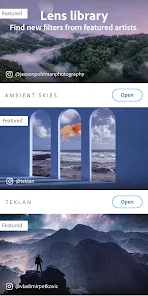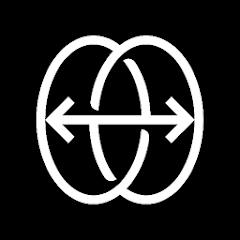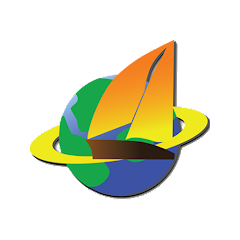Photoshop Camera Photo Filters

Advertisement
1M+
Installs
Adobe
Developer
Video Players & Editors
Category
Rated for 3+
Content Rating
Developer Email
https://www.adobe.com/privacy/policy-linkfree.html
Privacy Policy
Advertisement
Screenshots
editor reviews
🌟 Adobe's Photoshop Camera Photo Filters is a groundbreaking app that brings the powerhouse editing capabilities of Photoshop straight to your smartphone camera 📸. As one of the latest innovations by the renowned tech giant, this app offers an intuitive interface with a cornucopia of filters and lenses, tailoring your pictures to perfection in real-time 🎨. Its AI-driven technology, known as Adobe Sensei, cleverly identifies the subject in the frame, suggesting filters that will enhance your image's aesthetic appeal. Unlike other photo-filter apps, Photoshop Camera stands out for its brand prestige and expert-level precision 🏆. The app's integration of Adobe's advanced imaging technology makes it a preferred choice for both avid photographers and casual users alike. With robust social sharing options, users are encouraged to showcase their creativity across various platforms 🚀. Whether you are capturing skyscrapers or serene landscapes, Photoshop Camera breathes life into your photos with just a few taps. If you've been on a quest for an app that allows you to express vividly and professionally, your search ends here. Get ready to elevate your mobile photography experience – download Photoshop Camera today and transform your captures into masterpieces! 🌈
features
- 🖌️ Customizable Filters – Easily tailor your photos With a plethora of filter options at your fingertips, crafting the perfect shot becomes a seamless experience. Tweak intensity, exposure, and other elements to suit your artistic vision.
- 🧠 AI-Powered Suggestions – Smart recommendations Leverage the power of Adobe Sensei to get filter suggestions based on the scene and subjects, ensuring your photos always look their best with minimal effort.
- 📲 User-Friendly Interface – Navigate with ease Dive right into editing without the need for complex tutorials. The straightforward, clean interface makes photo editing accessible to everyone.
pros
- 🔝 Top-Tier Image Quality – Exceptional clarity and detail Photoshop Camera doesn't just apply filters; it ensures your images retain the highest quality possible, making every share-worthy.
- 📐 Precision Editing – Fine-tune with accuracy The app provides precise control over editing parameters, giving users the freedom to make subtle yet impactful changes to their photos.
- ⚡ Quick Share – Streamline your social media posts With just a tap, you can share your edited images directly to your favorite social media platforms, joining a global community of creatives.
cons
- 📏 Learning Curve – Familiarity takes time While user-friendly, the extensive functionalities can be overwhelming to new users, who might require some time to fully exploit the app's capabilities.
- 🔄 Limited Platforms – Exclusive to mobile Currently, the app is tailored for mobile use, which might deter those who prefer editing on desktop platforms.
- 🔋 Power Usage – Intensive battery consumption The advanced features and background processing can lead to significant battery drain, which may be a concern for power users on the go.
Recommended Apps
![]()
3D Rose Live Wallpaper Lite
Oleksandr Popov4.2![]()
EYE VPN
EYEVPN4.6![]()
Westlake MyAccount
Westlake Financial Services4![]()
Blinkit: Grocery in minutes
Blinkit4.4![]()
Keypad Lock - Phone Secure
iJoysoft4.6![]()
Avant Credit
Avant, LLC4.4![]()
Translate Pro - Text & Voice
Shane Richard Drake0![]()
LongHorn Steakhouse®
Darden Restaurants, Inc.0![]()
Live Weather&Local Weather
Weather Widget Theme Dev Team4.1![]()
Norton360 Mobile Virus Scanner
NortonMobile4.6![]()
iwee
cat happy4.1![]()
Fubo: Watch Live TV & Sports
fuboTV1.7![]()
PDF Pro: Edit, Sign & Fill PDF
PDF Office Lab4.5![]()
Cast to TV & Screen Mirroring
iKame Applications - Begamob Apps4.5![]()
Status Saver - Download Status
Office Tools- PDF Document Reader_Music Player MP34.6
Hot Apps
-
![]()
MyChart
Epic Systems Corporation4.6 -
![]()
Google Chrome: Fast & Secure
Google LLC4.1 -
![]()
United Airlines
United Airlines4.6 -
![]()
Google Lens
Google LLC4.5 -
![]()
Dave - Banking & Cash Advance
Dave, Inc4.3 -
![]()
myCigna
Cigna2.9 -
![]()
Lyft
Lyft, Inc.4 -
![]()
Direct Express®
i2c Inc.4.3 -
![]()
Peacock TV: Stream TV & Movies
Peacock TV LLC4.5 -
![]()
Pandora - Music & Podcasts
Pandora4.1 -
![]()
Messenger
Meta Platforms, Inc.4.1 -
![]()
Amazon Shopping
Amazon Mobile LLC4.1 -
![]()
Roku Smart Home
Roku, Inc. & its affiliates4.4 -
![]()
T-Mobile Internet
T-Mobile USA4 -
![]()
PayByPhone
PayByPhone Technologies Inc .3.6 -
![]()
Police Scanner - Live Radio
Police Scanner, Scanner Live Radio App4.8 -
![]()
Brigit: Borrow & Build Credit
Brigit4.6 -
![]()
Xfinity My Account
Comcast Cable Corporation, LLC3.3 -
![]()
Klover - Instant Cash Advance
Klover Holdings4.1 -
![]()
JPay
Jpay Mobile4.1 -
![]()
Netflix
Netflix, Inc.3.9 -
![]()
Cash App
Block, Inc.4.5 -
![]()
Gmail
Google LLC4.3 -
![]()
Zoom - One Platform to Connect
zoom.us4.1 -
![]()
Xfinity
Comcast3.6 -
![]()
Dofu Live NFL Football & more
DofuSports Ltd4.2 -
![]()
Facebook
Meta Platforms, Inc.4 -
![]()
GameChanger
GameChanger Media4.6 -
![]()
myAir™ by ResMed
ResMed3 -
![]()
Signal Private Messenger
Signal Foundation4.5
Disclaimer
1.Appinfocenter does not represent any developer, nor is it the developer of any App or game.
2.Appinfocenter provide custom reviews of Apps written by our own reviewers, and detailed information of these Apps, such as developer contacts, ratings and screenshots.
3.All trademarks, registered trademarks, product names and company names or logos appearing on the site are the property of their respective owners.
4. Appinfocenter abides by the federal Digital Millennium Copyright Act (DMCA) by responding to notices of alleged infringement that complies with the DMCA and other applicable laws.
5.If you are the owner or copyright representative and want to delete your information, please contact us [email protected].
6.All the information on this website is strictly observed all the terms and conditions of Google Ads Advertising policies and Google Unwanted Software policy .