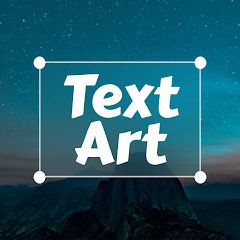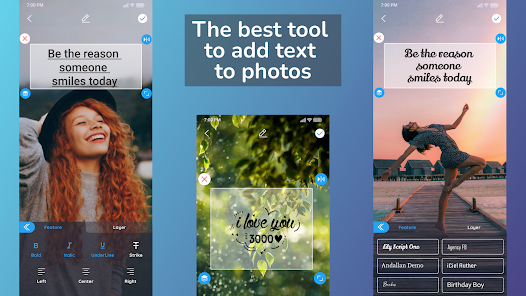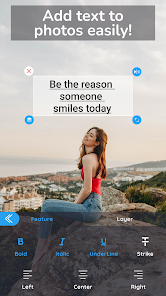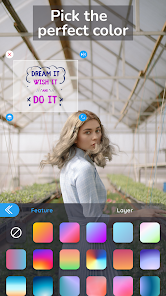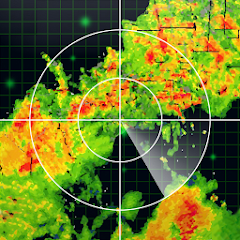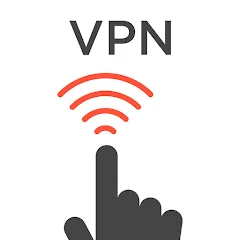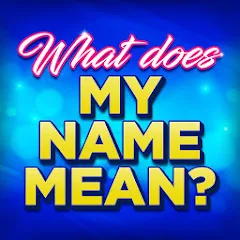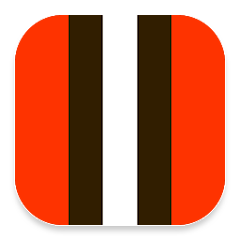TextArt - Add Text To Photo

Advertisement
10M+
Installs
ZipoApps
Developer
Video Players & Editors
Category
Rated for 3+
Content Rating
Developer Email
https://zipoapps.com/textart/privacy
Privacy Policy
Advertisement
Screenshots
editor reviews
🌟 TextArt - Add Text To Photo by ZipoApps 🌟 merges the artistic flair of text overlays with the convenience of digital photo editing. 🎨 This app has become a fan favorite for crafting social media posts, promotional materials, and personalized greetings. Its intuitive interface allows for quick learning, making it a leading choice amidst an ocean of similar apps. 📲 You'll find its breadth of fonts and customization options a creative paradise! 💃 Whether you're looking to add some pizzazz to your vacation snaps or create an eye-catching graphic for your online store, 🛍️ TextArt equips you with the tools needed to elevate your imagery. With its versatile design features, the app caters to both novice users and graphic enthusiasts. 🖌️ And, given the smooth performance and crisp output, it's no surprise users are quick to recommend TextArt over its counterparts. If you're on the hunt for an app that turns plain pictures into visual stories, 🖼️ give TextArt a shot. Download now and let your photos speak louder than words! 📢
features
- 🖋️ Extensive Font Library - A treasure trove of fonts awaits, from classic serifs to whimsical scripts, ensuring the right text flair for every occasion.
- 🎨 Customization Galore - Tailor your text's color, shadow, and outline to match the vibe of your photo, offering total control over the final look.
- 🔄 Layer Management - Effortlessly arrange and edit multiple text layers, creating complex designs with ease.
- 📐 Precise Editing - Fine-tune your typography with pinpoint accuracy using the app's slick editing tools.
- 🖼️ Template Variety - Jumpstart your creativity with a range of templates designed for different moods and messages.
pros
- 💡 Intuitive Interface - Navigate and edit without the hassle, making it user-friendly for all skill levels.
- 🎇 Creative Freedom - Unleash your imagination with the app's flexible design options to create unique art pieces.
- 📤 Sharing Made Simple - Seamlessly share your creations across social platforms or save them for later use.
cons
- 🔄 Limited Free Version - Some may find the premium features behind a paywall limiting if sticking with the free iteration.
- 🕒 Learning Curve - New users might need a bit of time to get acquainted with all the functions available.
- 🔌 Online Requirement - The necessity for an internet connection for certain features might be a downside for those on the go.
Recommended Apps
![]()
United Airlines
United Airlines4.6![]()
SunPass
SunPass/Florida's Turnpike Enterprise4.4![]()
Cast to TV+ Chromecast Roku TV
Castify4.6![]()
Local Weather Forecast
Weather Widget Theme Dev Team4.1![]()
Backgrounds HD (Wallpapers)
OGQ4.5![]()
Easy Phone: Dialer & Caller ID
LSM Apps4.3![]()
Touch VPN - Fast Hotspot Proxy
VPN Proxy Pro, LLC4.3![]()
CareCredit Mobile
Synchrony4.1![]()
Name Meaning
Dexati4.1![]()
CaixaBankNow: Online banking
CaixaBank4.8![]()
El Pollo Loco - Loco Rewards
El Pollo Loco Developers4.3![]()
Frog - The social network fr.
Frog Social Inc.3.9![]()
Heart Rate Monitor: Pulse
Hangzhou Suoyi Network Technology Co., Ltd.4.9![]()
Cleveland Browns
Cleveland Browns Football Club4.3![]()
GPS Status & Toolbox
MobiWIA Kft.4.2
Hot Apps
-
![]()
Uber - Request a ride
Uber Technologies, Inc.4.6 -
![]()
Google Lens
Google LLC4.5 -
![]()
DealDash - Bid & Save Auctions
DealDash.com3.9 -
![]()
Lyft
Lyft, Inc.4 -
![]()
Instagram
Instagram4.3 -
![]()
Amazon Shopping
Amazon Mobile LLC4.1 -
![]()
JPay
Jpay Mobile4.1 -
![]()
Waze Navigation & Live Traffic
Waze3.9 -
![]()
Pandora - Music & Podcasts
Pandora4.1 -
![]()
Telegram
Telegram FZ-LLC4.2 -
![]()
Klover - Instant Cash Advance
Klover Holdings4.1 -
![]()
Google Meet
Google LLC4.4 -
![]()
T-Mobile Internet
T-Mobile USA4 -
![]()
MLB Ballpark
MLB Advanced Media, L.P.4.4 -
![]()
PlantSnap plant identification
PlantSnap, Inc.3.1 -
![]()
Ticketmaster AU Event Tickets
Ticketmaster L.L.C.2.8 -
![]()
Green Dot - Mobile Banking
Green Dot4 -
![]()
Google Pay
Google LLC4.4 -
![]()
Xfinity My Account
Comcast Cable Corporation, LLC3.3 -
![]()
My Spectrum
Charter/Spectrum4.6 -
![]()
WhatsApp Messenger
WhatsApp LLC4.2 -
![]()
PayByPhone
PayByPhone Technologies Inc .3.6 -
![]()
Subway®
SUBWAY Restaurants4.5 -
![]()
Netflix
Netflix, Inc.3.9 -
![]()
Messenger
Meta Platforms, Inc.4.1 -
![]()
PayPal - Send, Shop, Manage
PayPal Mobile4.3 -
![]()
Brigit: Borrow & Build Credit
Brigit4.6 -
![]()
Lime - #RideGreen
Neutron Holdings, Inc.4.8 -
![]()
Healthy Benefits+
Solutran, Inc.4.5 -
![]()
Bird — Ride Electric
Bird Rides, Inc.4.7
Disclaimer
1.Appinfocenter does not represent any developer, nor is it the developer of any App or game.
2.Appinfocenter provide custom reviews of Apps written by our own reviewers, and detailed information of these Apps, such as developer contacts, ratings and screenshots.
3.All trademarks, registered trademarks, product names and company names or logos appearing on the site are the property of their respective owners.
4. Appinfocenter abides by the federal Digital Millennium Copyright Act (DMCA) by responding to notices of alleged infringement that complies with the DMCA and other applicable laws.
5.If you are the owner or copyright representative and want to delete your information, please contact us [email protected].
6.All the information on this website is strictly observed all the terms and conditions of Google Ads Advertising policies and Google Unwanted Software policy .