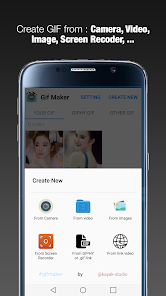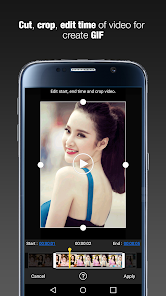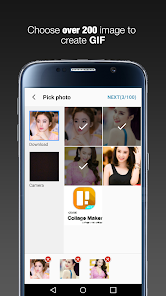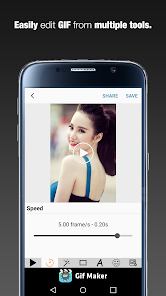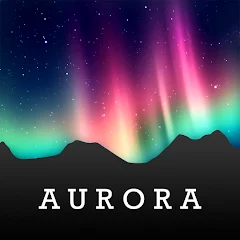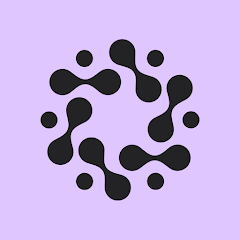GIF Maker - GIF Editor

Advertisement
5M+
Installs
Kayak Studio
Developer
Video Players & Editors
Category
Rated for 3+
Content Rating
Developer Email
https://docs.google.com/document/d/1AdgAk_l6TPLeaRudpli6zpXQGXBqZUQAL8-I1ybpuXQ/edit
Privacy Policy
Advertisement
Screenshots
editor reviews
🌟📱 GIF Maker - GIF Editor by Kayak Studio stands out as a robust tool for creating and editing GIFs on the fly. With its user-friendly interface and impressive suite of features, this app allows users to transform their still images and videos into animated gems. 🎞️✨ The ease of use and the quality of the output have made it a go-to choice for both casual social media enthusiasts and more serious content creators. 👩🎨💡 The app’s development team, Kayak Studio, has continually updated the app with enhancements, making it one of the most reliable options in the sea of GIF-creation tools. Users find the experience of using GIF Maker - GIF Editor fluid, thanks to its intuitive navigation and quick processing speeds. 🚀 Among its contemporaries, GIF Maker shines due to its no-nonsense approach to editing and its capacity to handle a variety of customizations. Whether you want to add text, stickers, or apply filters, this app can do it all with a few simple taps. 🖌️😎 So, if you're looking to spice up your digital conversations or social media posts with some personalized GIF action, look no further. 💃📲 Download GIF Maker - GIF Editor and start unleashing your creative potential today! 🎨🚀
features
- 🔄 Seamless Integration: The app easily imports videos and photos from your gallery, camera, or social media platforms for immediate GIF creation.
- 🎨 Creative Freedom: Offers a plethora of editing tools like text overlays, stickers, and filters to personalize GIFs to your liking.
- 🕒 Time Efficiency: Fast processing speeds mean you spend less time waiting and more time creating.
- 🖼️ High-Quality Output: GIFs are exported with clarity, ensuring your creations look professional and crisp.
- 📏 Customizable Dimensions: Adjust the size and aspect ratio of your GIFs to suit various platforms and purposes.
pros
- 🤖 Intuitiveness: The app’s design is tailored for easy navigation, allowing for a straightforward creation process.
- 🆓 Free Features: Many of the app's core features are accessible without payment, which is ideal for those on a budget.
- 🔁 Loop Control: Control the loop count or let it run infinitely to match the intended use of your GIF.
cons
- 📶 Internet Requirement: Some features may require an internet connection, which can be limiting for users on-the-go.
- 🔓 Paid Upgrades: While the app is functional, certain premium features necessitate in-app purchases.
- 📜 Watermark: Free versions of GIFs might include a watermark, which some users find undesirable.
Recommended Apps
![]()
Air Horn: Funny Prank Sounds
Braly JSC4![]()
Emirates
Emirates-Group4.8![]()
Aurora Now - Northern Lights
VNIL AB4.2![]()
U.S. Bank Mobile Banking
U.S. Bank Mobile4.7![]()
Gov2Go
NIC Inc.3.7![]()
QR Scanner
2kit consulting4.3![]()
New York Giants Mobile
YinzCam, Inc.4.5![]()
Cheap hotel deals — Hotellook
Go Travel Un Limited4.3![]()
Phone Tracker and GPS Location
Gentii Studio4.1![]()
OvuView: Ovulation & Fertility
Tempdrop Inc4.2![]()
Amazon Freevee
Amazon Mobile LLC3.1![]()
Nike: Shoes, Apparel & Stories
Nike, Inc.4.5![]()
HuffPost - Daily Breaking News
HuffPost3.8![]()
LA Lakers Official App
Los Angeles Lakers4.8![]()
Alex for Voice Commands App
MAPLE LABS CO., LTD3.6
Hot Apps
-
![]()
PlantSnap plant identification
PlantSnap, Inc.3.1 -
![]()
Brigit: Borrow & Build Credit
Brigit4.6 -
![]()
Plant Identifier App Plantiary
Blacke4.1 -
![]()
My Spectrum
Charter/Spectrum4.6 -
![]()
Signal Private Messenger
Signal Foundation4.5 -
![]()
Link to Windows
Microsoft Corporation4.2 -
![]()
WhatsApp Messenger
WhatsApp LLC4.2 -
![]()
myAir™ by ResMed
ResMed3 -
![]()
Messenger
Meta Platforms, Inc.4.1 -
![]()
Google Lens
Google LLC4.5 -
![]()
Snapchat
Snap Inc4.1 -
![]()
Green Dot - Mobile Banking
Green Dot4 -
![]()
MyChart
Epic Systems Corporation4.6 -
![]()
Facebook
Meta Platforms, Inc.4 -
![]()
Affirm: Buy now, pay over time
Affirm, Inc4.7 -
![]()
Dofu Live NFL Football & more
DofuSports Ltd4.2 -
![]()
Google Chat
Google LLC4.4 -
![]()
Netflix
Netflix, Inc.3.9 -
![]()
United Airlines
United Airlines4.6 -
![]()
Walgreens
Walgreen Co.4.7 -
![]()
Direct Express®
i2c Inc.4.3 -
![]()
Cash App
Block, Inc.4.5 -
![]()
UnitedHealthcare
UNITED HEALTHCARE SERVICES, INC.4.4 -
![]()
Gmail
Google LLC4.3 -
![]()
Police Scanner - Live Radio
Police Scanner, Scanner Live Radio App4.8 -
![]()
Telegram
Telegram FZ-LLC4.2 -
![]()
Xfinity My Account
Comcast Cable Corporation, LLC3.3 -
![]()
Lyft
Lyft, Inc.4 -
![]()
Peacock TV: Stream TV & Movies
Peacock TV LLC4.5 -
![]()
DealDash - Bid & Save Auctions
DealDash.com3.9
Disclaimer
1.Appinfocenter does not represent any developer, nor is it the developer of any App or game.
2.Appinfocenter provide custom reviews of Apps written by our own reviewers, and detailed information of these Apps, such as developer contacts, ratings and screenshots.
3.All trademarks, registered trademarks, product names and company names or logos appearing on the site are the property of their respective owners.
4. Appinfocenter abides by the federal Digital Millennium Copyright Act (DMCA) by responding to notices of alleged infringement that complies with the DMCA and other applicable laws.
5.If you are the owner or copyright representative and want to delete your information, please contact us [email protected].
6.All the information on this website is strictly observed all the terms and conditions of Google Ads Advertising policies and Google Unwanted Software policy .