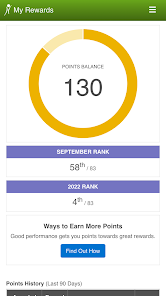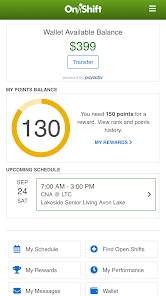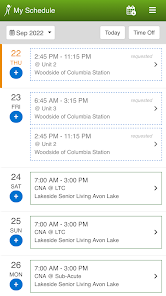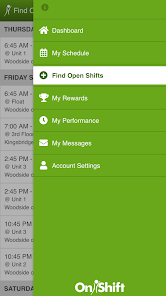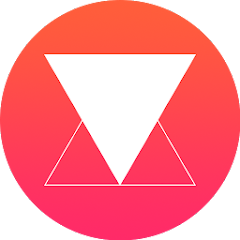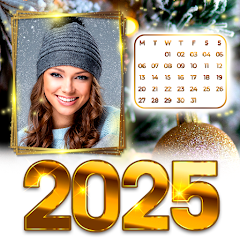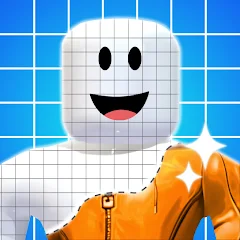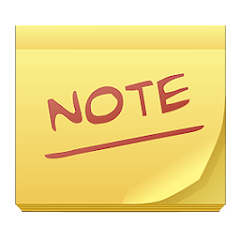OnShift Mobile

Advertisement
500K+
Installs
OnShift Inc
Developer
Business
Category
Rated for 3+
Content Rating
support@onshift.com
Developer Email
https://www3.onshift.com/hubfs/product/privacypolicy_2019.html
Privacy Policy
Advertisement
Screenshots
editor reviews
📱 OnShift Mobile has emerged as an invaluable tool for workforce management, especially in the healthcare sector. Developed by OnShift Inc, this robust app streamlines scheduling, communication, and employee engagement. Its user-friendly interface 🖌️ and comprehensive features make it stand out amongst its peers in the market. Employers and employees alike laud its real-time updates 🔄, allowing for efficient shift management and quick response to staffing changes. 🚀 The app's adoption is a testament to its efficacy in simplifying the complexities of staff scheduling. Personal experience with OnShift Mobile reveals seamless integration into daily routines, enhancing productivity and reducing unnecessary stress for managers and staff members. Choosing OnShift Mobile over similar apps comes down to its specialized design for healthcare providers, a focus on ease of use, and exceptional customer support. For those in the healthcare industry looking to transform their workforce management experience, OnShift Mobile is a click away. 📥 Download the app and experience a leap in operational efficiency! 🌟
features
- 🗓️ Refined Scheduling - Simplify the complicated scheduling process, enabling users to create and manage shifts with a few taps.
- 📈 Employee Insights - Gain valuable insights into staff performance and availability, foster informed decision-making.
- 🔄 Swift Shift Replacement - Quickly fill in gaps in the schedule due to unforeseen absences or changes in demand.
- 🔔 Real-Time Notifications - Stay updated with instant notifications for schedule changes, messages, and reminders.
- 🤝 Employee Engagement - Enhance team morale by promoting transparent communication and recognizing staff achievements.
pros
- 🔗 Intuitive Interface - Users enjoy an intuitive, easy-to-navigate layout that reduces the learning curve and enhances user adoption.
- 🌐 Accessibility - Access the app and manage your workforce from anywhere, fostering flexibility and remote management potential.
- 👥 High User Satisfaction - High ratings across platforms point to a pleased user base and demonstrate reliable performance.
cons
- ⏱️ Limited Offline Functionality - Reliance on an active internet connection can be a hurdle in areas with poor connectivity.
- 🎛️ Feature Overload - Some users may find the extensive features overwhelming, necessitating a period of adjustment.
- 🔄 Dependency on Updates - Occasional bugs and glitches that require updates to resolve might disrupt user experience.
Recommended Apps
![]()
Pedometer - Step Counter
Simple Design Ltd.4.8![]()
Notepad, Notes, Easy Notebook
Simple Design Ltd.4.9![]()
Zip - Shop Now, Pay Later
zip.co2![]()
Photo Editor & Collage - Lidow
Photo Editor Perfect Corp.4.6![]()
LongHorn Steakhouse®
Darden Restaurants, Inc.0![]()
Chordify: Song Chords & Tuner
Chordify B.V.4.3![]()
Stylish Text - Fonts Keyboard
RuralGeeks4.4![]()
Spanish-English offline dict.
DIC-o0![]()
AP News
The Associated Press4.6![]()
DocuSign - Upload & Sign Docs
DocuSign4.7![]()
Scanner App- Scan PDF Document
Office Lens: Android Tool, Translate, Scanner, PDF4.5![]()
Auto RDM: Recover Messages
ZipoApps4.3![]()
MatchLive: Football Live Score
Amazic Fun Hub4.3![]()
UP Faith & Family
UP Entertainment, LLC4.6![]()
Calendar Photo Frames 2025
Hairstyle Photo Apps4.1
Hot Apps
-
![]()
Google Pay
Google LLC4.4 -
![]()
Klover - Instant Cash Advance
Klover Holdings4.1 -
![]()
DealDash - Bid & Save Auctions
DealDash.com3.9 -
![]()
Green Dot - Mobile Banking
Green Dot4 -
![]()
Venmo
PayPal, Inc.4.2 -
![]()
eBay: Online Shopping Deals
eBay Mobile4.6 -
![]()
Google Meet
Google LLC4.4 -
![]()
JPay
Jpay Mobile4.1 -
![]()
Roku Smart Home
Roku, Inc. & its affiliates4.4 -
![]()
Peacock TV: Stream TV & Movies
Peacock TV LLC4.5 -
![]()
Snapchat
Snap Inc4.1 -
![]()
Instagram
Instagram4.3 -
![]()
Facebook
Meta Platforms, Inc.4 -
![]()
United Airlines
United Airlines4.6 -
![]()
Xfinity My Account
Comcast Cable Corporation, LLC3.3 -
![]()
Google Chat
Google LLC4.4 -
![]()
Uber - Request a ride
Uber Technologies, Inc.4.6 -
![]()
My Spectrum
Charter/Spectrum4.6 -
![]()
Lime - #RideGreen
Neutron Holdings, Inc.4.8 -
![]()
Gmail
Google LLC4.3 -
![]()
Police Scanner - Live Radio
Police Scanner, Scanner Live Radio App4.8 -
![]()
MyChart
Epic Systems Corporation4.6 -
![]()
UnitedHealthcare
UNITED HEALTHCARE SERVICES, INC.4.4 -
![]()
Link to Windows
Microsoft Corporation4.2 -
![]()
Google Chrome: Fast & Secure
Google LLC4.1 -
![]()
MLB Ballpark
MLB Advanced Media, L.P.4.4 -
![]()
Xfinity
Comcast3.6 -
![]()
Afterpay - Buy Now Pay Later
Afterpay3.8 -
![]()
Cash App
Block, Inc.4.5 -
![]()
Healthy Benefits+
Solutran, Inc.4.5
Disclaimer
1.Appinfocenter does not represent any developer, nor is it the developer of any App or game.
2.Appinfocenter provide custom reviews of Apps written by our own reviewers, and detailed information of these Apps, such as developer contacts, ratings and screenshots.
3.All trademarks, registered trademarks, product names and company names or logos appearing on the site are the property of their respective owners.
4. Appinfocenter abides by the federal Digital Millennium Copyright Act (DMCA) by responding to notices of alleged infringement that complies with the DMCA and other applicable laws.
5.If you are the owner or copyright representative and want to delete your information, please contact us info@appinfocenter.com.
6.All the information on this website is strictly observed all the terms and conditions of Google Ads Advertising policies and Google Unwanted Software policy .