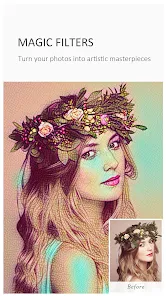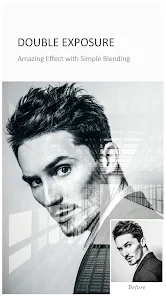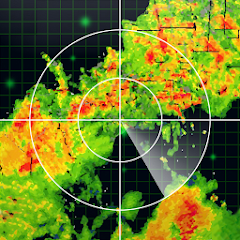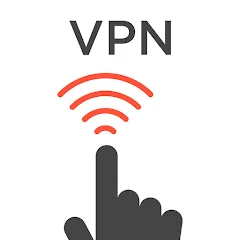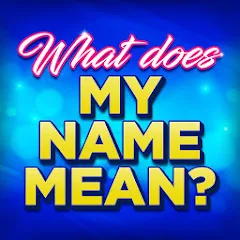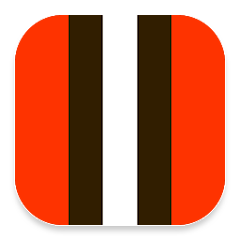Toolwiz Photos - Pro Editor

Advertisement
10M+
Installs
Toolwiz.com
Developer
Video Players & Editors
Category
Rated for 16+
Content Rating
Developer Email
http://www.toolwiz.com/lead/privacy_policy/
Privacy Policy
Advertisement
Screenshots
editor reviews
In the bustling space of photo editing apps, Toolwiz Photos - Pro Editor by Toolwiz.com 🛠️ distinguishes itself with a comprehensive suite of editing features that cater to both casual users and more serious photographers 📸. It boasts over 200 powerful tools and filters 🎨, from basic adjustments to creative effects, making it a top contender in the mobile photography world 🌐. Among its rivals, Toolwiz Photos stands out for its non-destructive editing capabilities and intuitive user interface, which enhances the overall development and user experience. Especially for enthusiasts looking for a one-stop-shop for mobile photo editing without the steep learning curve of professional software, Toolwiz Photos is a clear choice 🌟.Whether you're a beginner or an experienced editor, the versatility and depth of Toolwiz will spur your creativity ✨. If you're ready to take your mobile photography to the next level 🚀, I encourage you to download Toolwiz Photos - Pro Editor and explore its artistic potential 🖼️.
features
- 🔍 Extensive Editing Tools: Toolwiz Photos packs a punch with a variety of editing features like cropping, rotating, resizing, and more to refine your images.
- 🖌️ Artistic Filters: With an abundance of filters and artistic effects, transforming your photos into eye-catching masterpieces is simpler than ever.
- 👁️🗨️ Layer-Based Editing: Mimicking the sophistication of desktop software, the app provides layer-based editing for intricate adjustments.
pros
- 🏆 User-Friendly Interface: An intuitive design makes it easy for newcomers to navigate and use the various tools efficiently.
- 🌐 Community-driven Upgrades: Regular updates inspired by user feedback ensure the app stays relevant and user-centric.
- 💾 Save Your Edits: Save your editing history for easy revisions and continue where you left off with non-destructive editing capabilities.
cons
- 📶 Occasional Performance Hiccups: Some users report sporadic lag with the app, especially when handling large files or complex edits.
- ⭐ Limited Premium Features: The most powerful tools and filters are behind a paywall, which might deter some users from experiencing the full potential of the app.
- 🔧 Steep Learning Curve for Advanced Features: Beginners may find the vast array of advanced tools overwhelming at first.
Recommended Apps
![]()
United Airlines
United Airlines4.6![]()
SunPass
SunPass/Florida's Turnpike Enterprise4.4![]()
Cast to TV+ Chromecast Roku TV
Castify4.6![]()
Local Weather Forecast
Weather Widget Theme Dev Team4.1![]()
Backgrounds HD (Wallpapers)
OGQ4.5![]()
Easy Phone: Dialer & Caller ID
LSM Apps4.3![]()
Touch VPN - Fast Hotspot Proxy
VPN Proxy Pro, LLC4.3![]()
CareCredit Mobile
Synchrony4.1![]()
Name Meaning
Dexati4.1![]()
CaixaBankNow: Online banking
CaixaBank4.8![]()
El Pollo Loco - Loco Rewards
El Pollo Loco Developers4.3![]()
Frog - The social network fr.
Frog Social Inc.3.9![]()
Heart Rate Monitor: Pulse
Hangzhou Suoyi Network Technology Co., Ltd.4.9![]()
Cleveland Browns
Cleveland Browns Football Club4.3![]()
GPS Status & Toolbox
MobiWIA Kft.4.2
Hot Apps
-
![]()
Uber - Request a ride
Uber Technologies, Inc.4.6 -
![]()
Google Lens
Google LLC4.5 -
![]()
DealDash - Bid & Save Auctions
DealDash.com3.9 -
![]()
Lyft
Lyft, Inc.4 -
![]()
Instagram
Instagram4.3 -
![]()
Amazon Shopping
Amazon Mobile LLC4.1 -
![]()
JPay
Jpay Mobile4.1 -
![]()
Waze Navigation & Live Traffic
Waze3.9 -
![]()
Pandora - Music & Podcasts
Pandora4.1 -
![]()
Telegram
Telegram FZ-LLC4.2 -
![]()
Klover - Instant Cash Advance
Klover Holdings4.1 -
![]()
Google Meet
Google LLC4.4 -
![]()
T-Mobile Internet
T-Mobile USA4 -
![]()
MLB Ballpark
MLB Advanced Media, L.P.4.4 -
![]()
PlantSnap plant identification
PlantSnap, Inc.3.1 -
![]()
Ticketmaster AU Event Tickets
Ticketmaster L.L.C.2.8 -
![]()
Green Dot - Mobile Banking
Green Dot4 -
![]()
Google Pay
Google LLC4.4 -
![]()
Xfinity My Account
Comcast Cable Corporation, LLC3.3 -
![]()
My Spectrum
Charter/Spectrum4.6 -
![]()
WhatsApp Messenger
WhatsApp LLC4.2 -
![]()
PayByPhone
PayByPhone Technologies Inc .3.6 -
![]()
Subway®
SUBWAY Restaurants4.5 -
![]()
Netflix
Netflix, Inc.3.9 -
![]()
Messenger
Meta Platforms, Inc.4.1 -
![]()
PayPal - Send, Shop, Manage
PayPal Mobile4.3 -
![]()
Brigit: Borrow & Build Credit
Brigit4.6 -
![]()
Lime - #RideGreen
Neutron Holdings, Inc.4.8 -
![]()
Healthy Benefits+
Solutran, Inc.4.5 -
![]()
Bird — Ride Electric
Bird Rides, Inc.4.7
Disclaimer
1.Appinfocenter does not represent any developer, nor is it the developer of any App or game.
2.Appinfocenter provide custom reviews of Apps written by our own reviewers, and detailed information of these Apps, such as developer contacts, ratings and screenshots.
3.All trademarks, registered trademarks, product names and company names or logos appearing on the site are the property of their respective owners.
4. Appinfocenter abides by the federal Digital Millennium Copyright Act (DMCA) by responding to notices of alleged infringement that complies with the DMCA and other applicable laws.
5.If you are the owner or copyright representative and want to delete your information, please contact us [email protected].
6.All the information on this website is strictly observed all the terms and conditions of Google Ads Advertising policies and Google Unwanted Software policy .