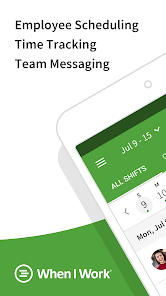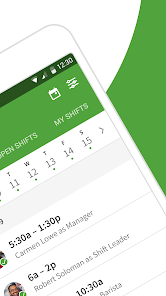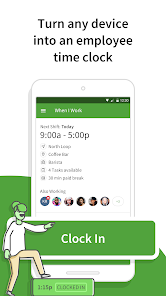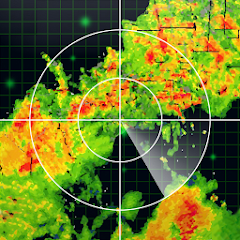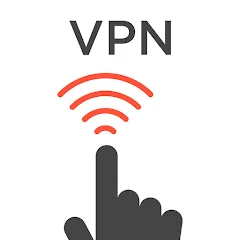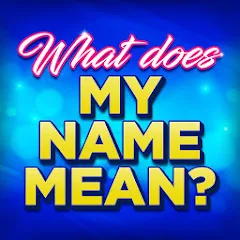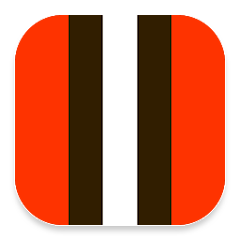When I Work Team Scheduling

Advertisement
1M+
Installs
When I Work, Inc.
Developer
Business
Category
Rated for 3+
Content Rating
Developer Email
http://wheniwork.com/privacy
Privacy Policy
Advertisement
Screenshots
editor reviews
🎯 Are you looking to streamline team management and scheduling within your business? When I Work Team Scheduling might just be your go-to solution. This app is a comprehensive tool 🛠️ designed to facilitate work scheduling, time tracking, and communication for both managers and employees. Chosen over similar software for its user-friendly interface and robust feature set, my experience with When I Work has been nothing short of efficient and hassle-free. Its intuitive design and functionality make it stand out from the crowd 🚀. I urge everyone struggling with team management to give When I Work a try and see the difference it can make! 📢💼
features
- 🔑 Employee Scheduling 💬 - Easily create and edit schedules with a simple drag-and-drop interface. Ease the burden of complex scheduling tasks with this core feature.
- 🔑 Time Tracking ⏱️ - Monitor work hours with integrated time clock functionality, enabling accurate payroll management and labor compliance.
- 🔑 Team Messaging 📧 - Enhance team communication with built-in messaging, ensuring everyone stays in the loop regarding shifts and work-related updates.
- 🔑 Shift Swap/Trade 🔄 - Empower employees with the ability to swap or trade shifts directly within the app, leading to greater scheduling flexibility and employee satisfaction.
pros
- 🔑 Intuitive Design 🎨 - When I Work is lauded for its clean, intuitive user interface that simplifies navigation and reduces the learning curve for new users.
- 🔑 Real-Time Updates ⚡ - Get instant notifications for shift changes, requests, and messages, ensuring timely and effective schedule management.
- 🔑 Cloud-Based ☁️ - Access schedules and related information from anywhere, providing flexibility for managers and staff alike.
- 🔑 Free Tier Available 🆓 - Small businesses can benefit from the free version, making it an excellent starting point with room to grow.
cons
- 🔑 Limited Customization 🛠️ - Some users may find the options for schedule customization slightly lacking for very specific industry needs.
- 🔑 Mobile Dependence 📲 - Heavy emphasis on the mobile interface might be a drawback for those who prefer desktop scheduling tools.
- 🔑 Internet Required 🌐 - Because it is cloud-based, When I Work requires a reliable internet connection, which could be a hiccup in remote areas.
Recommended Apps
![]()
United Airlines
United Airlines4.6![]()
SunPass
SunPass/Florida's Turnpike Enterprise4.4![]()
Cast to TV+ Chromecast Roku TV
Castify4.6![]()
Local Weather Forecast
Weather Widget Theme Dev Team4.1![]()
Backgrounds HD (Wallpapers)
OGQ4.5![]()
Easy Phone: Dialer & Caller ID
LSM Apps4.3![]()
Touch VPN - Fast Hotspot Proxy
VPN Proxy Pro, LLC4.3![]()
CareCredit Mobile
Synchrony4.1![]()
Name Meaning
Dexati4.1![]()
CaixaBankNow: Online banking
CaixaBank4.8![]()
El Pollo Loco - Loco Rewards
El Pollo Loco Developers4.3![]()
Frog - The social network fr.
Frog Social Inc.3.9![]()
Heart Rate Monitor: Pulse
Hangzhou Suoyi Network Technology Co., Ltd.4.9![]()
Cleveland Browns
Cleveland Browns Football Club4.3![]()
GPS Status & Toolbox
MobiWIA Kft.4.2
Hot Apps
-
![]()
Uber - Request a ride
Uber Technologies, Inc.4.6 -
![]()
Google Lens
Google LLC4.5 -
![]()
DealDash - Bid & Save Auctions
DealDash.com3.9 -
![]()
Lyft
Lyft, Inc.4 -
![]()
Instagram
Instagram4.3 -
![]()
Amazon Shopping
Amazon Mobile LLC4.1 -
![]()
JPay
Jpay Mobile4.1 -
![]()
Waze Navigation & Live Traffic
Waze3.9 -
![]()
Pandora - Music & Podcasts
Pandora4.1 -
![]()
Telegram
Telegram FZ-LLC4.2 -
![]()
Klover - Instant Cash Advance
Klover Holdings4.1 -
![]()
Google Meet
Google LLC4.4 -
![]()
T-Mobile Internet
T-Mobile USA4 -
![]()
MLB Ballpark
MLB Advanced Media, L.P.4.4 -
![]()
PlantSnap plant identification
PlantSnap, Inc.3.1 -
![]()
Ticketmaster AU Event Tickets
Ticketmaster L.L.C.2.8 -
![]()
Green Dot - Mobile Banking
Green Dot4 -
![]()
Google Pay
Google LLC4.4 -
![]()
Xfinity My Account
Comcast Cable Corporation, LLC3.3 -
![]()
My Spectrum
Charter/Spectrum4.6 -
![]()
WhatsApp Messenger
WhatsApp LLC4.2 -
![]()
PayByPhone
PayByPhone Technologies Inc .3.6 -
![]()
Subway®
SUBWAY Restaurants4.5 -
![]()
Netflix
Netflix, Inc.3.9 -
![]()
Messenger
Meta Platforms, Inc.4.1 -
![]()
PayPal - Send, Shop, Manage
PayPal Mobile4.3 -
![]()
Brigit: Borrow & Build Credit
Brigit4.6 -
![]()
Lime - #RideGreen
Neutron Holdings, Inc.4.8 -
![]()
Healthy Benefits+
Solutran, Inc.4.5 -
![]()
Bird — Ride Electric
Bird Rides, Inc.4.7
Disclaimer
1.Appinfocenter does not represent any developer, nor is it the developer of any App or game.
2.Appinfocenter provide custom reviews of Apps written by our own reviewers, and detailed information of these Apps, such as developer contacts, ratings and screenshots.
3.All trademarks, registered trademarks, product names and company names or logos appearing on the site are the property of their respective owners.
4. Appinfocenter abides by the federal Digital Millennium Copyright Act (DMCA) by responding to notices of alleged infringement that complies with the DMCA and other applicable laws.
5.If you are the owner or copyright representative and want to delete your information, please contact us [email protected].
6.All the information on this website is strictly observed all the terms and conditions of Google Ads Advertising policies and Google Unwanted Software policy .