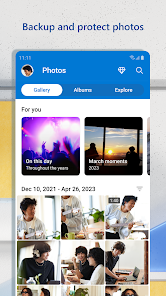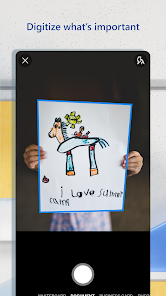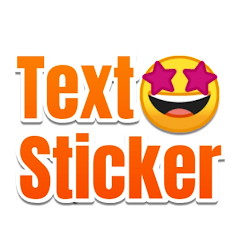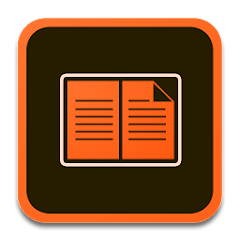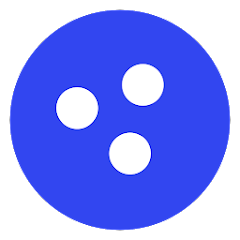Microsoft OneDrive

Advertisement
1B+
Installs
Microsoft Corporation
Developer
Productivity
Category
Rated for 3+
Content Rating
Developer Email
http://go.microsoft.com/fwlink/p/?LinkId=253457
Privacy Policy
Advertisement
Screenshots
editor reviews
🌟📱 Microsoft OneDrive, created by the tech giant Microsoft Corporation, is a versatile cloud storage solution designed to seamlessly integrate with Windows systems and a wide array of Microsoft services. As a user, I've found it to provide robust options for file storage, sharing, and collaboration—making it a top choice in a market crowded with cloud contenders like Google Drive and Dropbox. As one navigates through its clean interface, one appreciates the syncing capabilities that bidirectional, keeping your files up to date across devices. Moreover, its deep integration with Office 365 sweetens the deal for those embedded in the Microsoft ecosystem. If you're yearning for a reliable cloud service that offers more than just storage, OneDrive might just be your best bet. Join the OneDrive community and experience the convenience it brings by downloading the app today! 🌐🔒
features
- 📤 Seamless Syncing: OneDrive offers real-time synchronization, allowing you to work on documents or view photos across all devices without missing a beat.
- 🔐 Top-Notch Security: Your data is protected with advanced security measures, ensuring your files remain confidential and safe from unauthorized access.
- 🤝 Effortless Collaboration: Share files or collaborate on documents with colleagues or friends directly through the app, leveraging the integrated Office suite for productivity.
- 🖼 Automatic Photo Backup: Enable Auto-Save for your photos and videos, ensuring memories are securely stored and easily accessible.
- 📊 File Management: The user-friendly interface allows efficient file management, including searching, sorting, and creating new folders with ease.
pros
- 🌐 Universal Accessibility: Access your files from any device, anywhere, as long as there is internet connectivity.
- 💼 Office Integration: Smooth integration with Microsoft Office applications offers a cohesive and powerful user experience.
- 💾 Generous Storage: Free users get 5GB of storage space, while various affordable plans increase this capacity significantly.
- 👤 User-Friendly Interface: A clean, intuitive interface makes navigating and managing your cloud storage a breeze.
cons
- 🔄 Syncing Issues: Occasionally, users may experience delays or problems with file synchronization.
- 🗂 Storage Limitations: The free version of OneDrive offers less storage than some competitors, prompting users to upgrade for more space.
- 🛠 Occasional Glitches: Some users report intermittent app glitches or errors that can disrupt the user experience.
Previous Apk Versions
Recommended Apps
![]()
Kidoodle.TV: Movies, TV, Fun!
A Parent Media Co. Inc.3.6![]()
Messages
Text Messaging4.1![]()
TV Remote Control for Ruku TV
TV Cast4.6![]()
Mirror App: Magic Photo Editor
Lyrebird Studio4.2![]()
LA Fitness Mobile
Fitness International, LLC2.8![]()
TextSticker for WAStickerApps
MEME Studio4.7![]()
ShiftMed - Nursing Jobs App
Caresave3.2![]()
ActiveBuilding
RealPage Incorporated3.1![]()
Adobe Digital Editions
Adobe1.9![]()
Whova - Event & Conference App
Whova4.8![]()
Bluecrew - Find Flexible Work
Bluecrew, Inc3.1![]()
BlueJeans Video Conferencing
BlueJeans Network4.7![]()
Layout from Instagram: Collage
Instagram4.4![]()
CNN Breaking US & World News
CNN4.5![]()
Daily Workouts - Fitness Coach
Daily Workout Apps, LLC4.5
Hot Apps
-
![]()
Brigit: Borrow & Build Credit
Brigit4.6 -
![]()
Walgreens
Walgreen Co.4.7 -
![]()
Klover - Instant Cash Advance
Klover Holdings4.1 -
![]()
Afterpay - Buy Now Pay Later
Afterpay3.8 -
![]()
MLB Ballpark
MLB Advanced Media, L.P.4.4 -
![]()
AXS Tickets
AXS, LLC4.2 -
![]()
Subway®
SUBWAY Restaurants4.5 -
![]()
Xfinity My Account
Comcast Cable Corporation, LLC3.3 -
![]()
Dofu Live NFL Football & more
DofuSports Ltd4.2 -
![]()
Roku Smart Home
Roku, Inc. & its affiliates4.4 -
![]()
GameChanger
GameChanger Media4.6 -
![]()
United Airlines
United Airlines4.6 -
![]()
Plant Identifier App Plantiary
Blacke4.1 -
![]()
Ticketmaster AU Event Tickets
Ticketmaster L.L.C.2.8 -
![]()
Pandora - Music & Podcasts
Pandora4.1 -
![]()
Gmail
Google LLC4.3 -
![]()
TracFone My Account
TracFone Wireless, Inc.3.6 -
![]()
UnitedHealthcare
UNITED HEALTHCARE SERVICES, INC.4.4 -
![]()
Netflix
Netflix, Inc.3.9 -
![]()
Google Chat
Google LLC4.4 -
![]()
Facebook
Meta Platforms, Inc.4 -
![]()
Cash App
Block, Inc.4.5 -
![]()
Fubo: Watch Live TV & Sports
fuboTV1.7 -
![]()
myCigna
Cigna2.9 -
![]()
Google Meet
Google LLC4.4 -
![]()
DealDash - Bid & Save Auctions
DealDash.com3.9 -
![]()
Bird — Ride Electric
Bird Rides, Inc.4.7 -
![]()
Google Pay
Google LLC4.4 -
![]()
My Spectrum
Charter/Spectrum4.6 -
![]()
Uber - Request a ride
Uber Technologies, Inc.4.6
Disclaimer
1.Appinfocenter does not represent any developer, nor is it the developer of any App or game.
2.Appinfocenter provide custom reviews of Apps written by our own reviewers, and detailed information of these Apps, such as developer contacts, ratings and screenshots.
3.All trademarks, registered trademarks, product names and company names or logos appearing on the site are the property of their respective owners.
4. Appinfocenter abides by the federal Digital Millennium Copyright Act (DMCA) by responding to notices of alleged infringement that complies with the DMCA and other applicable laws.
5.If you are the owner or copyright representative and want to delete your information, please contact us [email protected].
6.All the information on this website is strictly observed all the terms and conditions of Google Ads Advertising policies and Google Unwanted Software policy .