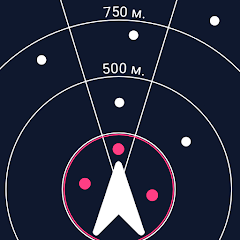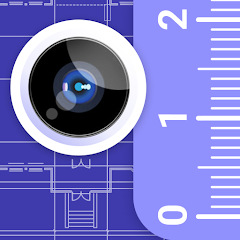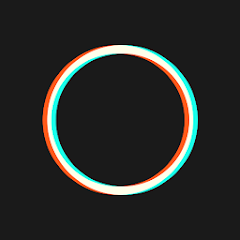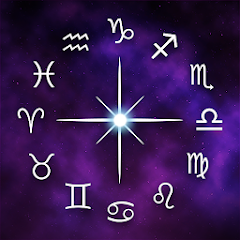Flowers Photo Frame

Advertisement
1M+
Installs
ClickLab Technology
Developer
-
Video Players & Editors
Category
-
Rated for 3+
Content Rating
-
https://clicklabprivacypolicy.blogspot.com/
Privacy Policy
Advertisement
Screenshots
editor reviews
Flowers Photo Frame by ClickLab Technology is a delightful and creative photo editing app designed to help users add beautiful flower-themed frames to their pictures. This app offers an easy-to-use interface with a wide selection of frames that allow users to personalize their photos for various occasions like birthdays, weddings, anniversaries, and more. Whether you want to add a subtle floral border or a vibrant bouquet to your photos, this app provides a wide range of options to make your images stand out. The app’s development is focused on simplicity and user-friendliness, making it accessible to everyone, from beginners to seasoned photographers. The experience is smooth and intuitive, with no steep learning curve, allowing users to effortlessly decorate their photos and share them on social media platforms or with loved ones. What sets Flowers Photo Frame apart from other similar apps is its diverse collection of flower frames, which range from delicate, pastel blooms to bold, colorful designs, ensuring that there’s something for every taste. If you’re looking to add a touch of nature’s beauty to your pictures, this app is a must-try. Download Flowers Photo Frame today and start transforming your photos into floral masterpieces! 🌸🌼💐🌷🌹🌺💐🌻🌿🍃
features
- 🌸 Vast Selection of Frames: The app boasts a wide variety of floral frames, from soft and subtle to vibrant and bold, giving you plenty of options to choose from. This versatility allows users to find the perfect frame for any occasion, whether it's a wedding, holiday, or casual moment.
- 🌷 Easy-to-Use Interface: Flowers Photo Frame is designed for users of all skill levels. The straightforward interface makes it easy to upload, adjust, and decorate photos without unnecessary complexity, ensuring a hassle-free experience.
- 🌻 High-Quality Output: Despite being a lightweight app, Flowers Photo Frame delivers high-quality images. Once you add a frame, your photos remain crisp and clear, maintaining the original image quality while giving it a fresh, elegant look.
- 🌼 Sharing Made Simple: After editing, users can quickly share their framed photos directly to social media platforms like Instagram, Facebook, or WhatsApp, allowing for effortless sharing of your beautiful creations with friends and family.
- 💐 Customizable Frame Sizes: The app allows you to resize and adjust the frame to fit your photo perfectly. This flexibility ensures that your image is not distorted, giving you a polished and professional look every time.
pros
- 🌹 Creative and Fun: Flowers Photo Frame allows users to unleash their creativity and experiment with different floral frames, turning everyday photos into art. It’s perfect for people who love photography or simply want to add a bit of charm to their images.
- 🌿 Fast Performance: The app runs smoothly and efficiently, with little to no lag, even when applying more complex frames. This quick response time helps users get their photos edited and ready for sharing in no time.
- 💐 No Watermark: Unlike many free apps that add watermarks to edited photos, Flowers Photo Frame allows users to save and share images without any intrusive logos or branding, making your creations look more professional and polished.
cons
- 🌻 Limited Advanced Features: While the app excels in providing basic frame customization options, it lacks some advanced editing tools, such as filters or text addition, which could enhance the editing experience for more experienced users.
- 🌸 Occasional Ads: Although the app is free to use, there are occasional ads that may interrupt the editing process. However, these can be skipped quickly, and they don't significantly hinder the overall user experience.
- 🌼 Size Limitations: The app has some size limitations when it comes to the resolution of edited images, which may not be ideal for users who need high-res photos for professional printing.
Recommended Apps
![]()
네이버 - NAVER
NAVER Corp.3.7![]()
Unit Converter
Smart Tools co.4.5![]()
Slowly - Make Global Friends
Slowly Communications Ltd.4.6![]()
Allpoint® Mobile
Cardtronics, INC.3.5![]()
Messages
Text Messaging4.1![]()
Meme Soundboard by ZomboDroid
ZomboDroid4.4![]()
Rap To Beats
GizmoJunkie3.7![]()
Blood Pressure & Sugar:Track
HealthTracker Apps4.2![]()
Fandom
Fandom, Incorporated4.5![]()
Flirtini - Chat, Flirt, Date
Xymara LTD3.8![]()
JOANN - Shopping & Crafts
Jo-Ann Stores4![]()
Achievers
Achievers LLC4.5![]()
Police Radar - Camera Detector
M.I.R.4![]()
AR Plan 3D Tape Measure, Ruler
Grymala apps4.6![]()
Shop Your Way
Shop Your Way3.5
Hot Apps
-
![]()
UnitedHealthcare
UNITED HEALTHCARE SERVICES, INC.4.4 -
![]()
Netflix
Netflix, Inc.3.9 -
![]()
Instagram
Instagram4.3 -
![]()
My Spectrum
Charter/Spectrum4.6 -
![]()
Zoom - One Platform to Connect
zoom.us4.1 -
![]()
TracFone My Account
TracFone Wireless, Inc.3.6 -
![]()
Fubo: Watch Live TV & Sports
fuboTV1.7 -
![]()
Police Scanner - Live Radio
Police Scanner, Scanner Live Radio App4.8 -
![]()
myAir™ by ResMed
ResMed3 -
![]()
DealDash - Bid & Save Auctions
DealDash.com3.9 -
![]()
Xfinity My Account
Comcast Cable Corporation, LLC3.3 -
![]()
Planet Fitness Workouts
Planet Fitness3.9 -
![]()
Lyft
Lyft, Inc.4 -
![]()
Uber - Request a ride
Uber Technologies, Inc.4.6 -
![]()
Plant Identifier App Plantiary
Blacke4.1 -
![]()
myCigna
Cigna2.9 -
![]()
GameChanger
GameChanger Media4.6 -
![]()
Dofu Live NFL Football & more
DofuSports Ltd4.2 -
![]()
Affirm: Buy now, pay over time
Affirm, Inc4.7 -
![]()
Signal Private Messenger
Signal Foundation4.5 -
![]()
MyChart
Epic Systems Corporation4.6 -
![]()
PlantSnap plant identification
PlantSnap, Inc.3.1 -
![]()
Brigit: Borrow & Build Credit
Brigit4.6 -
![]()
T-Mobile Internet
T-Mobile USA4 -
![]()
MLB Ballpark
MLB Advanced Media, L.P.4.4 -
![]()
Amazon Shopping
Amazon Mobile LLC4.1 -
![]()
Telegram
Telegram FZ-LLC4.2 -
![]()
United Airlines
United Airlines4.6 -
![]()
Google Chat
Google LLC4.4 -
![]()
Newsmax
Newsmax Media4.7
Disclaimer
1.Appinfocenter does not represent any developer, nor is it the developer of any App or game.
2.Appinfocenter provide custom reviews of Apps written by our own reviewers, and detailed information of these Apps, such as developer contacts, ratings and screenshots.
3.All trademarks, registered trademarks, product names and company names or logos appearing on the site are the property of their respective owners.
4. Appinfocenter abides by the federal Digital Millennium Copyright Act (DMCA) by responding to notices of alleged infringement that complies with the DMCA and other applicable laws.
5.If you are the owner or copyright representative and want to delete your information, please contact us [email protected].
6.All the information on this website is strictly observed all the terms and conditions of Google Ads Advertising policies and Google Unwanted Software policy .