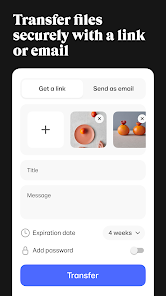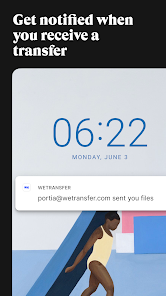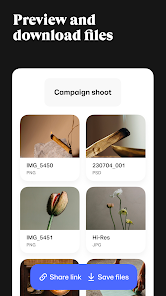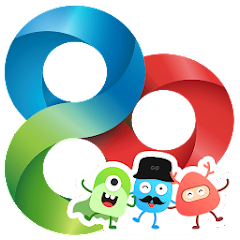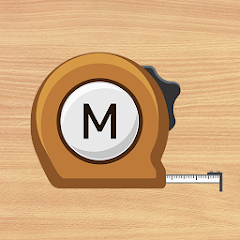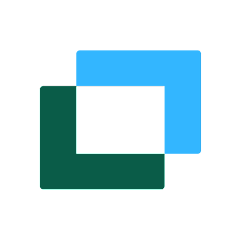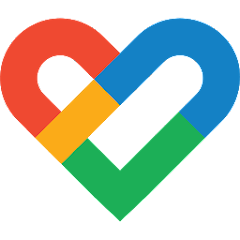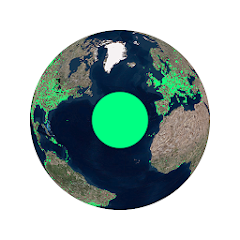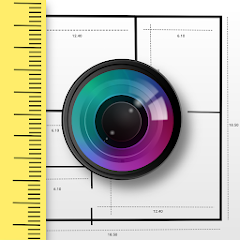WeTransfer : File Transfer

Advertisement
5M+
Installs
WeTransfer BV
Developer
-
Productivity
Category
-
Rated for 3+
Content Rating
-
https://wetransfer.com/explore/legal/privacy
Privacy Policy
Advertisement
Screenshots
editor reviews
WeTransfer is a popular app that enables users to quickly send large files over the internet. With a clean, user-friendly interface and impressive transfer capabilities, this app has become a go-to for anyone needing to share documents, photos, videos, or other file types with ease. WeTransfer stands out in the crowded space of file-sharing services, thanks to its simplicity and no-fuss approach to sending large files. Whether you’re a creative professional needing to send high-resolution images or a business person sending large presentations, WeTransfer makes the process seamless. The app doesn’t require users to create an account for basic transfers, making it incredibly convenient for casual file-sharing. Additionally, WeTransfer is cloud-based, which means users can send files as large as 2GB for free with a quick, one-time upload process. For those requiring more features, WeTransfer offers a premium version called WeTransfer Pro, which supports even larger file sizes and extended storage capabilities. Overall, WeTransfer makes file transfers smoother and more accessible with its intuitive design and powerful features. If you are looking for a straightforward way to send large files without the hassle, WeTransfer is the perfect app for you. Download WeTransfer today and experience effortless file-sharing! 🚀💾📤🌐📱🔒🖥️✨📩📂
features
- 📤 Quick File Transfers: One of WeTransfer's standout features is its speed. Whether sending small files or large videos, the app transfers data quickly, minimizing waiting times. Uploading and sending multiple files is just as fast, making it perfect for professionals who need to get work done efficiently.
- 🔗 No Account Needed: A significant advantage of WeTransfer is that it doesn’t require an account for simple transfers. Users can easily upload their files, generate a link, and share it with anyone instantly. This feature saves time, especially when sharing files casually without the need for sign-in credentials.
- 🗂️ Large File Sizes: WeTransfer supports sending files up to 2GB for free, which is plenty for most users. For those who need more capacity, WeTransfer Pro offers up to 200GB, making it ideal for handling large video projects, backups, or other hefty documents.
- ☁️ Cloud Storage: The cloud-based nature of WeTransfer ensures that files are stored temporarily, making it easy for recipients to download at their convenience. With cloud storage, there’s no need for the sender or receiver to worry about managing local storage space.
- 🎨 Sleek User Interface: The app offers a beautiful, minimalistic design that makes navigating the transfer process straightforward. From the moment you open the app, you’re greeted with simple instructions and a clear layout. This contributes to an overall pleasant experience.
pros
- 🌟 Effortless Setup and Use: One of WeTransfer's best features is its simplicity. You don’t need any technical knowledge to start using the app. Uploading, sharing, and downloading files can be done by just about anyone, making it great for all types of users.
- 📈 High-Quality Transfers: The app maintains the quality of your files during transfer. Images, videos, and documents arrive at their destination in perfect condition, which is critical for professionals who rely on the integrity of their work.
- 📥 Cross-Platform Support: WeTransfer is available on multiple platforms, meaning you can send and receive files from your desktop or mobile device. It’s highly versatile, catering to both personal and professional needs on a variety of devices.
cons
- ⚠️ Limited Features for Free Users: While WeTransfer’s free version is excellent for basic file transfers, it lacks some advanced features such as password protection and extended file retention. Users who need these features will have to opt for the Pro version.
- 💼 No Advanced Collaboration Tools: Unlike some of its competitors, WeTransfer doesn’t include collaboration tools such as real-time editing or team management features. It’s purely focused on sending files, which might not suit users looking for more robust collaboration solutions.
- 🛑 File Retention Period: For free users, files are only available for seven days after they are uploaded. If you need long-term storage or extended file access, this could be a limitation. Premium users, however, get a longer file retention period.
Rating
Recommended Apps
![]()
Seven - 7 Minute Workout
Perigee AB4.6![]()
Daily Cardio Workout - Trainer
Daily Workout Apps, LLC4.5![]()
beIN SPORTS CONNECT
beIN MEDIA GROUP2.5![]()
Simple Fax-Send Fax from Phone
Easy inc.4.6![]()
Face Scanner: Age Detector
EclixTech3.8![]()
Tv Remote: Roku Remote Control
WeeWoo Mobile3.9![]()
Auctor: Character Generator
AuctorApp4.6![]()
Athan: Prayer Times & Al Quran
IslamicFinder.org4.7![]()
FOX Weather: Daily Forecasts
FOX News Network, LLC3.6![]()
GO Launcher -Themes&Wallpapers
go live llc4.5![]()
Smart Measure
Smart Tools co.3.3![]()
AbTalk Call - Worldwide Call
Abtalk Call4.2![]()
Rachio
Rachio4.7![]()
Little Caesars
Little Caesar Enterprises, Inc.4.5![]()
Doodle - Easy Scheduling
Doodle.com4.5
Hot Apps
-
![]()
T-Mobile Internet
T-Mobile USA4 -
![]()
Peacock TV: Stream TV & Movies
Peacock TV LLC4.5 -
![]()
Cash App
Block, Inc.4.5 -
![]()
Google Lens
Google LLC4.5 -
![]()
Green Dot - Mobile Banking
Green Dot4 -
![]()
Pandora - Music & Podcasts
Pandora4.1 -
![]()
GameChanger
GameChanger Media4.6 -
![]()
United Airlines
United Airlines4.6 -
![]()
Klover - Instant Cash Advance
Klover Holdings4.1 -
![]()
Roku Smart Home
Roku, Inc. & its affiliates4.4 -
![]()
myAir™ by ResMed
ResMed3 -
![]()
Signal Private Messenger
Signal Foundation4.5 -
![]()
PayPal - Send, Shop, Manage
PayPal Mobile4.3 -
![]()
Subway®
SUBWAY Restaurants4.5 -
![]()
Dave - Banking & Cash Advance
Dave, Inc4.3 -
![]()
Google Meet
Google LLC4.4 -
![]()
Police Scanner - Live Radio
Police Scanner, Scanner Live Radio App4.8 -
![]()
Plant Identifier App Plantiary
Blacke4.1 -
![]()
MLB Ballpark
MLB Advanced Media, L.P.4.4 -
![]()
PayByPhone
PayByPhone Technologies Inc .3.6 -
![]()
Amazon Shopping
Amazon Mobile LLC4.1 -
![]()
Waze Navigation & Live Traffic
Waze3.9 -
![]()
Google Pay
Google LLC4.4 -
![]()
myCigna
Cigna2.9 -
![]()
Bird — Ride Electric
Bird Rides, Inc.4.7 -
![]()
Dofu Live NFL Football & more
DofuSports Ltd4.2 -
![]()
Uber - Request a ride
Uber Technologies, Inc.4.6 -
![]()
Newsmax
Newsmax Media4.7 -
![]()
TouchTunes: Live Bar JukeBox
Touchtunes Interactive Networks3.2
Disclaimer
1.Appinfocenter does not represent any developer, nor is it the developer of any App or game.
2.Appinfocenter provide custom reviews of Apps written by our own reviewers, and detailed information of these Apps, such as developer contacts, ratings and screenshots.
3.All trademarks, registered trademarks, product names and company names or logos appearing on the site are the property of their respective owners.
4. Appinfocenter abides by the federal Digital Millennium Copyright Act (DMCA) by responding to notices of alleged infringement that complies with the DMCA and other applicable laws.
5.If you are the owner or copyright representative and want to delete your information, please contact us [email protected].
6.All the information on this website is strictly observed all the terms and conditions of Google Ads Advertising policies and Google Unwanted Software policy .