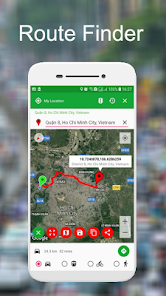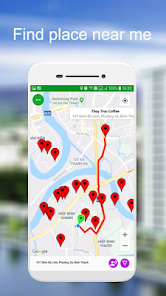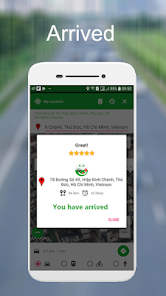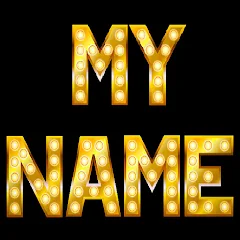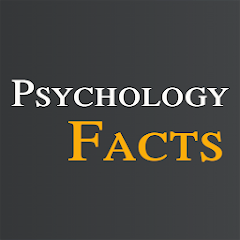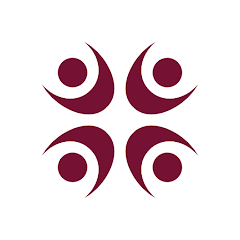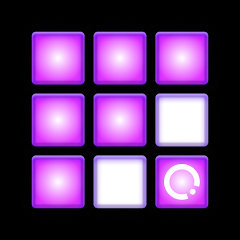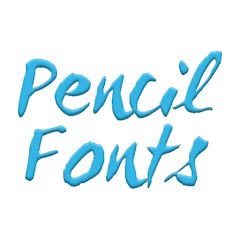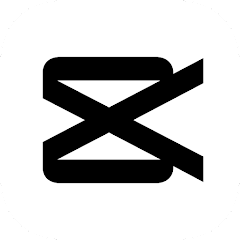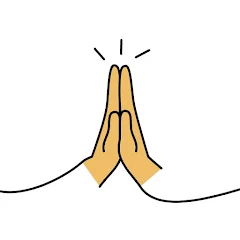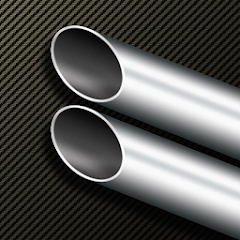Maps Driving Directions

Advertisement
500K+
Installs
Navigate Traffic - Maps Directions
Developer
-
Travel & Local
Category
-
Rated for 3+
Content Rating
-
https://otalkmessenger.wordpress.com/current-location/
Privacy Policy
Advertisement
Screenshots
editor reviews
Maps Driving Directions, developed by Navigate Traffic - Maps Directions, is an intuitive navigation app designed to provide real-time, reliable driving directions, accurate route planning, and traffic updates. Whether you’re driving across the city or embarking on a road trip, this app promises to make your journey smoother and more efficient. Its user-friendly interface and comprehensive mapping features make it a competitive choice among similar navigation apps. The app stands out with its real-time traffic information, route optimization, and the ability to provide alternate routes, ensuring you can avoid delays caused by roadblocks, accidents, or heavy traffic. The app’s design is sleek and straightforward, allowing users to quickly input destinations and receive clear directions with minimal effort. With an added layer of convenience, Maps Driving Directions offers voice-guided navigation, helping drivers stay focused on the road while still being informed about their upcoming turns. Unlike other navigation apps, this one emphasizes accurate traffic predictions and route adjustments based on live conditions, which can help save both time and fuel. If you're looking for a reliable and efficient navigation tool, Maps Driving Directions is a great option to consider. Download the app today and take control of your driving experience! 🚗🛣️📍💨🌍📱🗺️🚦⏳🛣️
features
- 🚗 Real-time Traffic Updates: This app provides live traffic data, ensuring you’re aware of any disruptions or slowdowns on your route. By using this information, you can adjust your path and avoid delays, making your drive more efficient and less stressful.
- 🗺️ Turn-by-Turn Navigation: The app offers clear, easy-to-follow directions, guiding you step by step throughout your journey. With voice instructions, it helps you focus on the road while still giving you all the essential details.
- ⏱️ Route Optimization: Maps Driving Directions suggests the fastest routes based on current traffic conditions. It recalculates the best way to get to your destination in real time, saving you time and reducing fuel consumption.
- 🌍 Offline Maps: Even without an internet connection, you can access offline maps, ensuring that you’re never left stranded without directions. This feature is especially useful when traveling in areas with poor connectivity.
- 📍 Points of Interest: The app highlights nearby locations such as gas stations, restaurants, and parking spots, making it easier to plan stops along the way. This feature is a great convenience for long-distance travelers.
pros
- 💡 Easy-to-Use Interface: Maps Driving Directions features a simple and intuitive design that anyone can navigate, even if they aren't tech-savvy. The app’s minimalistic layout and large, clear buttons make it accessible for all users.
- 🎤 Voice-Guided Navigation: With voice instructions, the app ensures that you can keep your hands on the wheel and eyes on the road, making it safer to drive while following directions.
- 🛣️ Multi-Route Options: The app provides multiple route options for the same destination, helping you find the best one based on traffic, distance, or scenic preferences. This flexibility is ideal for drivers who want to personalize their trip.
- 💯 Accurate Traffic Predictions: Maps Driving Directions uses real-time data to predict traffic patterns accurately, reducing the chances of being stuck in unexpected delays.
cons
- 📶 Dependence on Network Connection: While offline maps are available, most of the features rely heavily on an active internet connection. In areas with poor signal, some functions, like real-time traffic updates, may not work as effectively.
- 🕰️ Occasional Lag: In some cases, the app may experience slight delays in updating directions or traffic updates, especially in heavily congested areas. This can cause some frustration when accuracy is crucial for timely arrivals.
- 📍 Limited Customization Options: While the app offers some level of route flexibility, it lacks in-depth options for customizing your journey. More granular controls, such as avoiding toll roads or choosing specific waypoints, could enhance the user experience.
Rating
Recommended Apps
![]()
Air Canada + Aeroplan
Air Canada4.6![]()
3D My Name Live Wallpaper
My Name Cube Apps4.4![]()
SlumberCycle+: Sleep Tracker
Appsky Hong Kong Limited3.6![]()
Disney Cruise Line Navigator
Disney4.1![]()
CloudMall
CloudMall3.4![]()
Amazing Psychology Facts
GV apps4.7![]()
Baritastic - Bariatric Tracker
BariApps4.6![]()
WordReference.com dictionaries
WordReference.com4.4![]()
Stan.
Stan Entertainment Pty Ltd2.9![]()
El Nuevo Día
GFR Media4.1![]()
Fish|Hunt FL
FWC Developer3.7![]()
Air Horn Prank (Loud Joke)
RRM Jokes, Pranks and fun apps4![]()
Remind: School Communication
Remind1014.4![]()
Zazzle: Custom Gifts & Cards
Zazzle Inc.4.6![]()
Electro Drum Pads 24 Music Pad
Paul Lipnyagov4.3
Hot Apps
-
![]()
Zoom - One Platform to Connect
zoom.us4.1 -
![]()
MLB Ballpark
MLB Advanced Media, L.P.4.4 -
![]()
Klover - Instant Cash Advance
Klover Holdings4.1 -
![]()
MyChart
Epic Systems Corporation4.6 -
![]()
Venmo
PayPal, Inc.4.2 -
![]()
Green Dot - Mobile Banking
Green Dot4 -
![]()
PayByPhone
PayByPhone Technologies Inc .3.6 -
![]()
Telegram
Telegram FZ-LLC4.2 -
![]()
Google Chrome: Fast & Secure
Google LLC4.1 -
![]()
PlantSnap plant identification
PlantSnap, Inc.3.1 -
![]()
Afterpay - Buy Now Pay Later
Afterpay3.8 -
![]()
Signal Private Messenger
Signal Foundation4.5 -
![]()
Bird — Ride Electric
Bird Rides, Inc.4.7 -
![]()
My Spectrum
Charter/Spectrum4.6 -
![]()
Waze Navigation & Live Traffic
Waze3.9 -
![]()
WhatsApp Messenger
WhatsApp LLC4.2 -
![]()
DealDash - Bid & Save Auctions
DealDash.com3.9 -
![]()
Netflix
Netflix, Inc.3.9 -
![]()
Ticketmaster AU Event Tickets
Ticketmaster L.L.C.2.8 -
![]()
Lime - #RideGreen
Neutron Holdings, Inc.4.8 -
![]()
myCigna
Cigna2.9 -
![]()
AXS Tickets
AXS, LLC4.2 -
![]()
Link to Windows
Microsoft Corporation4.2 -
![]()
Peacock TV: Stream TV & Movies
Peacock TV LLC4.5 -
![]()
Pandora - Music & Podcasts
Pandora4.1 -
![]()
Dave - Banking & Cash Advance
Dave, Inc4.3 -
![]()
Brigit: Borrow & Build Credit
Brigit4.6 -
![]()
Roku Smart Home
Roku, Inc. & its affiliates4.4 -
![]()
Police Scanner - Live Radio
Police Scanner, Scanner Live Radio App4.8
Disclaimer
1.Appinfocenter does not represent any developer, nor is it the developer of any App or game.
2.Appinfocenter provide custom reviews of Apps written by our own reviewers, and detailed information of these Apps, such as developer contacts, ratings and screenshots.
3.All trademarks, registered trademarks, product names and company names or logos appearing on the site are the property of their respective owners.
4. Appinfocenter abides by the federal Digital Millennium Copyright Act (DMCA) by responding to notices of alleged infringement that complies with the DMCA and other applicable laws.
5.If you are the owner or copyright representative and want to delete your information, please contact us [email protected].
6.All the information on this website is strictly observed all the terms and conditions of Google Ads Advertising policies and Google Unwanted Software policy .