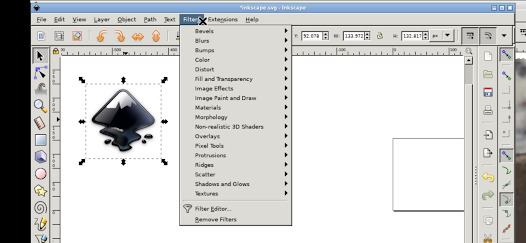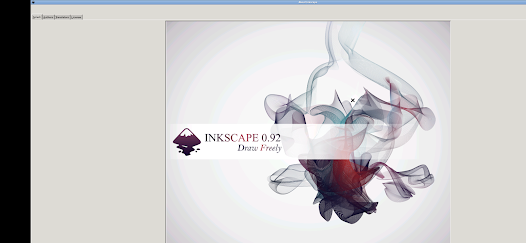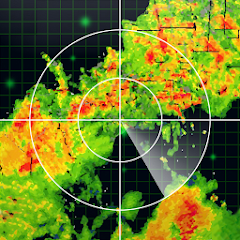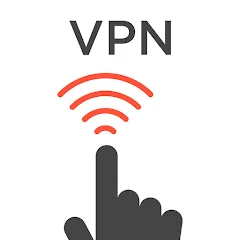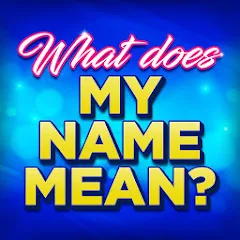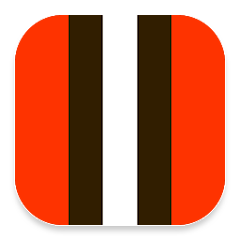Inky - Run Inkscape on Android

Advertisement
10K+
Installs
UserLAnd Technologies
Developer
-
Art & Design
Category
-
Rated for 3+
Content Rating
-
https://userland.tech/privacy
Privacy Policy
Advertisement
Screenshots
editor reviews
Inky is a powerful app that brings the well-known vector graphic design tool, Inkscape, to Android devices. Developed by UserLAnd Technologies, this app allows users to run the full Inkscape desktop experience right from their smartphones or tablets. If you’re someone who is passionate about graphic design and loves working with SVG files, Inky offers a streamlined mobile version of Inkscape, making it easier than ever to create and edit vector art on the go. This app is perfect for digital artists, illustrators, and designers who need a flexible tool that’s both portable and efficient. Inky brings the entire Inkscape interface to a smaller screen, without compromising on functionality. While there may be a learning curve for users unfamiliar with the original desktop version of Inkscape, once you get the hang of it, Inky becomes an excellent tool for creating high-quality vector graphics. Whether you’re working on logos, illustrations, or other graphic projects, Inky offers all the core features of the desktop app in a mobile format. Plus, Inky allows users to work offline, which is a huge advantage for creatives on the move who may not always have access to a reliable internet connection. For anyone who has been searching for a way to use Inkscape on their Android device, Inky is definitely worth a try. Download it today and start creating amazing vector art right from your phone! 📲🎨✂️🖥️🚀🌍🖋️💡💻🔧
features
- 🎨 Full Inkscape Experience: Inky delivers the complete Inkscape experience on Android, meaning users can access all the essential tools and features, such as path operations, layers, node editing, and more, directly on their mobile devices.
- 💻 Cross-Platform Support: Since Inky runs on Android through a Linux container, it allows users to experience a consistent design environment whether they’re working on their phone or desktop, making it a versatile tool for designers on the go.
- 📂 File Compatibility: Inky supports various file formats, including SVG, ensuring that users can easily import, edit, and export their work in a format that’s widely used across different design software.
- 🌐 Offline Functionality: One standout feature is its ability to function offline. This is ideal for users who may not always have an internet connection but still need to work on their vector art projects without interruption.
- 🔧 Customization Options: Users can tailor the interface and settings to fit their workflow, making the app flexible and adaptable to various design preferences.
pros
- 🚀 Portable Design Tool: With Inky, users can take their vector graphic design skills anywhere. The ability to run Inkscape on an Android device means you can work on the go, whether you’re traveling, commuting, or simply away from your desktop setup.
- 🖥️ Comprehensive Features: Unlike other mobile design apps, Inky doesn’t cut down on the essential features. You still get access to Inkscape’s powerful editing tools, making it one of the most complete vector editing apps available for Android users.
- ⚙️ No Need for Root Access: Inky doesn’t require root access or complex setup, making it an easy app to install and use on any compatible Android device. This means users can quickly start working on their designs without jumping through technical hoops.
cons
- 📱 Screen Size Limitations: One of the drawbacks of using Inky on an Android device is the smaller screen size. The detailed interface and toolsets of Inkscape can feel cramped on a phone, and it may not offer the same ease of use as the desktop version.
- 🖱️ Touchscreen Controls: While Inky does its best to mimic the desktop version of Inkscape, the touch-based controls can be less precise than using a mouse. This can lead to difficulty in fine-tuning designs, especially for intricate work.
- 🔋 Battery Consumption: Running a full desktop application like Inkscape on your phone can be demanding on the device's battery. If you’re working for extended periods, be prepared for faster battery drain compared to using lighter, more mobile-optimized design apps.
Recommended Apps
![]()
United Airlines
United Airlines4.6![]()
SunPass
SunPass/Florida's Turnpike Enterprise4.4![]()
Cast to TV+ Chromecast Roku TV
Castify4.6![]()
Local Weather Forecast
Weather Widget Theme Dev Team4.1![]()
Backgrounds HD (Wallpapers)
OGQ4.5![]()
Easy Phone: Dialer & Caller ID
LSM Apps4.3![]()
Touch VPN - Fast Hotspot Proxy
VPN Proxy Pro, LLC4.3![]()
CareCredit Mobile
Synchrony4.1![]()
Name Meaning
Dexati4.1![]()
CaixaBankNow: Online banking
CaixaBank4.8![]()
El Pollo Loco - Loco Rewards
El Pollo Loco Developers4.3![]()
Frog - The social network fr.
Frog Social Inc.3.9![]()
Heart Rate Monitor: Pulse
Hangzhou Suoyi Network Technology Co., Ltd.4.9![]()
Cleveland Browns
Cleveland Browns Football Club4.3![]()
GPS Status & Toolbox
MobiWIA Kft.4.2
Hot Apps
-
![]()
Uber - Request a ride
Uber Technologies, Inc.4.6 -
![]()
Google Lens
Google LLC4.5 -
![]()
DealDash - Bid & Save Auctions
DealDash.com3.9 -
![]()
Lyft
Lyft, Inc.4 -
![]()
Instagram
Instagram4.3 -
![]()
Amazon Shopping
Amazon Mobile LLC4.1 -
![]()
JPay
Jpay Mobile4.1 -
![]()
Waze Navigation & Live Traffic
Waze3.9 -
![]()
Pandora - Music & Podcasts
Pandora4.1 -
![]()
Telegram
Telegram FZ-LLC4.2 -
![]()
Klover - Instant Cash Advance
Klover Holdings4.1 -
![]()
Google Meet
Google LLC4.4 -
![]()
T-Mobile Internet
T-Mobile USA4 -
![]()
MLB Ballpark
MLB Advanced Media, L.P.4.4 -
![]()
PlantSnap plant identification
PlantSnap, Inc.3.1 -
![]()
Ticketmaster AU Event Tickets
Ticketmaster L.L.C.2.8 -
![]()
Green Dot - Mobile Banking
Green Dot4 -
![]()
Google Pay
Google LLC4.4 -
![]()
Xfinity My Account
Comcast Cable Corporation, LLC3.3 -
![]()
My Spectrum
Charter/Spectrum4.6 -
![]()
WhatsApp Messenger
WhatsApp LLC4.2 -
![]()
PayByPhone
PayByPhone Technologies Inc .3.6 -
![]()
Subway®
SUBWAY Restaurants4.5 -
![]()
Netflix
Netflix, Inc.3.9 -
![]()
Messenger
Meta Platforms, Inc.4.1 -
![]()
PayPal - Send, Shop, Manage
PayPal Mobile4.3 -
![]()
Brigit: Borrow & Build Credit
Brigit4.6 -
![]()
Lime - #RideGreen
Neutron Holdings, Inc.4.8 -
![]()
Healthy Benefits+
Solutran, Inc.4.5 -
![]()
Bird — Ride Electric
Bird Rides, Inc.4.7
Disclaimer
1.Appinfocenter does not represent any developer, nor is it the developer of any App or game.
2.Appinfocenter provide custom reviews of Apps written by our own reviewers, and detailed information of these Apps, such as developer contacts, ratings and screenshots.
3.All trademarks, registered trademarks, product names and company names or logos appearing on the site are the property of their respective owners.
4. Appinfocenter abides by the federal Digital Millennium Copyright Act (DMCA) by responding to notices of alleged infringement that complies with the DMCA and other applicable laws.
5.If you are the owner or copyright representative and want to delete your information, please contact us [email protected].
6.All the information on this website is strictly observed all the terms and conditions of Google Ads Advertising policies and Google Unwanted Software policy .