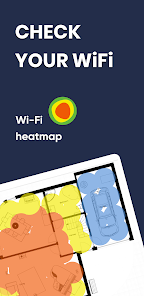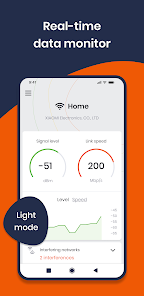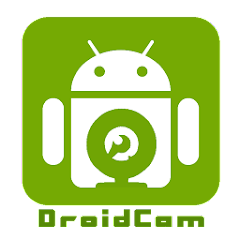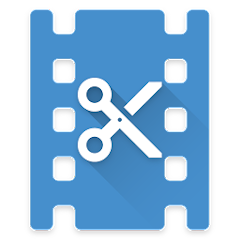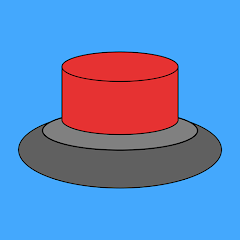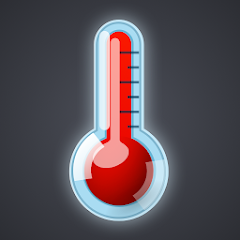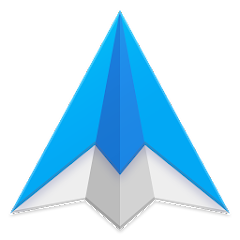WiFi Heatmap

Advertisement
1M+
Installs
Wi-Fi Solutions
Developer
-
Productivity
Category
-
Rated for 3+
Content Rating
-
https://www.wifisolutions.com.ua/policy/wifiheatmap/privacy_policy.html
Privacy Policy
Advertisement
Screenshots
editor reviews
🚀 Delve into the digital realm of wireless network analysis with the app 'WiFi Heatmap', meticulously designed by Wi-Fi Solutions. This innovative tool is nothing short of a cybernetic ally 🤖 for network professionals and enthusiasts. The core charm of WiFi Heatmap lies in its ability to visualize the strength and coverage of Wi-Fi signals across various locations🌐, a feature that sets it apart in a sea of similar network tools. Developed with precision, it provides users with a tangible map🗺️ of signal distribution, ensuring that you can optimize network performance📶 and positioning with confidence. The app's user-friendly interface boasts an impressive suite of features that cater not only to seasoned tech wizards 🧙♂️ but also to novices in the networking arena. By transforming abstract signal data into comprehensible visual findings, it guides users in enhancing their Wi-Fi coverage. Amid its counterparts, WiFi Heatmap has carved its niche through this unique, user-centric approach. Whether you're attempting to eradicate dead zones in your home🏠, office🏢, or even an event space, WiFi Heatmap stands as your digital beacon. 🌟 Embrace the future of network optimization by downloading this software. Let the app illuminate the path to impeccable connectivity! 📡
features
- 🔍 Detailed Visual Analysis - The app generates a color-coded heatmap that displays signal strength intuitively across floors or locations.
- 🌐 Multiple Network Support - It supports scanning and analysis for both 2.4 GHz and 5 GHz networks.
- 🔄 Real-Time Measurement - Provides live updates as you move around, allowing for accurate spot checks and immediate results.
- 💾 Data Export Options - Allows users to save and export heatmap data for further analysis or reporting.
pros
- 📈 Advanced Optimization - Helps in identifying the optimized spots for router placement and signals an improvement.
- 👨💻 User Centric Interface - Designed to be approachable for all users while still offering complex data analysis.
- 💡 Insightful Metrics - Provides key readings like signal-to-noise ratio, which is crucial for network performance.
cons
- 📱 Device Limitations - The accuracy might vary depending on the device's hardware capabilities.
- 🔐 Permissions Required - Needs to access location services which may raise privacy concerns for some users.
- 🧩 Compatibility Issues - Might not be fully compatible with all Wi-Fi extenders or mesh systems.
Recommended Apps
![]()
MyFace - Nationality by face
DLMT DEV2.4![]()
Receipt Pal Scan, Earn Rewards
The NPD Group, Inc.4![]()
DroidCam - Webcam for PC
Dev47Apps4.5![]()
Busch Gardens
SeaWorld Parks & Entertainment Inc.4.6![]()
WGN-TV
Tribune Broadcasting Company LLC4.1![]()
HappyLighting
qh-tek3.2![]()
McAlister's Deli
McAlister's Deli3.5![]()
VidTrim - Video Editor
Goseet4.3![]()
Webex
Cisco Systems, Inc.4.1![]()
NordVPN – fast VPN for privacy
Nord Security4.4![]()
TV Time - Track Shows & Movies
Whip Networks4.1![]()
Norton360 Mobile Virus Scanner
NortonMobile4.6![]()
Wallpapers
Android Station4.7![]()
Invoice Simple: Invoice Maker
Invoice Simple4.8![]()
adidas CONFIRMED
adidas4.1
Hot Apps
-
![]()
Subway®
SUBWAY Restaurants4.5 -
![]()
Peacock TV: Stream TV & Movies
Peacock TV LLC4.5 -
![]()
TouchTunes: Live Bar JukeBox
Touchtunes Interactive Networks3.2 -
![]()
Walgreens
Walgreen Co.4.7 -
![]()
Google Meet
Google LLC4.4 -
![]()
Cash App
Block, Inc.4.5 -
![]()
Planet Fitness Workouts
Planet Fitness3.9 -
![]()
Ticketmaster AU Event Tickets
Ticketmaster L.L.C.2.8 -
![]()
Plant Identifier App Plantiary
Blacke4.1 -
![]()
Healthy Benefits+
Solutran, Inc.4.5 -
![]()
Fubo: Watch Live TV & Sports
fuboTV1.7 -
![]()
Google Pay
Google LLC4.4 -
![]()
Google Chat
Google LLC4.4 -
![]()
TracFone My Account
TracFone Wireless, Inc.3.6 -
![]()
Dave - Banking & Cash Advance
Dave, Inc4.3 -
![]()
WhatsApp Messenger
WhatsApp LLC4.2 -
![]()
Messenger
Meta Platforms, Inc.4.1 -
![]()
Xfinity My Account
Comcast Cable Corporation, LLC3.3 -
![]()
MyChart
Epic Systems Corporation4.6 -
![]()
Link to Windows
Microsoft Corporation4.2 -
![]()
myAir™ by ResMed
ResMed3 -
![]()
Dofu Live NFL Football & more
DofuSports Ltd4.2 -
![]()
UnitedHealthcare
UNITED HEALTHCARE SERVICES, INC.4.4 -
![]()
Affirm: Buy now, pay over time
Affirm, Inc4.7 -
![]()
GameChanger
GameChanger Media4.6 -
![]()
Amazon Shopping
Amazon Mobile LLC4.1 -
![]()
Google Lens
Google LLC4.5 -
![]()
Roku Smart Home
Roku, Inc. & its affiliates4.4 -
![]()
Gmail
Google LLC4.3 -
![]()
eBay: Online Shopping Deals
eBay Mobile4.6
Disclaimer
1.Appinfocenter does not represent any developer, nor is it the developer of any App or game.
2.Appinfocenter provide custom reviews of Apps written by our own reviewers, and detailed information of these Apps, such as developer contacts, ratings and screenshots.
3.All trademarks, registered trademarks, product names and company names or logos appearing on the site are the property of their respective owners.
4. Appinfocenter abides by the federal Digital Millennium Copyright Act (DMCA) by responding to notices of alleged infringement that complies with the DMCA and other applicable laws.
5.If you are the owner or copyright representative and want to delete your information, please contact us [email protected].
6.All the information on this website is strictly observed all the terms and conditions of Google Ads Advertising policies and Google Unwanted Software policy .