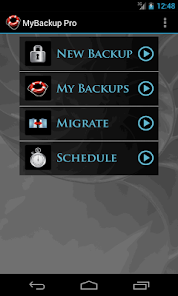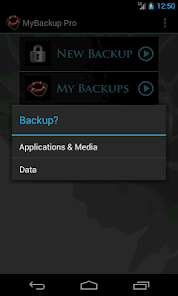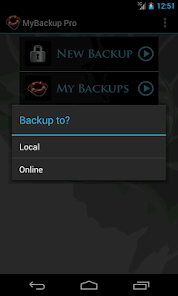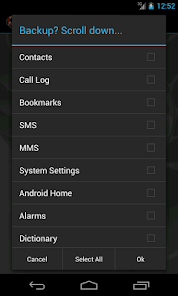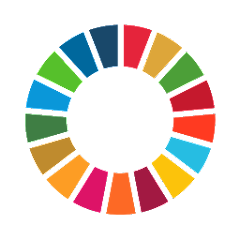My Backup

Advertisement
1M+
Installs
Rerware, LLC
Developer
-
Productivity
Category
-
Rated for 3+
Content Rating
-
http://www.rerware.com/Privacy.aspx
Privacy Policy
Advertisement
Screenshots
editor reviews
📱 In the digital age, the significance of data protection and backup cannot be overstated. Among a sea of options, My Backup, developed by Rerware, LLC, shines as a comprehensive solution for Android users. This app boasts an intuitive design that catifies data backup and restoration processes, easing the anxiety around potential data loss. 🛡️ Whether you’re switching to a new device or safeguarding your digital life against unforeseen mishaps, My Backup stands out for its versatility and user-friendly interface. 🔄 Since its inception, My Backup has evolved, continuously incorporating user feedback to refine its features. This dedication to improvement positions it as a preferred choice for those seeking reliability and ease of use. Its capability to handle a variety of data types, including contacts, photos, and even app data, makes it a robust tool in personal data management. 🌟 Comparatively, My Backup holds its ground against alternatives by offering a more granular control over backup contents and schedules, a feature highly appreciated by users who prefer a tailored approach. 📅 Its commitment to privacy and security further elevates its status among competitors. 🛡️ Encouragingly, for anyone who values their digital content and seeks peace of mind, downloading My Backup could be the next best step. Elevate your data safety with My Backup and experience a seamless transition across devices or swift recovery from data loss instances. 📲
features
- 🔍 Easy Navigation - Finding your way around My Backup is a breeze, thanks to its clear, straightforward layout. Users can effortlessly navigate through various features, ensuring a hassle-free backup process.
- 🔄 Comprehensive Backup - Not just limited to contacts or messages; My Backup includes photos, videos, app data, and more in its backup scope. This thorough coverage ensures that nothing important is left behind.
- ⏰ Customizable Schedule - Tailor the backup schedule to fit your lifestyle. Whether it’s daily, weekly, or at any other interval, My Backup allows you to set up a backup routine that works best for you.
- 🌐 Cloud Integration - The app’s integration with cloud services allows users to store their backups online, ensuring data is accessible from anywhere, at any time. This feature adds an extra layer of data security and convenience.
- 🔄 Cross-Device Compatibility - My Backup facilitates easy data transfer between devices. This feature is particularly useful for those upgrading their phones or tablets, making the transition as smooth as possible.
pros
- 🌈 User-Friendly Interface - The intuitive design and simplicity of My Backup cater to users of all tech levels, making data backup less intimidating and more accessible.
- 🔐 Strong Security Measures - With encryption and password protection, your data's privacy and security are prioritized, instilling confidence in the app’s ability to safeguard your digital life.
- 💾 Versatile Data Handling - Whether it’s apps, contacts, or media, My Backup’s comprehensive approach ensures all critical data is accounted for, leaving no stone unturned in your backup strategy.
cons
- 🔋 Consumption Concerns - My Backup can be resource-intensive, potentially affecting your device's battery life and performance during extensive backup operations.
- 📶 Internet Dependency - For cloud backups, a stable and strong internet connection is necessary, which might limit functionality in areas with poor connectivity.
- 💰 Premium Features - While the basic functionality is free, accessing the full spectrum of features requires a subscription, a point to consider for those managing their app budgets.
Rating
Recommended Apps
![]()
AES Student Loans
Avereo1.5![]()
PDF Reader for Android
iVila Studio4.5![]()
Messaging+ 6 SMS, MMS
crazystudio4.1![]()
Amazon Store Card
Synchrony4.6![]()
QR Code & Barcode Scanner
QR Easy4.7![]()
TruthFinder Background Check
TruthFinder4.4![]()
Money Well - Games for rewards
Money Well4.3![]()
Point Blur : blur photo editor
addquick4.4![]()
Maya - Period | Pregnancy
Plackal Tech4.7![]()
FaceLab: Face Editor, Aging
Lyrebird Studio4.4![]()
Smartphone Link
Garmin2.8![]()
Banco del Bienestar Móvil
Banco del Bienestar3.7![]()
Samsung Global Goals
Samsung Electronics Co., Ltd.4.2![]()
Stadium Goods
Stadium Goods Development4.7![]()
Free Music-Listen to mp3 songs
yeemusic player inc.4.5
Hot Apps
-
![]()
Bird — Ride Electric
Bird Rides, Inc.4.7 -
![]()
Facebook
Meta Platforms, Inc.4 -
![]()
Newsmax
Newsmax Media4.7 -
![]()
TracFone My Account
TracFone Wireless, Inc.3.6 -
![]()
Brigit: Borrow & Build Credit
Brigit4.6 -
![]()
eBay: Online Shopping Deals
eBay Mobile4.6 -
![]()
Xfinity
Comcast3.6 -
![]()
Healthy Benefits+
Solutran, Inc.4.5 -
![]()
Signal Private Messenger
Signal Foundation4.5 -
![]()
TikTok
TikTok Pte. Ltd.4.4 -
![]()
Plant Identifier App Plantiary
Blacke4.1 -
![]()
Lime - #RideGreen
Neutron Holdings, Inc.4.8 -
![]()
AXS Tickets
AXS, LLC4.2 -
![]()
Green Dot - Mobile Banking
Green Dot4 -
![]()
Waze Navigation & Live Traffic
Waze3.9 -
![]()
Planet Fitness Workouts
Planet Fitness3.9 -
![]()
Xfinity My Account
Comcast Cable Corporation, LLC3.3 -
![]()
JPay
Jpay Mobile4.1 -
![]()
Snapchat
Snap Inc4.1 -
![]()
Afterpay - Buy Now Pay Later
Afterpay3.8 -
![]()
Google Meet
Google LLC4.4 -
![]()
Fubo: Watch Live TV & Sports
fuboTV1.7 -
![]()
Zoom - One Platform to Connect
zoom.us4.1 -
![]()
myCigna
Cigna2.9 -
![]()
Telegram
Telegram FZ-LLC4.2 -
![]()
Messenger
Meta Platforms, Inc.4.1 -
![]()
Pandora - Music & Podcasts
Pandora4.1 -
![]()
Police Scanner - Live Radio
Police Scanner, Scanner Live Radio App4.8
Disclaimer
1.Appinfocenter does not represent any developer, nor is it the developer of any App or game.
2.Appinfocenter provide custom reviews of Apps written by our own reviewers, and detailed information of these Apps, such as developer contacts, ratings and screenshots.
3.All trademarks, registered trademarks, product names and company names or logos appearing on the site are the property of their respective owners.
4. Appinfocenter abides by the federal Digital Millennium Copyright Act (DMCA) by responding to notices of alleged infringement that complies with the DMCA and other applicable laws.
5.If you are the owner or copyright representative and want to delete your information, please contact us [email protected].
6.All the information on this website is strictly observed all the terms and conditions of Google Ads Advertising policies and Google Unwanted Software policy .