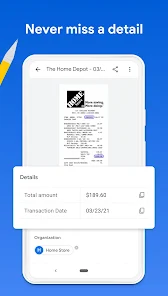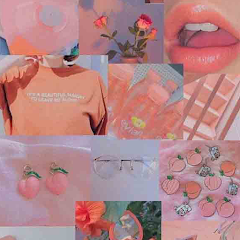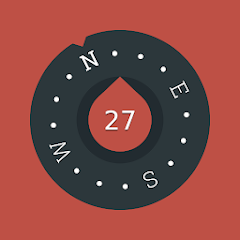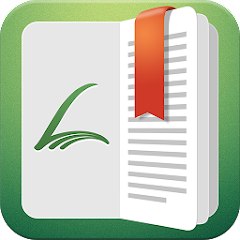Stack: PDF Scanner by Google A

Advertisement
100K+
Installs
Area 120 by Google
Developer
-
Business
Category
-
Rated for 3+
Content Rating
-
stack-app@google.com
Developer Email
-
https://policies.google.com/privacy
Privacy Policy
Advertisement
Screenshots
editor reviews
🌐 In the digital age where paperless operations have become the norm, 📄 'Stack: PDF Scanner by Google Area 120' has emerged as a quintessential tool for document scanning and management. ✨ With its crisp interface and powerful AI-driven features, Stack stands apart in the sea of scanner apps. It has been finely crafted by Google's incubator Area 120, integrating artificial intelligence to elevate your document digitization experience. The app's seamless integration with Google services and its ability to auto-categorize documents make it a top pick for those enmeshed in Google's ecosystem. 🤖 Users favor it for its ease of converting paper documents into high-quality PDFs using just their mobile devices. 📱 Given its pedigree and forward-thinking capabilities, Stack is increasingly becoming the go-to choice for students, professionals, and anyone looking to keep their documents organized and accessible. ⭐ So, why settle for less? Download Stack now for a smarter way to scan and manage your documents! 🚀
features
- 🔍 Intelligent Organization: Stack introduces a level of smart automation that sorts your documents into categories, making it easier to find what you need when you need it.
- 🔐 Advanced Security: Benefit from Google's robust security measures with built-in features like biometric unlocking, keeping your sensitive documents safe from prying eyes.
- 📑 Automatic Data Extraction: Extract key information from documents automatically, a time-saving feature that minimizes manual data entry and potential errors.
pros
- ✅ High-Quality Scans: The app consistently produces clear and sharp scans, rivaling the quality of traditional scanning devices.
- ✅ User-Friendly Interface: Stack's interface is intuitive and clean, making navigation and operation a breeze for users of all skill levels.
- ✅ Google Integration: It syncs effortlessly with Google Drive, enhancing storage options and simplifying file sharing.
cons
- 🚫 Limited Export Formats: While optimal for PDF creation, Stack currently has restricted support for exporting documents in other file formats.
- 🚫 Internet Dependency: Some of Stack’s best features require an active internet connection, which can be limiting when offline access is needed.
- 🚫 Platform Availability: The app is limited to mobile platforms, which may not suffice for those who prefer working on desktop environments.
Recommended Apps
![]()
JotterPad - Writer, Screenplay
Two App Studio Pte. Ltd.4.3![]()
NHS Weight Loss Plan
Department of Health and Social Care (Digital)4.5![]()
Samsung Email
Samsung Electronics Co., Ltd.4.5![]()
Supra eKEY®
Supra®2.2![]()
Cute Aesthetic Wallpaper
High D Wallpaper4.2![]()
Live Location, GPS Coordinates
TEC CREATIONS4.3![]()
Video Editor & Maker AndroVid
Fogosoft Ltd4.2![]()
Primera Hora
GFR Media – Primera Hora4.4![]()
Wyze - Make Your Home Smarter
Wyze Labs Inc.4.4![]()
Antivirus - Cleaner + VPN
TarrySoft4.7![]()
Netspend Skylight ONE
NetSpend4![]()
Partying - Games, chat, text
OLA CHAT PTE. LTD.3.2![]()
Timestamp Camera
Bian Di4.7![]()
UDOT Traffic
UDOT3.6![]()
OiTube
TuberVideo Developer4.6
Hot Apps
-
![]()
Venmo
PayPal, Inc.4.2 -
![]()
Google Chrome: Fast & Secure
Google LLC4.1 -
![]()
Cash App
Block, Inc.4.5 -
![]()
PayByPhone
PayByPhone Technologies Inc .3.6 -
![]()
Green Dot - Mobile Banking
Green Dot4 -
![]()
AXS Tickets
AXS, LLC4.2 -
![]()
Instagram
Instagram4.3 -
![]()
Ticketmaster AU Event Tickets
Ticketmaster L.L.C.2.8 -
![]()
Bird — Ride Electric
Bird Rides, Inc.4.7 -
![]()
JPay
Jpay Mobile4.1 -
![]()
Brigit: Borrow & Build Credit
Brigit4.6 -
![]()
Pandora - Music & Podcasts
Pandora4.1 -
![]()
UnitedHealthcare
UNITED HEALTHCARE SERVICES, INC.4.4 -
![]()
Google Lens
Google LLC4.5 -
![]()
Snapchat
Snap Inc4.1 -
![]()
Newsmax
Newsmax Media4.7 -
![]()
Uber - Request a ride
Uber Technologies, Inc.4.6 -
![]()
Police Scanner - Live Radio
Police Scanner, Scanner Live Radio App4.8 -
![]()
Peacock TV: Stream TV & Movies
Peacock TV LLC4.5 -
![]()
Messenger
Meta Platforms, Inc.4.1 -
![]()
T-Mobile Internet
T-Mobile USA4 -
![]()
Affirm: Buy now, pay over time
Affirm, Inc4.7 -
![]()
Signal Private Messenger
Signal Foundation4.5 -
![]()
TouchTunes: Live Bar JukeBox
Touchtunes Interactive Networks3.2 -
![]()
Telegram
Telegram FZ-LLC4.2 -
![]()
Gmail
Google LLC4.3 -
![]()
Healthy Benefits+
Solutran, Inc.4.5 -
![]()
Lyft
Lyft, Inc.4 -
![]()
Walgreens
Walgreen Co.4.7 -
![]()
Xfinity My Account
Comcast Cable Corporation, LLC3.3
Disclaimer
1.Appinfocenter does not represent any developer, nor is it the developer of any App or game.
2.Appinfocenter provide custom reviews of Apps written by our own reviewers, and detailed information of these Apps, such as developer contacts, ratings and screenshots.
3.All trademarks, registered trademarks, product names and company names or logos appearing on the site are the property of their respective owners.
4. Appinfocenter abides by the federal Digital Millennium Copyright Act (DMCA) by responding to notices of alleged infringement that complies with the DMCA and other applicable laws.
5.If you are the owner or copyright representative and want to delete your information, please contact us info@appinfocenter.com.
6.All the information on this website is strictly observed all the terms and conditions of Google Ads Advertising policies and Google Unwanted Software policy .